Sonicware LIVEN MEGA SYNTHESIS handleiding
Handleiding
Je bekijkt pagina 57 van 109
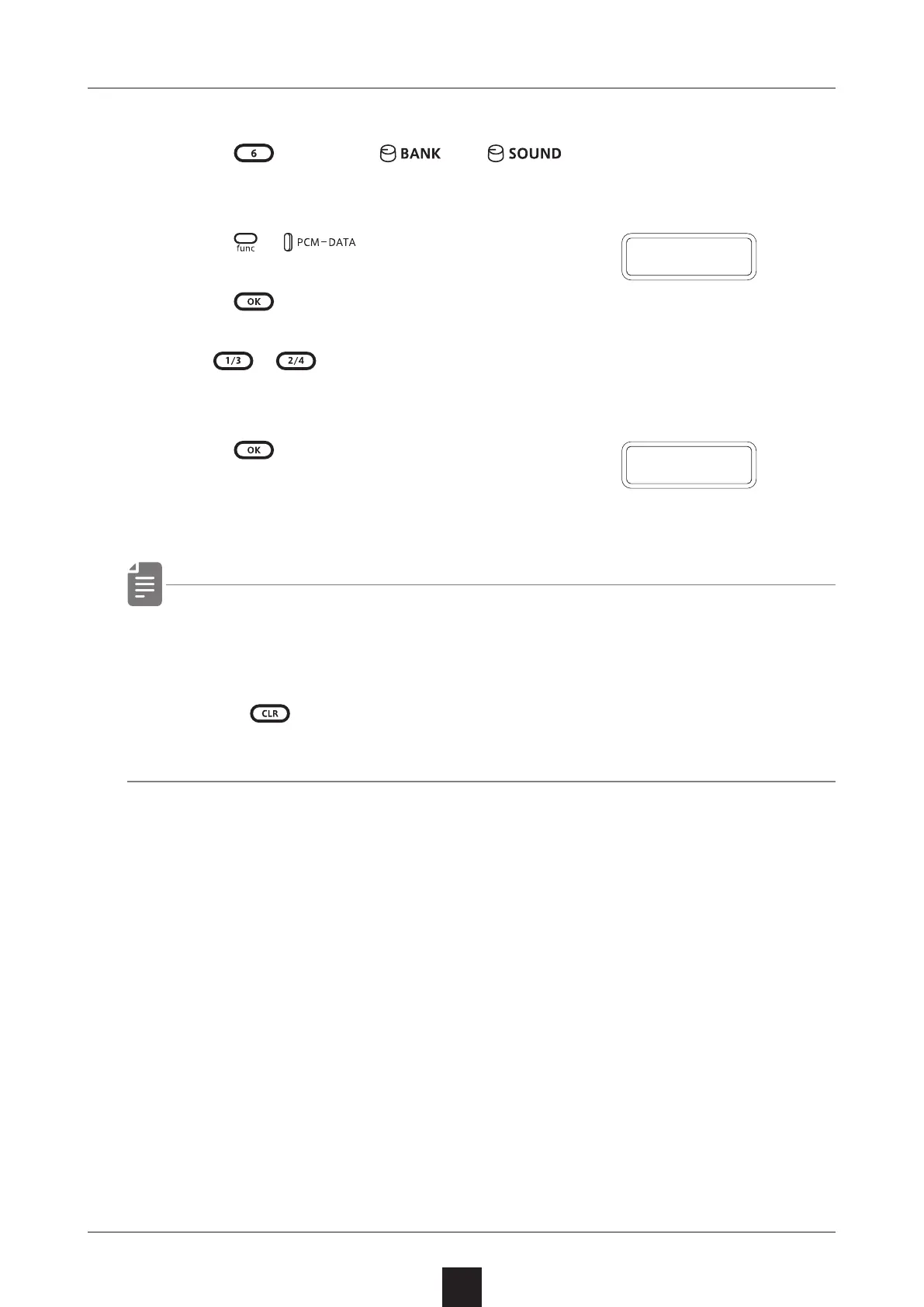
Renaming a sample
57
Renaming a sample
1
Press
, and turn and select a sample you want
to rename.
2
Press + and select S.N.ED.
3
Press .
4
Use
、 to move the cursor left and right, and turn to
select characters.
5
Press .
This completes the setting.
DONE will appear on the display.
・ During step 2, B.N.ED can be selected to rename a bank in the
same way.
・ P r e s s
to cancel renaming while editing a sample or bank
name.
D O N E
S
.
N
.
E D
Bekijk gratis de handleiding van Sonicware LIVEN MEGA SYNTHESIS, stel vragen en lees de antwoorden op veelvoorkomende problemen, of gebruik onze assistent om sneller informatie in de handleiding te vinden of uitleg te krijgen over specifieke functies.
Productinformatie
| Merk | Sonicware |
| Model | LIVEN MEGA SYNTHESIS |
| Categorie | Niet gecategoriseerd |
| Taal | Nederlands |
| Grootte | 12079 MB |







