Sonicware LIVEN MEGA SYNTHESIS handleiding
Handleiding
Je bekijkt pagina 56 van 109
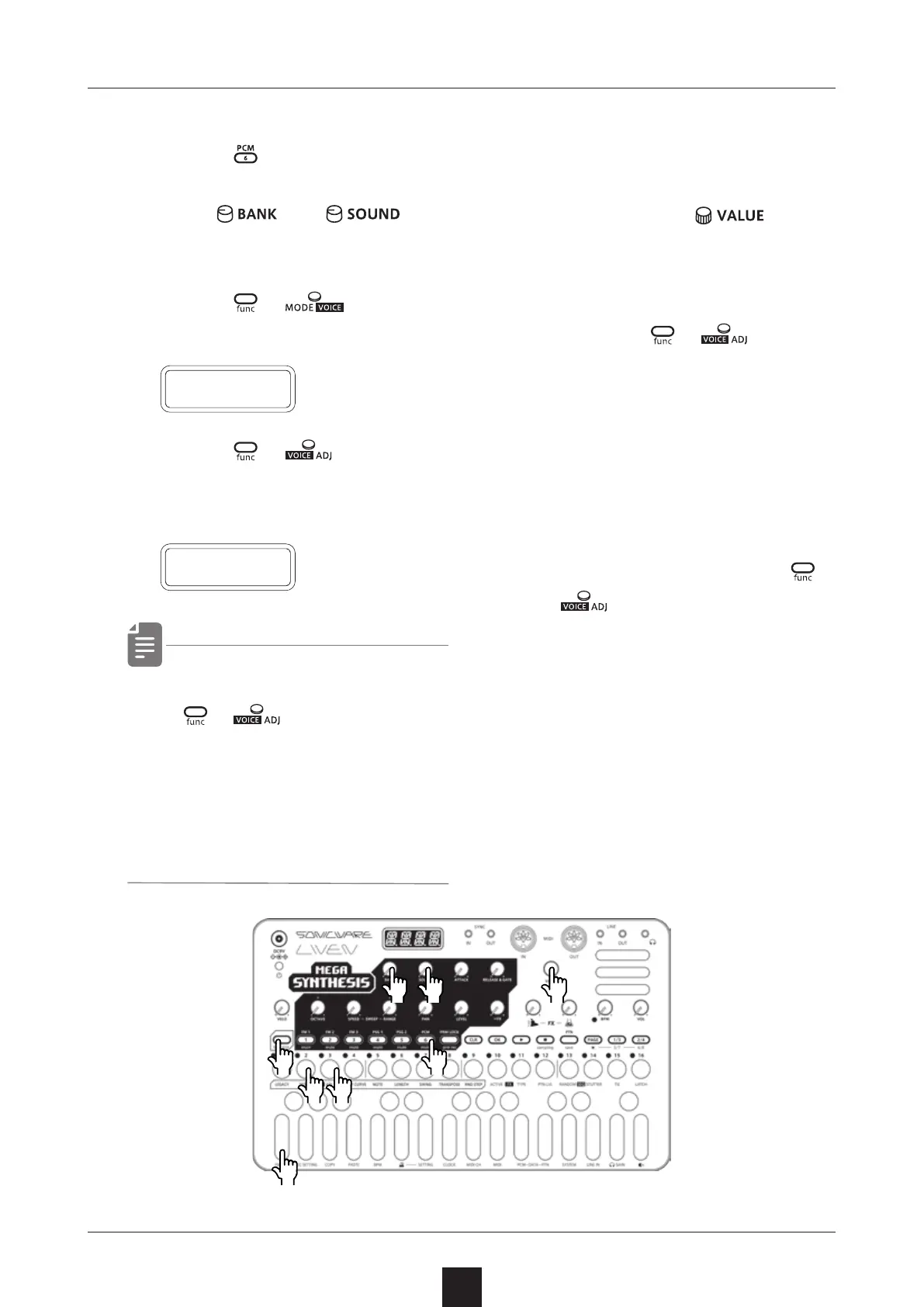
Slicing
56
1
Press .
2
Turn
and to
select a sample.
3
Press
+ to select
DRUM.
D R U M
4
Press
+ .
The value of slice length is
displayed.
2 0 5
・ Each time you press
+
, it switches
between 175, 205, and
255, automatically slicing
the sample into 8, 6, and
4.
5
While playing the leftmost
key (F), set the length of one
beat using the
.
The entire sample will be
sliced evenly by the length
set by the
+
parameter.
In most cases, the rst 4 to
8 keys will be usable sounds.
Find just the right length
by playing the rst 2 or 3
keys and ne tuning the
+
setting if necessary.
One slice has a maximum
length of 2 second.
Slicing a sample
●❸●❹
●❷ ●❷ ●❺
●❸
●❹
●❶
●❺
Bekijk gratis de handleiding van Sonicware LIVEN MEGA SYNTHESIS, stel vragen en lees de antwoorden op veelvoorkomende problemen, of gebruik onze assistent om sneller informatie in de handleiding te vinden of uitleg te krijgen over specifieke functies.
Productinformatie
| Merk | Sonicware |
| Model | LIVEN MEGA SYNTHESIS |
| Categorie | Niet gecategoriseerd |
| Taal | Nederlands |
| Grootte | 12079 MB |







