Sonicware LIVEN MEGA SYNTHESIS handleiding
Handleiding
Je bekijkt pagina 58 van 109
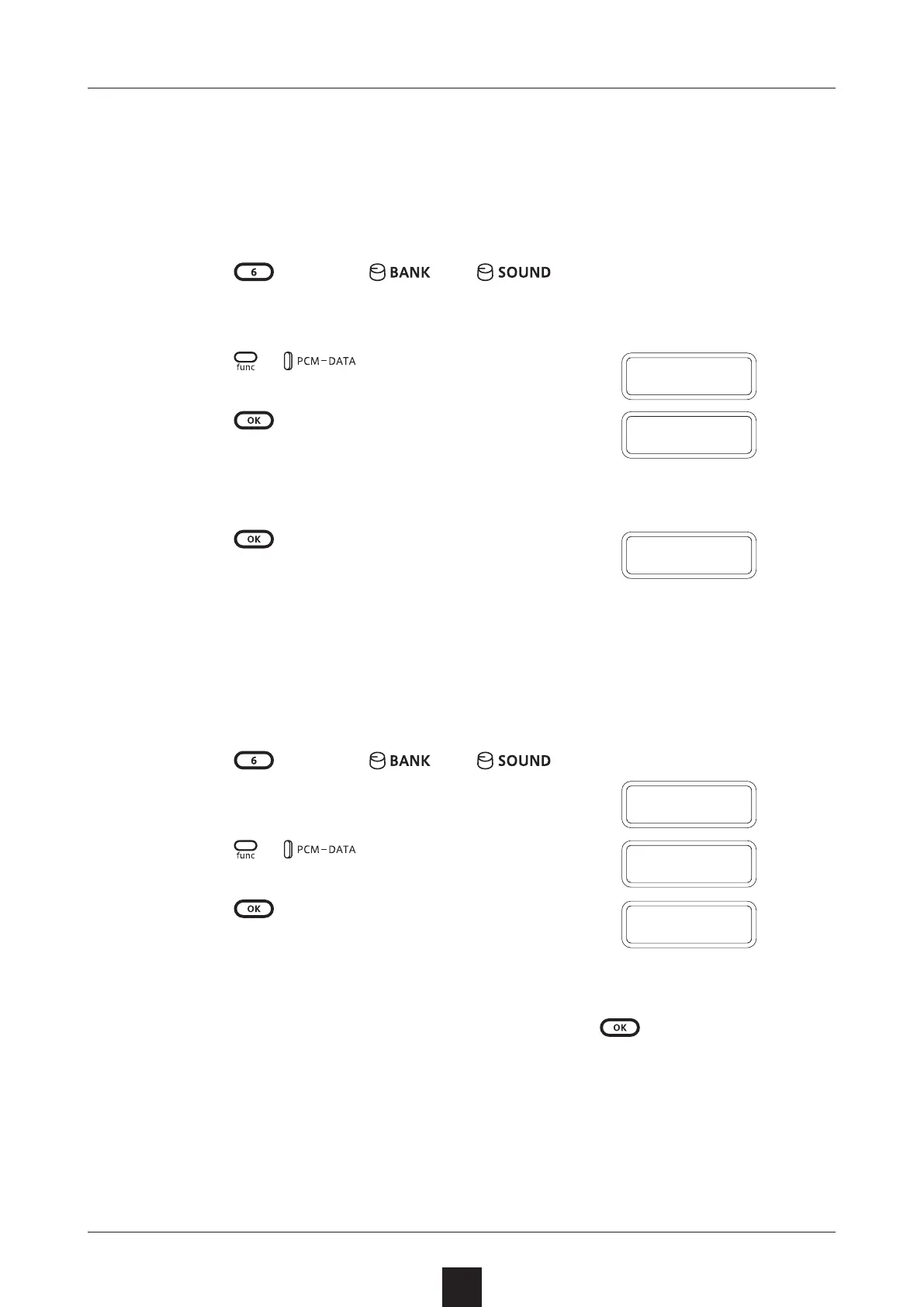
58
Recorded samples can be exported to or imported from a PC, Mac or
similar device by MIDI. See (→ P.96)for details about connection.
Exporting a single sample
1
Press
,and use and to select the sample you
want to export.
2
Press + and select S.EXP.
3
Press .
4
Set your PC to receive MIDI data.
5
Press .
This starts sample data transmission.
The step LEDs will show the progress.
When nished, DONE will appear on the display.
Importing a single sample
1
Press
,and use and to select the slot you want
to overwrite.
2
Press + and select S.IMP.
3
Press
.
4
Start transmitting data from the transmitting device.
5
After receiving data has completed, press
to save it.
D O N E
S
.
E X P
S
.
I M P
I M P T
E X P T
Exporting/Importing samples
R C V
Bekijk gratis de handleiding van Sonicware LIVEN MEGA SYNTHESIS, stel vragen en lees de antwoorden op veelvoorkomende problemen, of gebruik onze assistent om sneller informatie in de handleiding te vinden of uitleg te krijgen over specifieke functies.
Productinformatie
| Merk | Sonicware |
| Model | LIVEN MEGA SYNTHESIS |
| Categorie | Niet gecategoriseerd |
| Taal | Nederlands |
| Grootte | 12079 MB |







