Sonicware LIVEN Evoke handleiding
Handleiding
Je bekijkt pagina 45 van 115
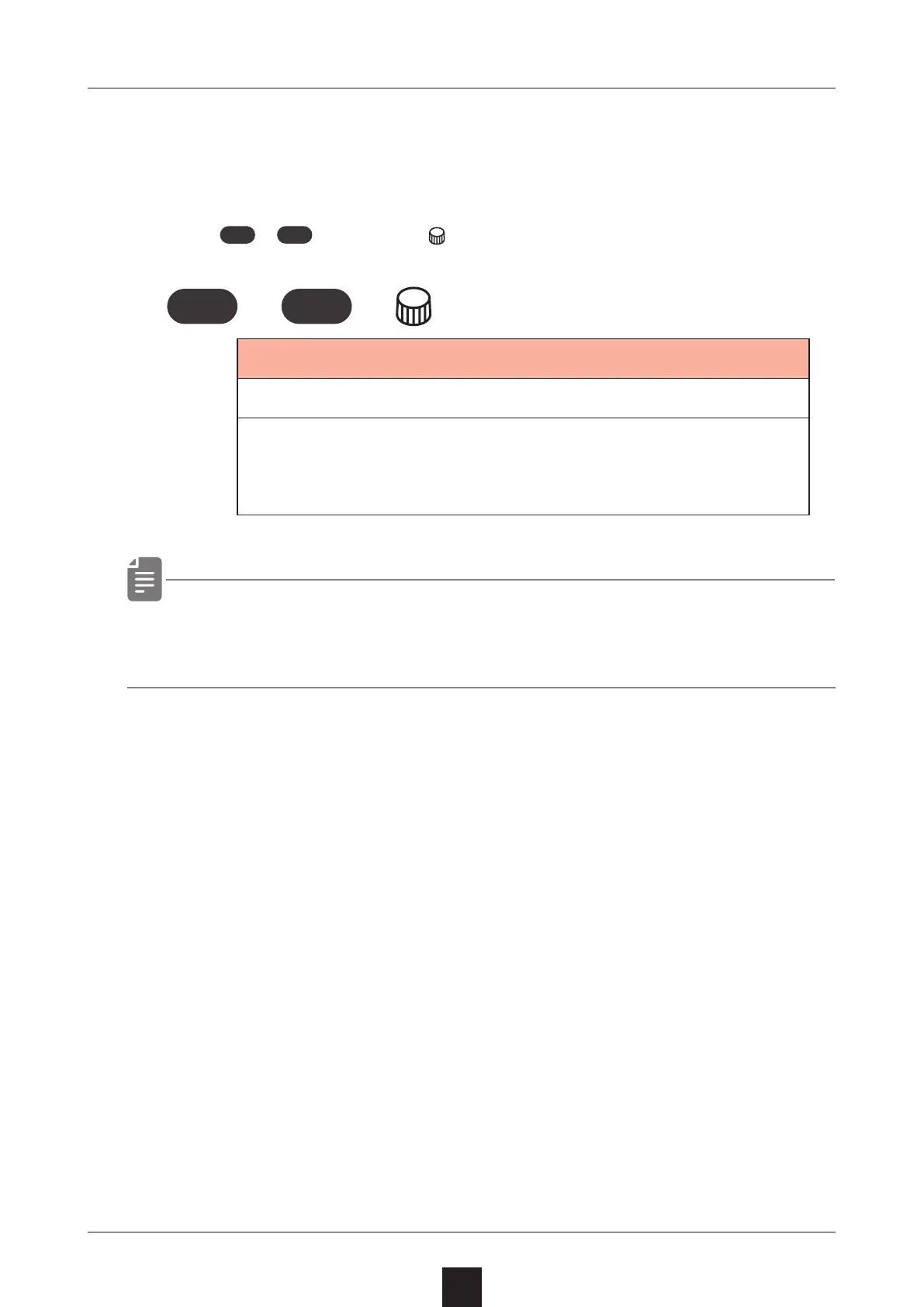
Adjusting the oscillator
45
Adjust the instrument's attack rate
The loading speed of the assigned attack stage can be adjusted to
better reproduce an acoustic sound.
1
Hold
1
-
4
, then turn VALUE.
1
-
4
+
VALUE
Attack Rate
-100 - +100
Adjust the instrument's attack rate.
Positive values increase the attack stage's loading
speed, while negative values make it slower.
・ Changing the attack rate also aects the time it takes for back-
tide modulation to begin.
Bekijk gratis de handleiding van Sonicware LIVEN Evoke, stel vragen en lees de antwoorden op veelvoorkomende problemen, of gebruik onze assistent om sneller informatie in de handleiding te vinden of uitleg te krijgen over specifieke functies.
Productinformatie
| Merk | Sonicware |
| Model | LIVEN Evoke |
| Categorie | Niet gecategoriseerd |
| Taal | Nederlands |
| Grootte | 12691 MB |







