Sonicware LIVEN Evoke handleiding
Handleiding
Je bekijkt pagina 44 van 115
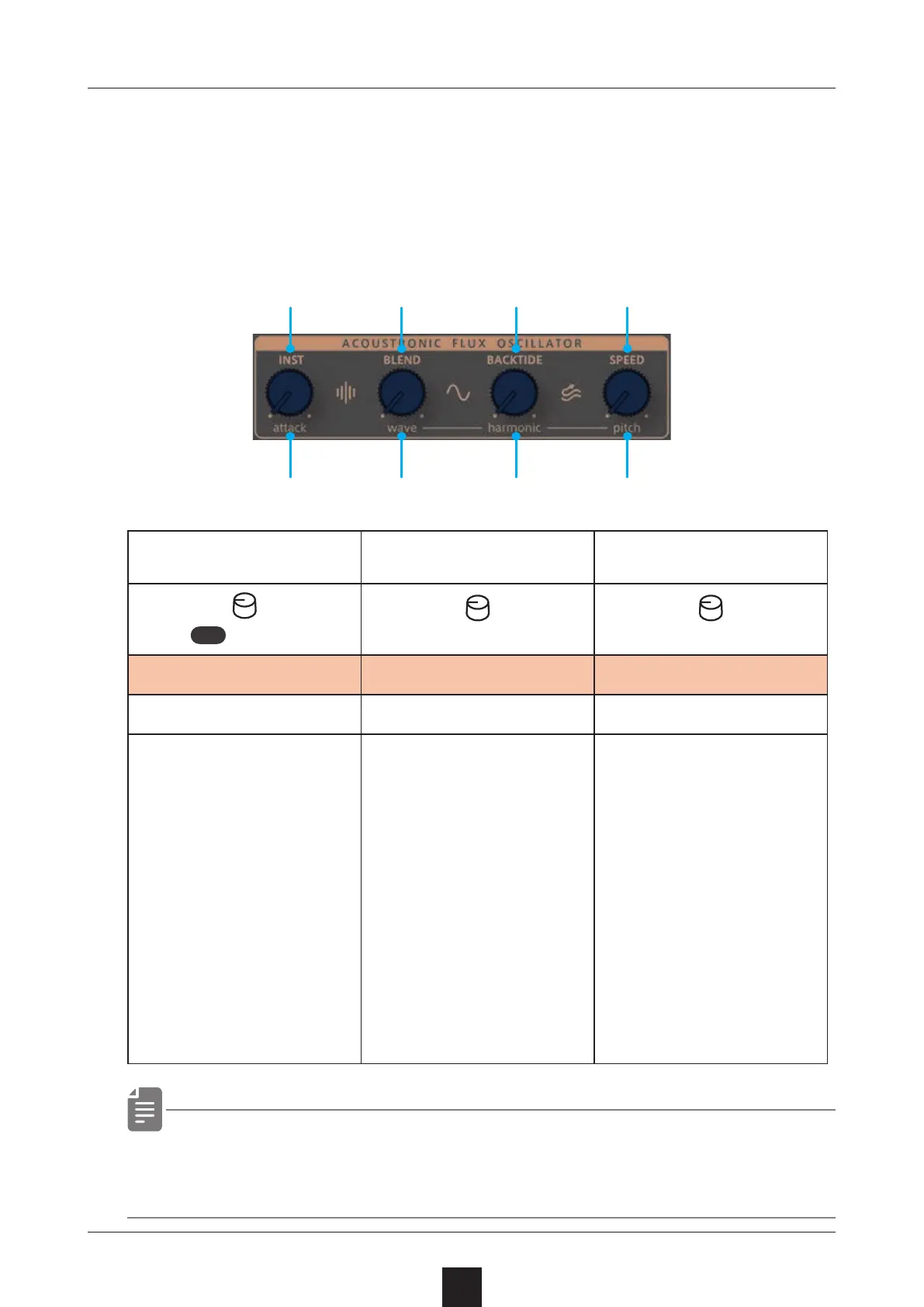
Adjusting the oscillator
44
Adjusting the instrument
Each instrument has an appropriate attack speed applied by default.
By adjusting the attack and BACKTIDE modulations, you can further
vary the transients and sustain.
Attack curve
Backtide modulation
range
Modulation Speed
shift
+attack
BACKTIDE SPEED
attack Backtide Speed
-63 - 0 - +63 0 - 127 0 - 127
Adjusts the loading curve
of the instrument's attack
stage.
Positive values set an
upward curve that loads
quickly and then gradually
slows down.
Negative values set a
downward curve that loads
slowly and then gradually
speeds up.
Adjusts the range of
backtide modulation.
Setting this to 0 turns o
backtide modulation.
Adjusts the speed of
backtide modulation.
Setting this to 0 turns off
backtide modulation.
・ The load speed of the attack stage varies depending on the
instrument.
attack
INST BLEND BACKTID SPEED
wave harmonic pitch
Bekijk gratis de handleiding van Sonicware LIVEN Evoke, stel vragen en lees de antwoorden op veelvoorkomende problemen, of gebruik onze assistent om sneller informatie in de handleiding te vinden of uitleg te krijgen over specifieke functies.
Productinformatie
| Merk | Sonicware |
| Model | LIVEN Evoke |
| Categorie | Niet gecategoriseerd |
| Taal | Nederlands |
| Grootte | 12691 MB |







