Sonicware LIVEN Evoke handleiding
Handleiding
Je bekijkt pagina 46 van 115
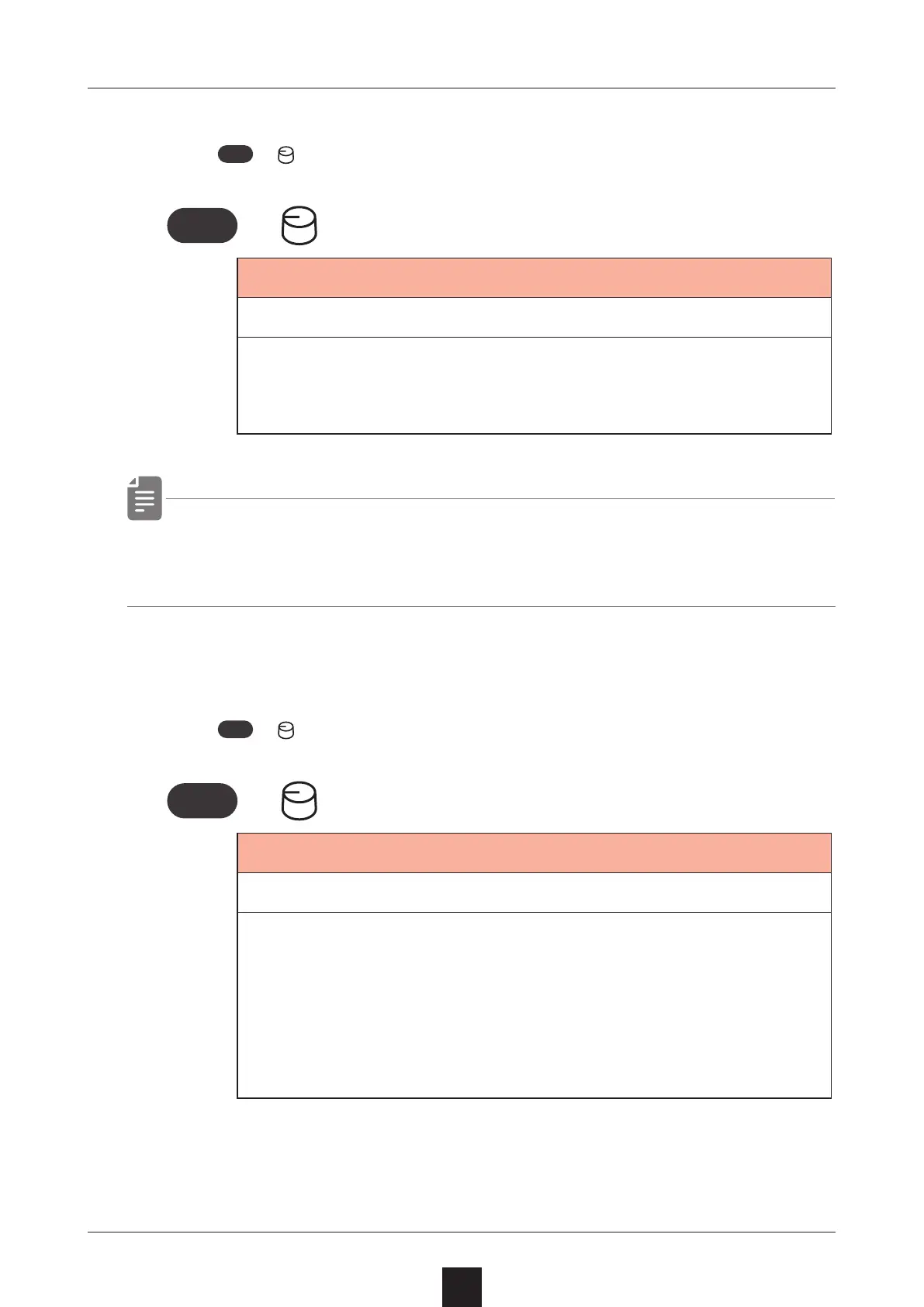
Adjusting the oscillator
46
Changing the wave type
1
Turn
shift
+ wave.
shift
+
wave
wave
1 - 22
Change the wave corresponding to the instrument.
If the INST setting in the SYSTEM is set to EASY mode, it
will reset when the instrument is changed.
・ By setting the INST setting in the SYSTEM menu to NORM
mode, you can disable parameter linking with the instrument.
Adjusting the harmonics of the wave
1
Turn
shift
+ harmonic.
shift
+ harmonic
Harmonic
0 - 126, SYNC / 0 - 127(When selecting WN.LP/ WN.HP)
Adjusts the wave's harmonic table.
When set to SYNC it will sync to the BACKTIDE
modulation.
If an LFO is assigned, its eect is added to the modulation.
When the wave is set to WN.LP or WN.HP, this sets the
cuto value of the noise adjustment lter.
Bekijk gratis de handleiding van Sonicware LIVEN Evoke, stel vragen en lees de antwoorden op veelvoorkomende problemen, of gebruik onze assistent om sneller informatie in de handleiding te vinden of uitleg te krijgen over specifieke functies.
Productinformatie
| Merk | Sonicware |
| Model | LIVEN Evoke |
| Categorie | Niet gecategoriseerd |
| Taal | Nederlands |
| Grootte | 12691 MB |







