Sonicware LIVEN BASS&BEATS handleiding
Handleiding
Je bekijkt pagina 36 van 48
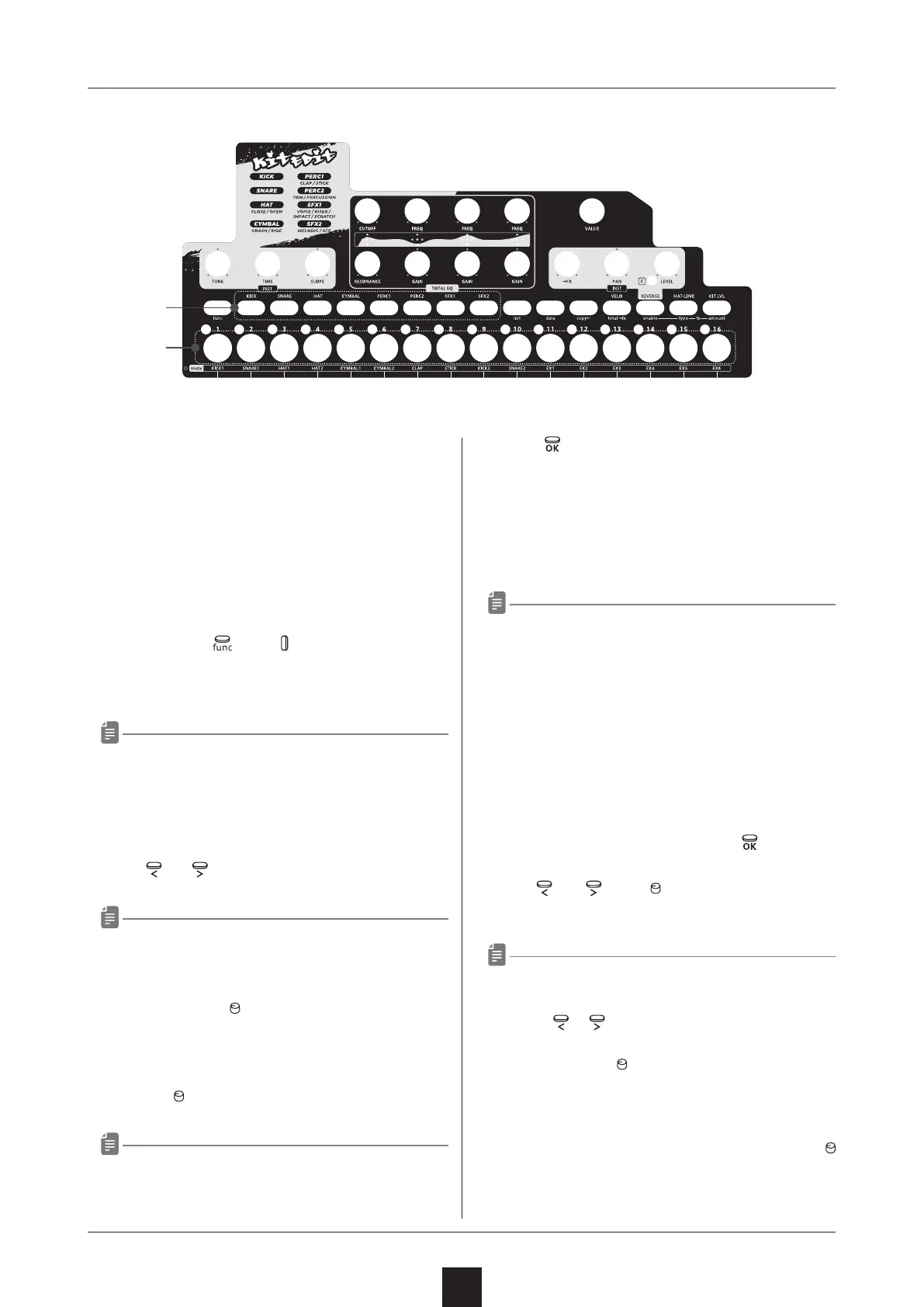
Editing drum kits
36
This section explains how to create and edit drum kits.
Use the included drum kit editing panel overlay when ed
-
iting.
This chapter starts by explaining how to activate drum
kit editing mode ( "Activating drum kit editing mode" ).
Activating drum kit editing mode
① While pressing , press KIT EDIT.
The step LED for the selected kit will light red. (The
current drum kit will be selected at this time.)
• The name of the current bank is shown on the dis-
play.
• Play the keyboard to hear the selected drum kit.
② Use
and to select the bank.
• The selection range is 1–8.
• The bank name appears on the display for two sec
-
onds.
• The volume-type
VALUE knob can also be turned
to select banks.
③ Turn the
VALUE knob to select the kit.
• kits can also be selected by pressing the step but-
tons.
• The kit name is shown on the display.
④ Press
to enable kit editing.
Drum kit editing procedures
① Adjust parameters. (For details, see the items for
each parameter.)
• The parameter is shown on the display.
• "----" appears for buttons that do not aect parame
-
ter adjustment.
• The EDITED LED lights when values differ from
saved values.
• Automatic is enabled for the MIDI channel (See
"Setting the MIDI channel for accessing the active
track " on p.41).
② When done editing parameters, press
.
The step LED for the selected sound will light.
③ U s e
and or the VALUE knob to select the
save destination.
• The save location can also be selected by pressing
a step button.
• When
or is pressed, the bank name is shown
on the display for two seconds.
• The volume-type
VALUE knob can also be turned
to select banks.
• The sound of the save destination can be checked
by playing the keyboard.
• The kit name is shown on the display while the
VALUE knob is being turned.
Drum kit editing panel overlay
Instrument
buttons
Group
buttons
Bekijk gratis de handleiding van Sonicware LIVEN BASS&BEATS, stel vragen en lees de antwoorden op veelvoorkomende problemen, of gebruik onze assistent om sneller informatie in de handleiding te vinden of uitleg te krijgen over specifieke functies.
Productinformatie
| Merk | Sonicware |
| Model | LIVEN BASS&BEATS |
| Categorie | Niet gecategoriseerd |
| Taal | Nederlands |
| Grootte | 6180 MB |







