Sonicware LIVEN BASS&BEATS handleiding
Handleiding
Je bekijkt pagina 35 van 48
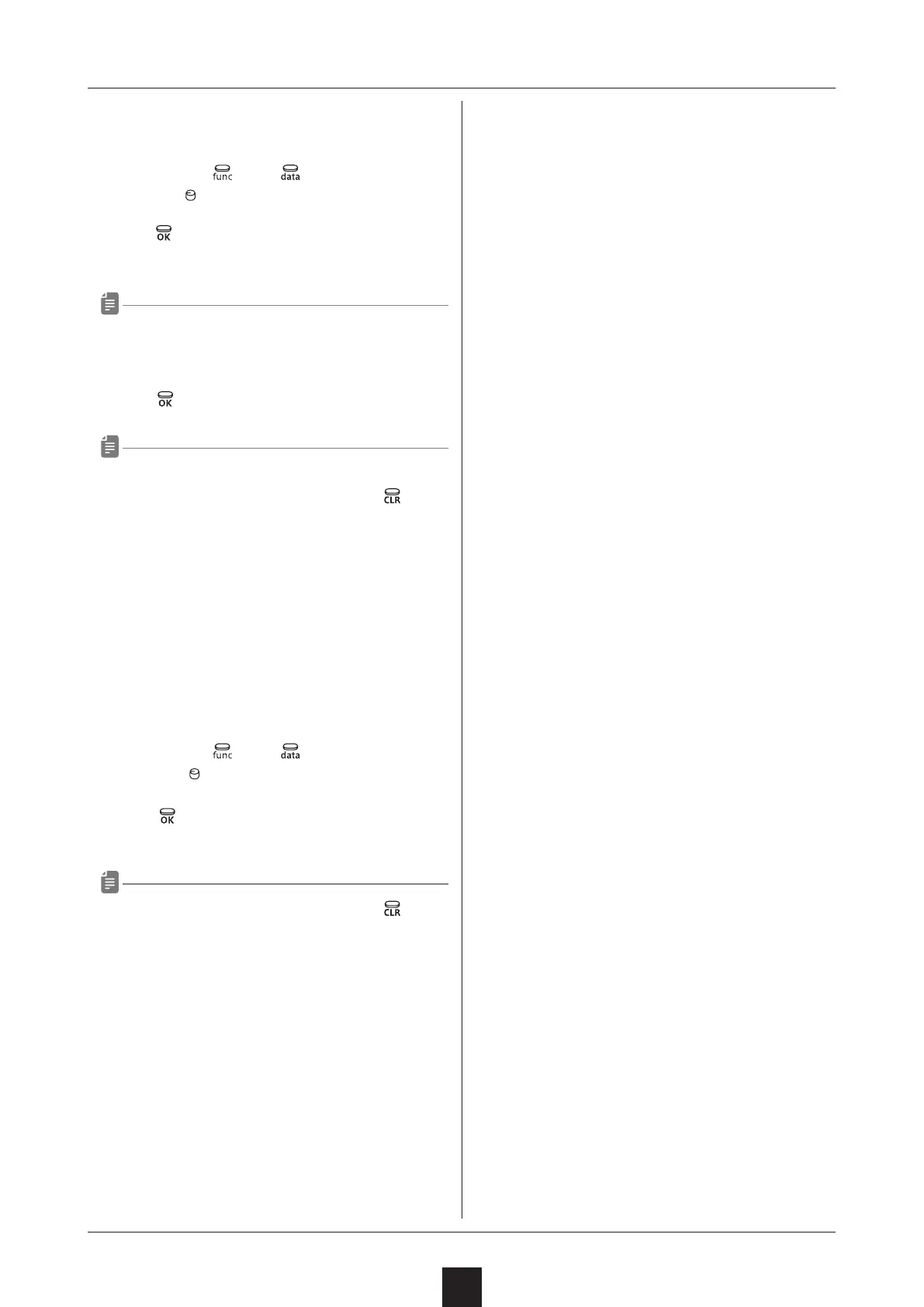
Editing bass patch memory parameters
35
Importing wavetable waveforms
① Use a MIDI cable to connect the MIDI IN with a MIDI
device or another LIVEN Bass&Beats MIDI OUT.
② While pressing
, press to select WT.IM.
③ Turn the
VALUE knob to select the destination
for saving the imported wavetable waveforms, and
press
.
④ Start transmission from the other MIDI device.
• RCV will appear on the display.
⑤ Press
to save.
• SAVE will appear on the display.
• Regardless of data transmission status,
can be
pressed to cancel.
• After transmission completes, DONE will appear on
the display and wavetable waveform selection will be
activated.
• Be aware that overwriting waveforms used in patch
memories will change their sounds.
Exporting wavetable waveforms
① Use a MIDI cable to connect the MIDI OUT with a
MIDI device or another LIVEN Bass&Beats MIDI IN.
② While pressing
, press to select WT.EX.
③ Turn the
VALUE knob to select the wavetable
waveform to export.
④ Press
, and start reception on the other MIDI de-
vice.
• Regardless of data transmission status, can be
pressed to cancel.
• After transmission completes, DONE will appear on
the display and wavetable waveform selection will be
activated.
Bekijk gratis de handleiding van Sonicware LIVEN BASS&BEATS, stel vragen en lees de antwoorden op veelvoorkomende problemen, of gebruik onze assistent om sneller informatie in de handleiding te vinden of uitleg te krijgen over specifieke functies.
Productinformatie
| Merk | Sonicware |
| Model | LIVEN BASS&BEATS |
| Categorie | Niet gecategoriseerd |
| Taal | Nederlands |
| Grootte | 6180 MB |







