Sonicware LIVEN BASS&BEATS handleiding
Handleiding
Je bekijkt pagina 16 van 48
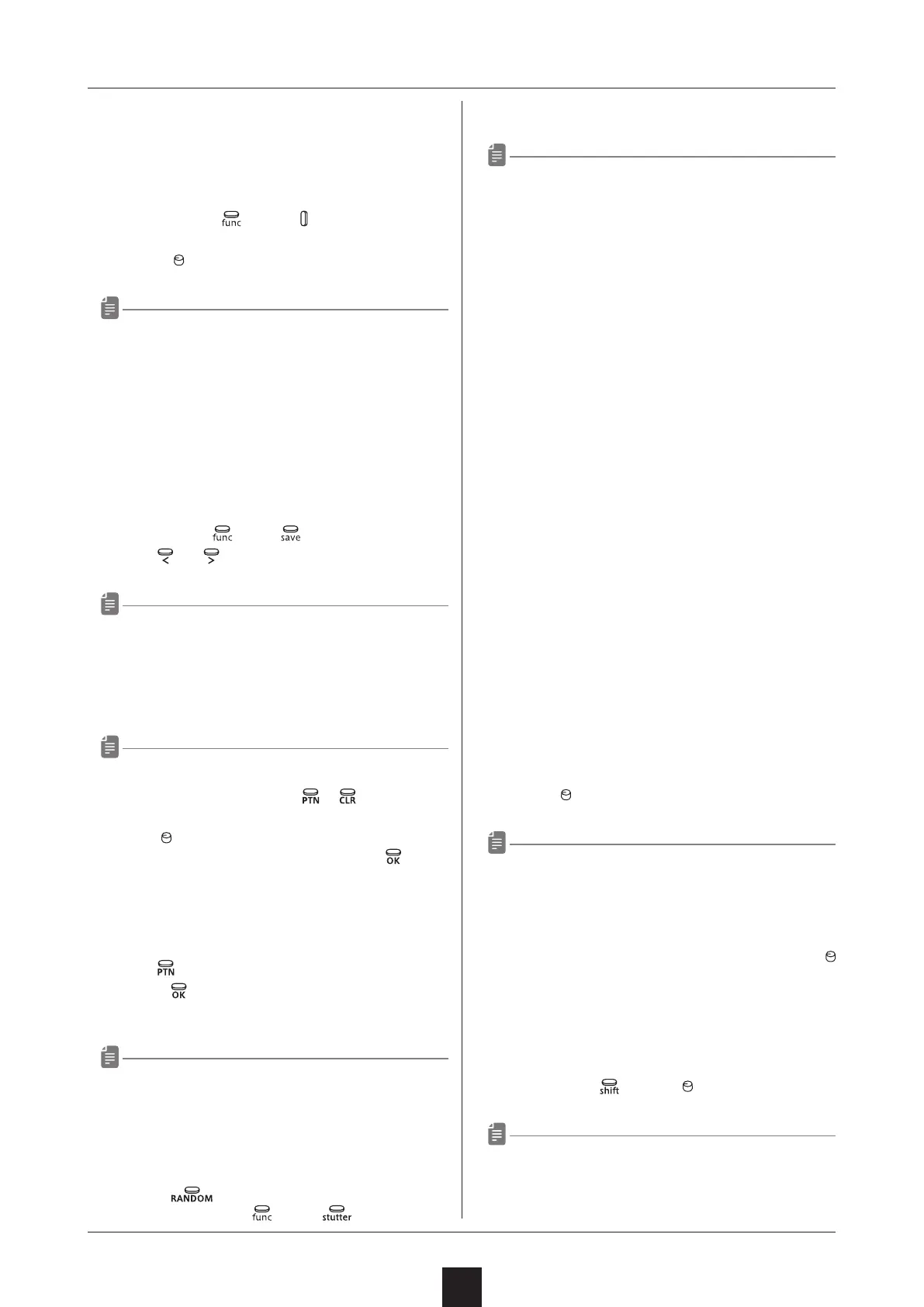
Pattern playback and settings
16
to activate stutter playback.
• RANDOM mode: The sequence will be played back
in a random order according to the RND STEP set
-
ting.
• stutter mode: Notes recorded on the bass track
steps that are being pressed are played back in
step order. (The track that is not selected will play
back normally.) With the drum track, the instruments
on the pressed step will play repeatedly at the step
interval.
• These modes can be turned on and o during play
-
back. (When switched from on to o, playback will
start from the current playback step position.)
• Changing or reloading patterns will turn the se
-
quencer mode o.
• If no step buttons are being pressed when in stutter
mode, regular playback will occur.
• When all step buttons are released in stutter mode,
playback will continue after the step that corre
-
sponds to the number of steps the have already
played.
• Press the same sequence mode button again to
resume normal playback. (Press the other sequence
mode button to switch to that mode immediately.)
• When in pad mode, the stutter function cannot be
used.
• The sequence mode is saved in the pattern set
-
tings.
Setting pattern BPM
① Turn the PTN BPM knob.
• The BPM will be shown on the display.
• The adjustment range is 40–250.
• When the BPM mode is PATTERN, the TEMPO LED
will blink in time with the set tempo.
• When the tempo is shown on the display, the
VALUE knob can be turned to change it in 0.1-beat
increments.
Setting the global BPM
① While pressing , turn the global BPM knob.
• The BPM will be shown on the display.
• The adjustment range is 40–250.
• When the BPM mode is GLOBAL, the TEMPO LED
• Stutter mode cannot be used during chain playback.
(Random mode can be used.)
Looping chain playback
① While pressing , press SYSTEM, and select
CN.LP.
② Turn the
VALUE knob to select LOOP.
• The setting is shown on the display.
• Select OFF or LOOP.
1. OFF: After the last pattern has played, that pat
-
tern will continue playing in a loop.
2. LOOP: After the last pattern has played, the
chain will continue looping from the rst pattern.
Saving patterns
① While pressing , press .
② Press
and to select the bank.
• The current bank number is shown.
③ Press a step button to select the save destination.
• DONE will be shown on the display.
• Press another mode button,
or to cancel sav-
ing the pattern.
• The
VALUE knob can also be turned to select
save destination pattern numbers. (Press
to con-
rm.)
Reloading patterns
① Press .
② Press
or the step key that corresponds to the
current pattern.
• When a pattern is reloaded, all pattern data is re-
stored to the last saved state.
Setting the sequencer mode
① Press (lights red) to activate random play-
back. While pressing , press (lights orange)
Bekijk gratis de handleiding van Sonicware LIVEN BASS&BEATS, stel vragen en lees de antwoorden op veelvoorkomende problemen, of gebruik onze assistent om sneller informatie in de handleiding te vinden of uitleg te krijgen over specifieke functies.
Productinformatie
| Merk | Sonicware |
| Model | LIVEN BASS&BEATS |
| Categorie | Niet gecategoriseerd |
| Taal | Nederlands |
| Grootte | 6180 MB |







