Soler & Palau UTBS PRO-REG ECOWATT handleiding
Handleiding
Je bekijkt pagina 41 van 96
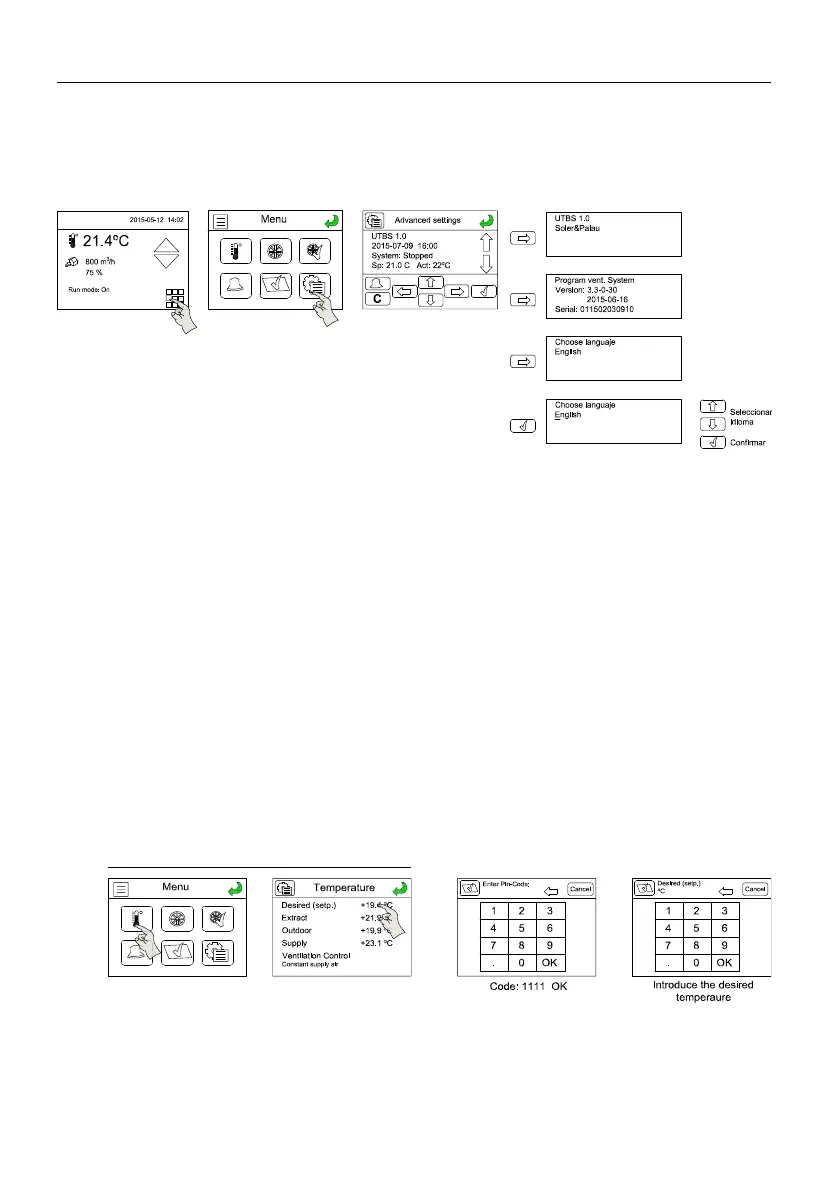
41
11. REMOTE CONTROL OPERATION
11.1. CHANGE LANGUAGE
Before you start using the remote control, select the desired language.
To make the change, follow the following sequence:
11.2. SIMPLIFIED MENUS / ACCESSES
The unit has a quick access to the main functions.
Accesses: There are 3 access levels to the controller:
• User level (no password) – Access to the start/stop – auto or PV/GV functions
and increase of the set point temperature (+/- 3°C).
• Operator level (password) – Access in read and write to adjustments and pa-
rameters, but no access to the system confi guration.
• Master level (password) - Access in read and write to adjustments and param-
eters, as well as access to the system confi guration.
11.2.1. User level
To adjust the temperature set point and the operation mode selection of the unit (use
of the time program, stop the unit or possible forcing to a given speed).
These two temperatures and ventilation functions are accessible in two specifi c
menus specially dedicated to this usage:
Adjustment the temperature setpoint
To modify the temperature is necessary to enter the code 1111.
Bekijk gratis de handleiding van Soler & Palau UTBS PRO-REG ECOWATT, stel vragen en lees de antwoorden op veelvoorkomende problemen, of gebruik onze assistent om sneller informatie in de handleiding te vinden of uitleg te krijgen over specifieke functies.
Productinformatie
| Merk | Soler & Palau |
| Model | UTBS PRO-REG ECOWATT |
| Categorie | Niet gecategoriseerd |
| Taal | Nederlands |
| Grootte | 10463 MB |
