Handleiding
Je bekijkt pagina 26 van 92
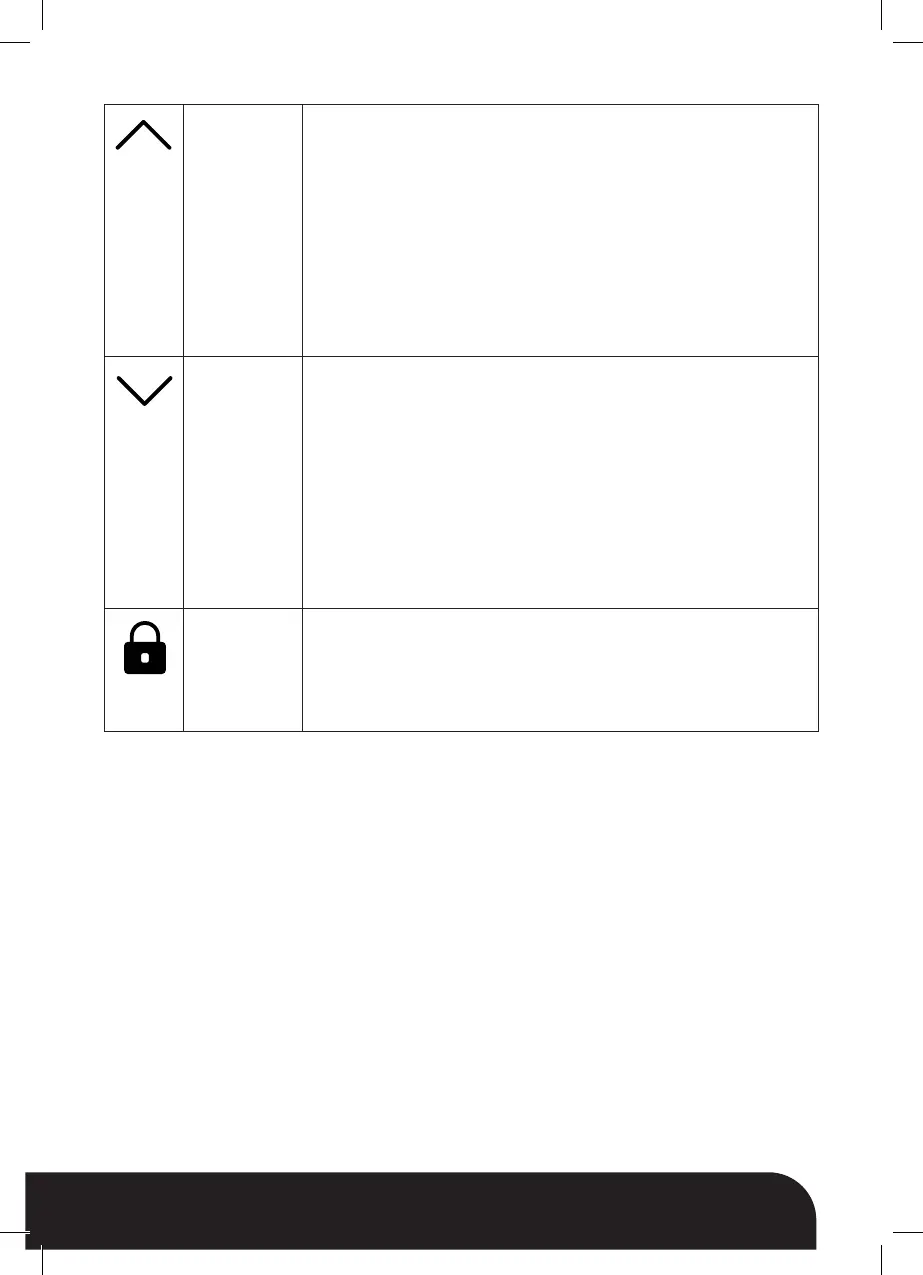
26
español english français portuguese deutsch italiano
Shutdown Timer:
When the machine is working, press the timer/preset key to enter the time setting state of the timer
shutdown. The display flashes the timer shutdown time "0:00". At this time, you can press the Up or
Down button to set the time, 5 seconds later the time is set. The machine will automatically confirm
the time, the time enters the countdown state, and automatically shuts down when the time is up.
This applies for functions: Fry, Hotpot and Barbecue.
Start Timer:
The real meaning of this function is to start the cooking with the delayed time or as per our requi-
rement. In the shutdown state or working state, press the timer/preset key to enter the power-on
setting state, the display flashes to show the default reservation time is "0:00" (only works with aut -
matic functions). At this time, you can press the Up or Down button to set the time, 5 seconds later
the time is set. The machine will turn on automatically when the time is up. This applies for functions:
Steam, Soup, Water and Milk.
Up
Use for power, temperature and time adjustment: With the help of this button
power and time can be changed accordingly.
To change the Power: For the Manual cooking functions power can be
changed from 300 to 2000W and 300 to 1500W with 8 different power ranges.
Note: can be changed only in Hot pot cooking function.
To change the temperature: The temperature can be changed from 100 to
240ºC, with 8 different temperature ranges.
Note: can be changed in Fry and Barbecue functions.
To change the Power/Temperature, select any cooking function and digi-tal
display shows the default power/temperature depending on functions, press
the up button and keep pressing until the digital display shows the desired
power.
Note: Power can’t be change in automatic cooking functions.
To change the time: time can be changed with the help of this button as
mentioned in Timer/Preset function.
Down
Use for power, temperature and time adjustment: With the help of this button
power and time can be changed accordingly.
To change the Power: For the Manual cooking functions power can be
changed from 300 to 2000W and 300 to 1500Wwith 8 different power ranges.
Note: can be changed only in Hot pot cooking function.
To change the temperature: The temperature can be changed from 100 to
240ºC, with 8 different temperature ranges.
Note: can be changed in fry and barbecue functions.
To change the power/temperature, select any cooking function and digital
display shows the default power/temperature depending on functions, press
the down button and keep pressing until the digital display shows the desired
power.
Note: Power can’t be change in automatic cooking functions.
To change the time: time can be changed with the help of this button as
mentioned in Timer/Preset function.
Lock This appliance has a special function of “Lock”, which helps you to
lock any cooking function to avoid that your children can change the
cooking settings.
How to use lock function: In the working state, press for 3s to lock or
unlock the function. Once locked, the display will show LOC. In the
child lock state, all other buttons are invalid except “Lock” and “ON/
OFF”.
2. Function Description
Bekijk gratis de handleiding van Sogo COC-SS-10247, stel vragen en lees de antwoorden op veelvoorkomende problemen, of gebruik onze assistent om sneller informatie in de handleiding te vinden of uitleg te krijgen over specifieke functies.
Productinformatie
| Merk | Sogo |
| Model | COC-SS-10247 |
| Categorie | Fornuis |
| Taal | Nederlands |
| Grootte | 9877 MB |
