SMART Technologies SMART Board MX286 handleiding
Handleiding
Je bekijkt pagina 31 van 53
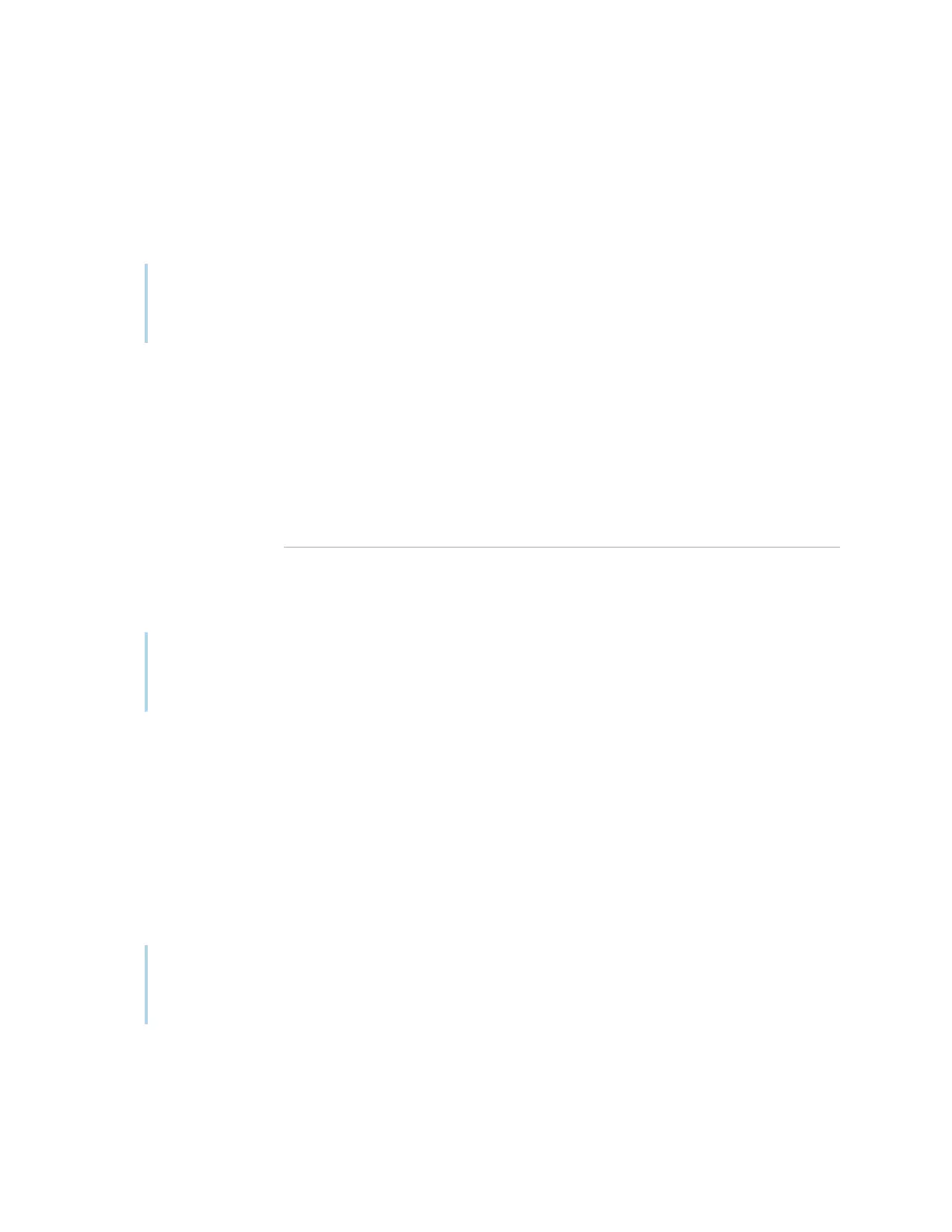
Chapter 2 Using basic features
docs.smarttech.com/kb/171554 31
To use the microphone array with the display’s conferencing apps
Start the conferencing app on the display.
If the display’s microphone array is not automatically selected, open the sound controls in the
conferencing app and select SMART IFP Mic from the list of sound input devices.
Tip
Use the sound controls in your display’s conferencing app to adjust settings such as background
noise reduction and microphone sensitivity.
To use the microphone array with a connected computer
1. Connect the computer to the display and select it as the display’s input. (see
Viewing a connected
computer’s input
on page43).
2. Open the sound controls on the connected computer.
Windows
computer
Select Start > Settings > System > Sound > Input > Choose your input
device.
Mac computer Select Apple menu > System Preferences, click Sound, then click Input.
3.
Select SMART IFP Mic from the list of sound input devices.
Tip
Use the connected computer’s sound controls to adjust settings such as input volume and
background noise reduction.
To set the microphone array as the default microphone when using a conferencing app on a
connected computer
1. Connect the computer to the display and select it as the display’s input (see
Viewing a connected
computer’s input
on page43).
2. Start the conferencing app on the computer.
3.
Open the conferencing app’s sound controls and select SMART IFP Mic from the list of sound input
devices.
Tip
Use the conferencing app’s sound controls to adjust settings such as input volume and
background noise reduction.
Bekijk gratis de handleiding van SMART Technologies SMART Board MX286, stel vragen en lees de antwoorden op veelvoorkomende problemen, of gebruik onze assistent om sneller informatie in de handleiding te vinden of uitleg te krijgen over specifieke functies.
Productinformatie
| Merk | SMART Technologies |
| Model | SMART Board MX286 |
| Categorie | Monitor |
| Taal | Nederlands |
| Grootte | 5460 MB |