SMART Technologies SMART Board MX286 handleiding
Handleiding
Je bekijkt pagina 32 van 53
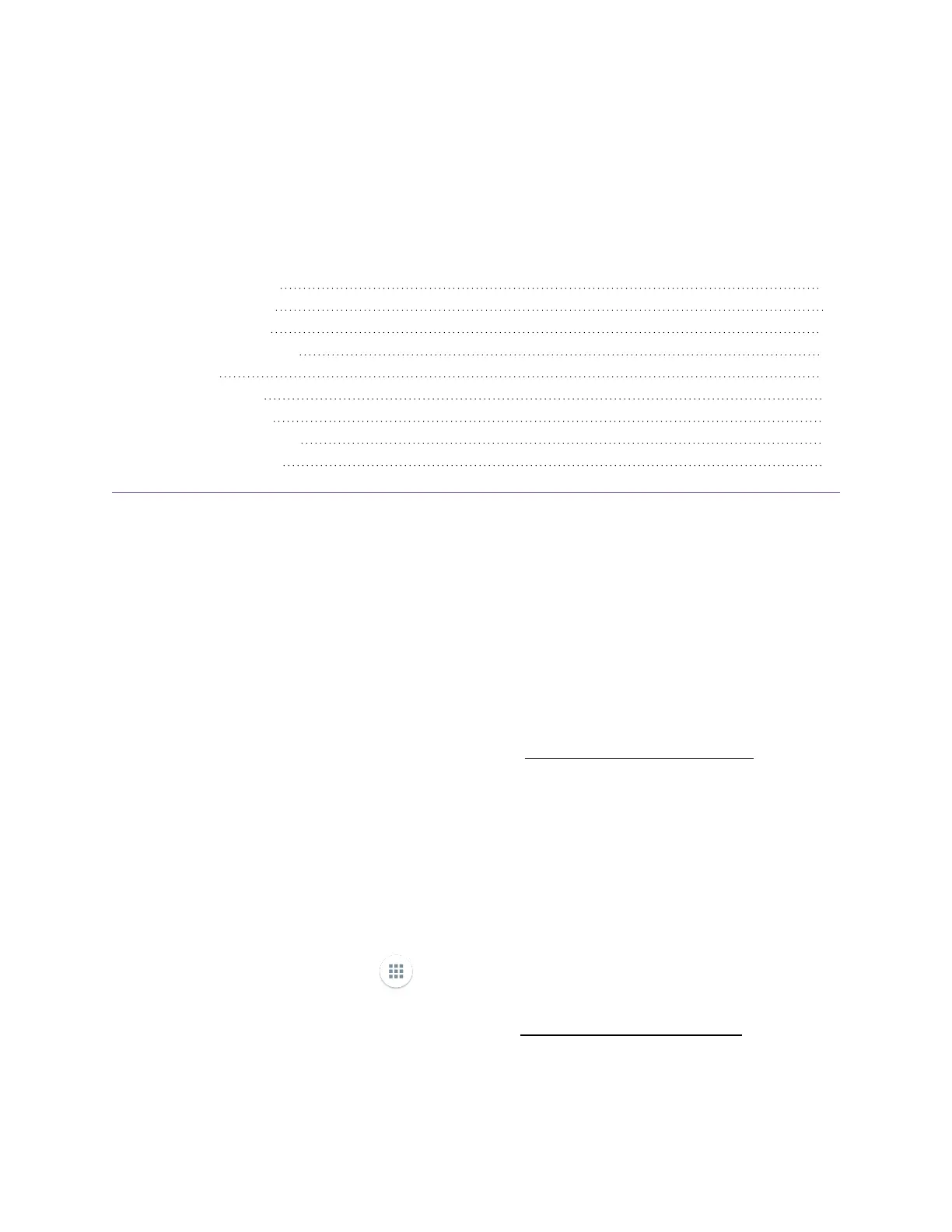
docs.smarttech.com/kb/171554 32
Chapter 3 Using the iQ apps
Using the Home screen 32
Using the Apps Library 32
Using the Files Library 33
Using SMART Whiteboard 33
Using Browser 33
Using screen sharing 33
Using screen captures 34
Installing third-party apps 34
Cleaning up the display 34
Using the Home screen
iQ’s Home screen shows recent files and favorite apps and files.
To show the Home screen
Tap the Home button at the bottom of the screen.
To learn how to use the other features of Home screen, see Understanding the Home Screen.
Using the Apps Library
The Apps Library contains the Browser and SMARTWhiteboard. You can also add apps from the web
and SMART’s app store or install third-party apps.
To open the Apps Library
From the Home screen, tap Apps .
To learn how to use the other features of Apps Library, see Understanding the Apps Library.
Bekijk gratis de handleiding van SMART Technologies SMART Board MX286, stel vragen en lees de antwoorden op veelvoorkomende problemen, of gebruik onze assistent om sneller informatie in de handleiding te vinden of uitleg te krijgen over specifieke functies.
Productinformatie
| Merk | SMART Technologies |
| Model | SMART Board MX286 |
| Categorie | Monitor |
| Taal | Nederlands |
| Grootte | 5460 MB |