SJCAM ZV200 handleiding
Handleiding
Je bekijkt pagina 45 van 54
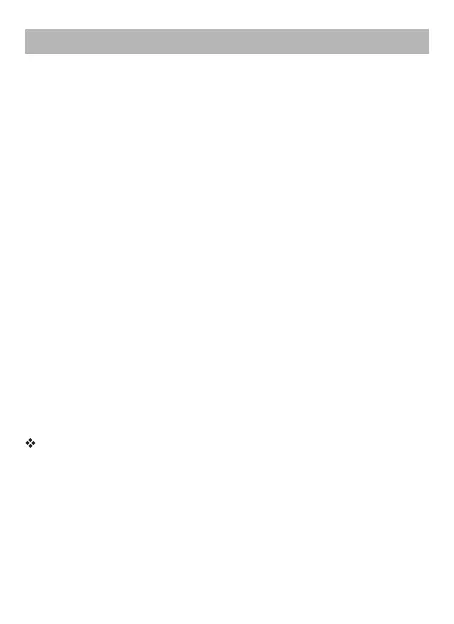
44
Notes:
① This camera will automatically stop recording when the battery is exhausted. Your
video will be saved before the camera is turned off; do not remove the battery during
recording, which will cause the recorded video to fail to save or the file to be
damaged.
② When the storage of each file exceeds 4 GB, the FAT32 format Micro SD card
stops recording and starts recording again on a new file.
③When the loop recording function is turned off, the camera will automatically stop
recording when the micro SD card is full.
On the shooting page, short press the video button and the camera starts
recording. The blue working indicator of the camera will continue to flash slowly.
During recording, a red box will appear around the screen to indicate that the
recording has started and the recording time will also start counting.
1. Start recording
During recording, short press the shutter button to manually refocus.
2. Update focus during recording
During recording, short press the video button again and the camera stops
recording. The camera working indicator stops flashing and the red box
disappears on the screen to indicate that recording has stopped.
3. Stop recording:
To record a video, please first set the desired recording mode and video
resolution, etc. For example: loop recording/time lapse video.
Video Mode
Bekijk gratis de handleiding van SJCAM ZV200, stel vragen en lees de antwoorden op veelvoorkomende problemen, of gebruik onze assistent om sneller informatie in de handleiding te vinden of uitleg te krijgen over specifieke functies.
Productinformatie
| Merk | SJCAM |
| Model | ZV200 |
| Categorie | Niet gecategoriseerd |
| Taal | Nederlands |
| Grootte | 1486 MB |

