SJCAM ZV200 handleiding
Handleiding
Je bekijkt pagina 46 van 54
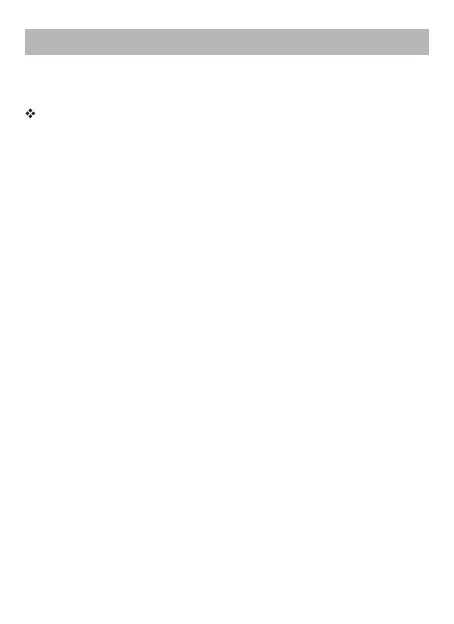
45
Note: The camera is aimed at the object, and the closest effective shooting
distance is 10cm.
On the shooting page, press the "shutter button" hard to the second section, and
the camera will start taking photos after automatic focus. When taking photos, the
camera will make a shutter sound and the working indicator light will flash quickly.
1. Take photos
Confirm that the camera is in the required time lapse mode.
①Press the Shutter button, the camera prompts "capturing photos", and after
waiting for the set time-lapse duration, the device starts taking photos. If there is no
subsequent operation, the device will repeat the above process to continue taking
photos.
②Every time a photo is taken, the camera will make a shutter sound.
③To stop taking time lapse photos, press the shutter button again.
2. Time lapse photo
Confirm that the Photo burst option required by the camera is selected. Press the
shutter button, the camera prompts "capturing photos”, and the camera stops
taking photos after the set photo burst number is completed. The camera will
make a shutter sound every time a photo is taken.
3. Photo burst
Confirm that the camera is the required timed photo option. Press the shutter
button, the camera starts the countdown, and after the countdown "1" disappears,
the camera starts shooting. The camera will make a shutter sound every time a
photo is taken.
4. Timed photo
To take photos, please set the required photo mode and photo resolution first. For
example: time lapse photo/photo burst/timed photo.
Photo Mode
Bekijk gratis de handleiding van SJCAM ZV200, stel vragen en lees de antwoorden op veelvoorkomende problemen, of gebruik onze assistent om sneller informatie in de handleiding te vinden of uitleg te krijgen over specifieke functies.
Productinformatie
| Merk | SJCAM |
| Model | ZV200 |
| Categorie | Niet gecategoriseerd |
| Taal | Nederlands |
| Grootte | 1486 MB |

