SJCAM ZV200 handleiding
Handleiding
Je bekijkt pagina 44 van 54
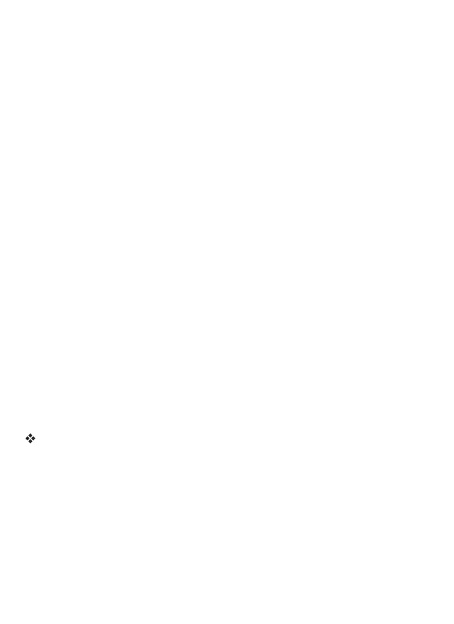
43
Notes:
Connect the camera to the computer with USB cable, the camera jumps to
the USB setting menu.
5. USB settings
Select "Mass storage" to transfer the camera's files to the computer.
(1)Mass storage
Select "PC cam mode", the camera can be used as a PC cam.
(2)PC cam mode
Select "Working" and the camera automatically jumps to the shooting page. The
camera can be charged and the camera functions can be operated normally.
(3)Working mode
Select "Charging" and the camera automatically shuts down and charges.
QUICKTIME player / POTPLAYER player has good compatibility with MOV
format video files. We recommend using QUICKTIME player / POTPLAYER
player to play video files on the computer.
(4)Charging mode
Bekijk gratis de handleiding van SJCAM ZV200, stel vragen en lees de antwoorden op veelvoorkomende problemen, of gebruik onze assistent om sneller informatie in de handleiding te vinden of uitleg te krijgen over specifieke functies.
Productinformatie
| Merk | SJCAM |
| Model | ZV200 |
| Categorie | Niet gecategoriseerd |
| Taal | Nederlands |
| Grootte | 1486 MB |

