Simplified MFG SP18CAT120 handleiding
Handleiding
Je bekijkt pagina 7 van 16
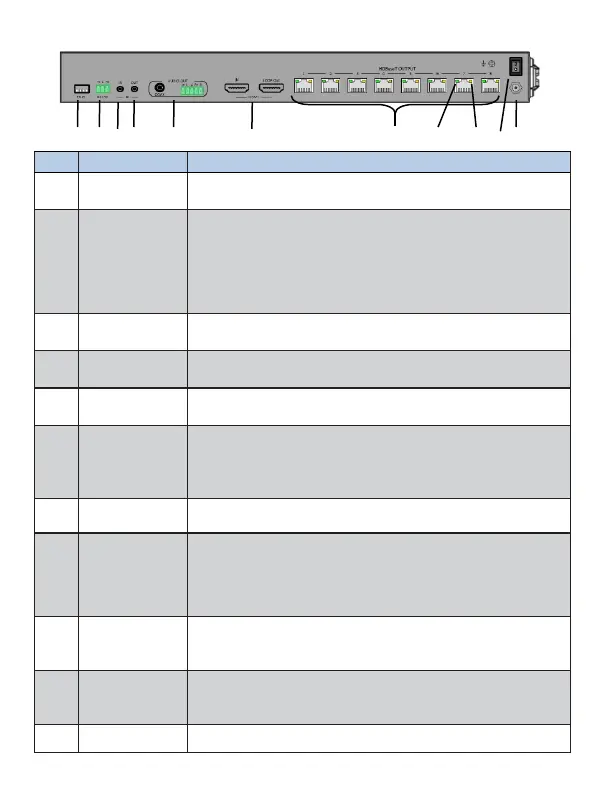
-4-
Rear Panel
❶ ❷ ❸❹ ❺ ❻ ❼ ❽ ❾ ⓫❿
No.
Name
Function Description
1
EDID DIP
switch
Used to set EDID mode. Please refer to Section “6. EDID
Mode” for details
2
RS-232
Connect to a PC or control system via a 3-pin phoenix
connector cable for three functions:
• Firmware update
• Control the SP18CAT120 via RS-232 commands
• RS-232 signal pass-through (from transmitter to
receiver or from receiver to transmitter)
3
IR IN
Connect to IR receiver cable, the IR signal will emit to “IR
OUT” port of the HDBaseT Receiver
4
IR OUT
Connect to IR blaster cable, the IR signal is from “IR IN”
port of the HDBaseT Receiver
5
AUDIO OUT
(COAX, L/R)
Coaxial/balanced audio output port, connect to amplifier input
6
HDMI ports
IN: HDMI input port, connect to HDMI source device with
a HDMI cable
LOOP OUT: HDMI output por
t for cascading another device or to
continue signal to an existing display
7
HDBT OUTPUT
port (1~8)
Connects to the HDBT IN port of the HDBaseT receiver
with a CAT6/6A/7 cable.
8
Connection
Signal Indicator
LED (Green)
▪ Illuminated: Transmitter and Receiver are in good
connection status.
▪ Flashing: Transmitter and Receiver are in poor
connection status.
▪
Dark: Transmitter and Receiver are not connected.
9
Data Signal
Indicator LED
(Orange)
▪ Illuminated: HDMI signal with HDCP.
▪ Flashing: HDMI signal without HDCP.
▪ Dark: No HDMI signal.
10
DC 24V
Plug the DC 24V power supply into the unit and connect the
adaptor to an AC outlet. (Note: The transmitter powers the
receivers via a CAT cable.)
11
Power Switch
Enables power to all devices
Bekijk gratis de handleiding van Simplified MFG SP18CAT120, stel vragen en lees de antwoorden op veelvoorkomende problemen, of gebruik onze assistent om sneller informatie in de handleiding te vinden of uitleg te krijgen over specifieke functies.
Productinformatie
| Merk | Simplified MFG |
| Model | SP18CAT120 |
| Categorie | Niet gecategoriseerd |
| Taal | Nederlands |
| Grootte | 2256 MB |