Sime HYBRID REVOLUTION 30 handleiding
Handleiding
Je bekijkt pagina 9 van 88
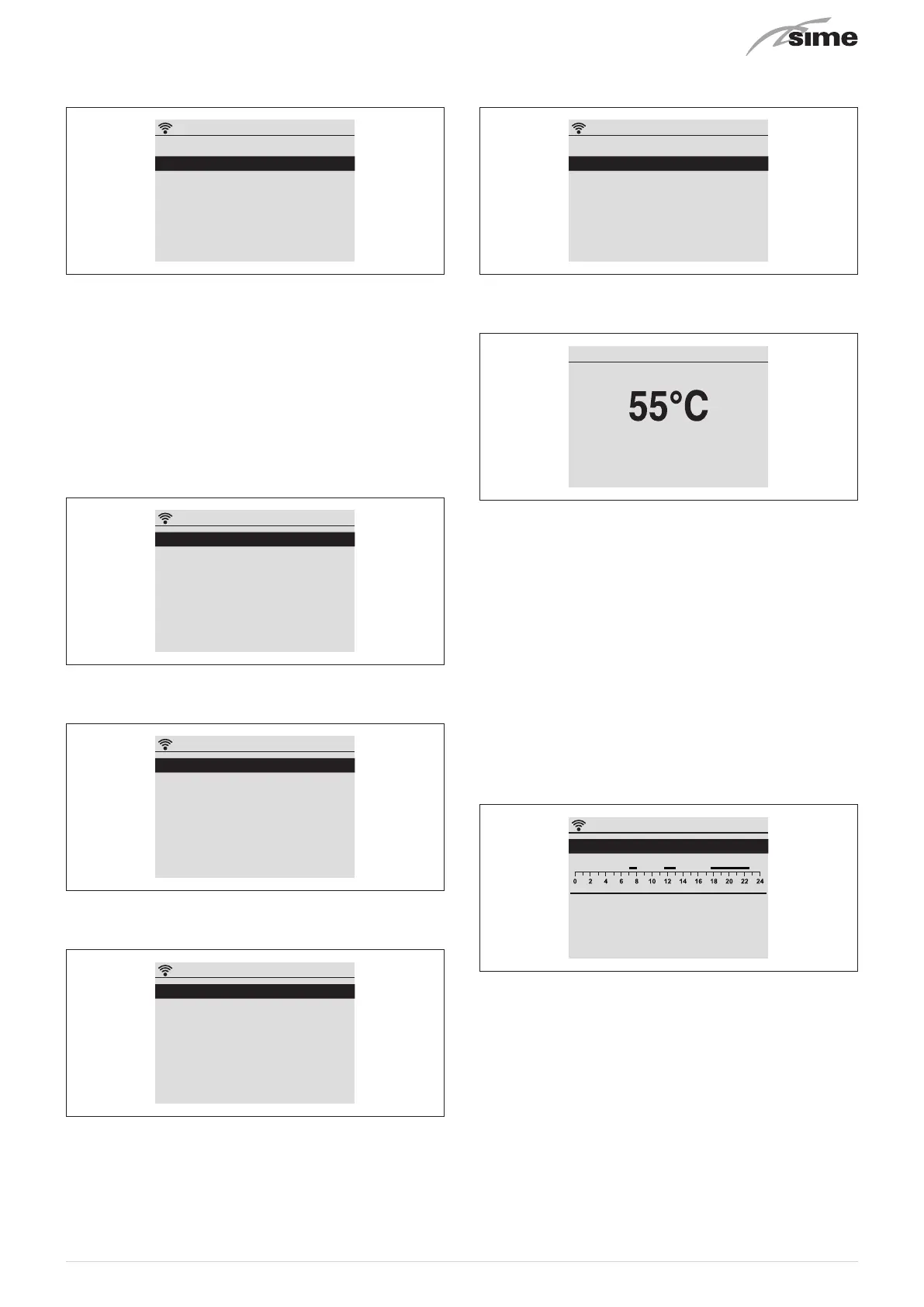
9
– use the
[
and
]
buttons to select
“Heating”
, confirm with
the
@
button and press
P
button to go back
12:12
Plant
O
Heang
Fig. 7
m
CAUTION
OFF
forces all the zones to OFF.
1.3.3 Domestic hot water (DHW) temperature adjust-
ment
REMOTE CONTROL SIDE
– From the
“Main screen”
press the
@
button to access the
menu selection screen and use the
[
and
]
buttons to se-
lect
“Mode”
, then confirm with the
@
button
12:12
Mon 25 Oct 2024
Mode [...]
Zones [...]
Menu [...]
Wi [...]
Fig. 8
– use the
[
and
]
buttons to select the
“Domestic Hot Water”
menu
and confirm with the
@
button
12:12
Mode
Hot DHW water Man 50 °C
Plant Heang
Silent funcon [...]
Fig. 9
– use the
[
and
]
buttons to select
“Operating mode”
and
confirm with the
@
button
12:12
Hot DHW water
Mode Auto
Hot water set
55°C
Time table [...]
Fig. 10
– use the
[
and
]
buttons to modify the
“data/value”
in the
allowed field (e.g. MAN-AUTO-OFF) and confirm with the
@
button
– use the
[
and
]
buttons to select the
“Set hot water”
and
press the
@
to enter the editable area
12:12
Hot DHW water
Mode Auto
Hot water set
55°C
Time table [...]
Fig. 11
– use the
[
and
]
buttons to modify the temperature of the
domestic hot water (DHW)
12:12
Hot water
Fig. 12
– press the
@
button to confirm the change and press
P
to
return to the
“Main screen”
.
1.3.4 Time Programming
The remote control (CR) allows up to
four daily time bands
to be
managed for the domestic hot water function and the heating
function described below.
During the programmed time band, the appliance works in
COM-
FORT heating mode
, while outside the programmed time band it
works in
REDUCED heating mode
.
DHW TIME PROGRAMME:
after selecting from the
“Domestic hot water”
menu the sub-
menu
“Time programme”
and after confirming with the
@
but-
ton, the following screen will appear:
–
use the
[
and
]
buttons to select the day (e.g. Monday)
12:12
Day: Monday
[1] 06:30 - 09:00 [3] 16:00 - 19:30
[2] 11:30 - 13:00 [4]
Sanitary Time Schedule
Fig. 13
– press
@
to confirm the selection and enter the menu for
modifying the four time bands (Add, Modify, Delete, Copy)
m
CAUTION
If incorrect “data/values” are entered (e.g. time bands
with overlapping times), two red flashes will appear to
signal that the “data/value” was not memorised.
Bekijk gratis de handleiding van Sime HYBRID REVOLUTION 30, stel vragen en lees de antwoorden op veelvoorkomende problemen, of gebruik onze assistent om sneller informatie in de handleiding te vinden of uitleg te krijgen over specifieke functies.
Productinformatie
| Merk | Sime |
| Model | HYBRID REVOLUTION 30 |
| Categorie | Niet gecategoriseerd |
| Taal | Nederlands |
| Grootte | 16828 MB |

