Sime HYBRID REVOLUTION 30 handleiding
Handleiding
Je bekijkt pagina 10 van 88
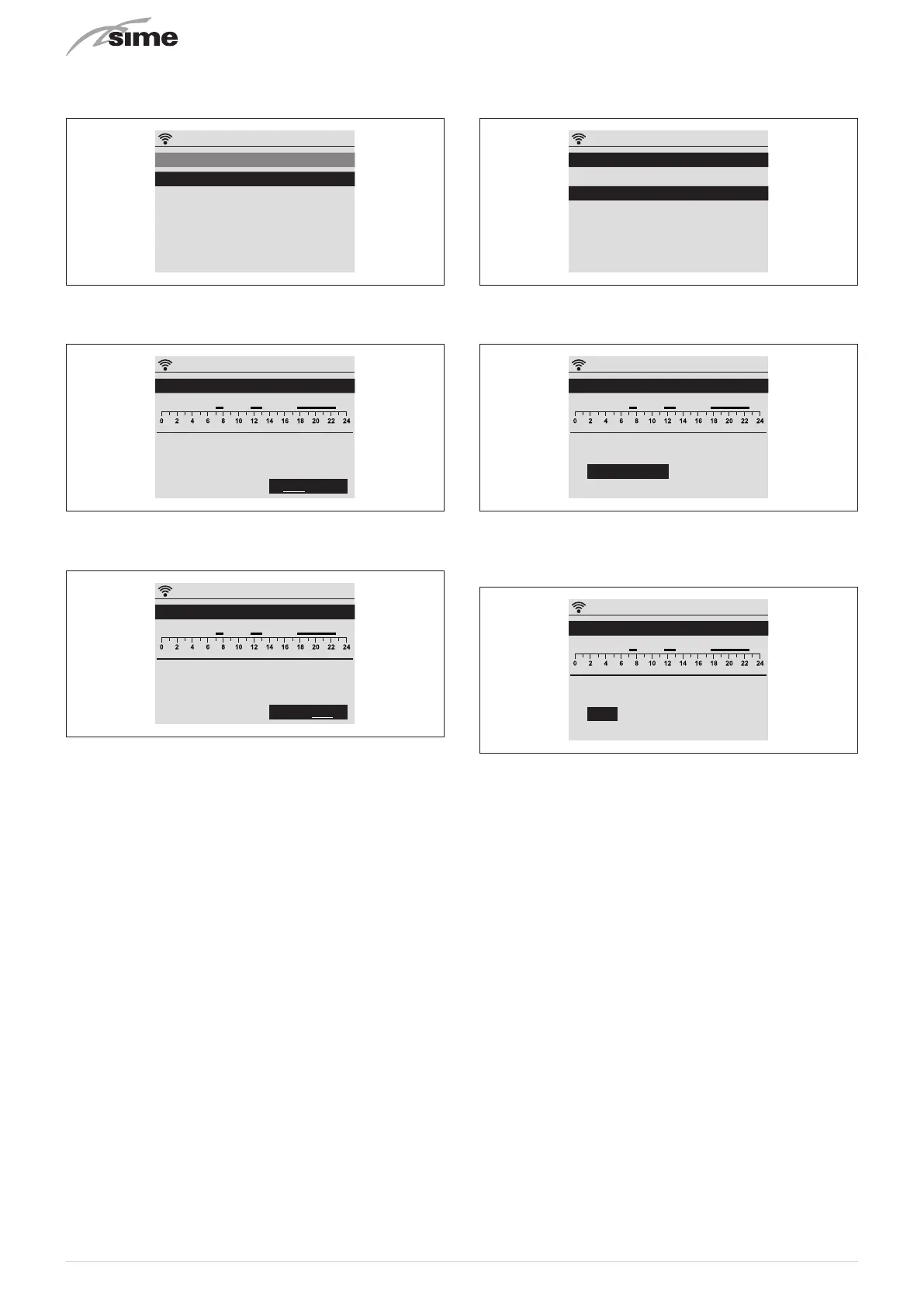
10
ADDING A TIME SLOT
– Use the
[
and
]
buttons to select
“Add”
and press
@
to
confirm
12:12
Day: Monday
Add
Edit
Delete
Copy
Sanitary Time Schedule
Fig. 14
– use the
[
and
]
buttons to modify the first adjustable
flashing time (e.g. from 20:00 to 21:30)
12:12
Day: Monday
[1] 06:30 - 08:00 [3] 16:00 - 19:30
[2] 11:30 - 13:00 [4] -
Add
20:00 - 00:00
Sanitary Time Schedule
Fig. 15
– press
@
and repeat the operation to modify the second ad-
justable flashing time (e.g. from 00:00 to 22:30)
12:12
Day: Monday
[1] 06:30 - 08:00 [3] 16:00 - 19:30
[2] 11:30 - 13:00 [4] -
Add
21:30 - 00:00
Sanitary Time Schedule
Fig. 16
– confirm the change with the
@
button and
wait a couple of
flashes
so that it can be saved properly
– the system will automatically return to the time bands modi-
fication menu (Add, Modify, Delete, Copy).
MODIFY A TIME SL
O
T
– Use the
[
and
]
buttons to select
“Modify”
and press
@
to confirm
12:12
Day: Monday
Add
Edit
Delete
Copy
Sanitary Time Schedule
Fig. 17
– use the
[
and
]
buttons to select the time band to be mod-
ified (e.g. band [2])
12:12
[1] 06:30 - 08:00 [3]16:00 - 19:30
[2] 11:30 - 13:00 [4]21:30 - 22:30
Day: Monday
Sanitary Time Schedule
Fig. 18
– press
@
to start modifying and use the
[
and
]
buttons
to choose the first desired adjustable time (e.g. from 11:30 to
12:00)
12:12
[1] 06:30 - 08:00 [3] 16:00 - 19:30
[2] 11:30 - 13:00 [4] 21:30 - 22:30
Day: Monday
Sanitary Time Schedule
Fig. 19
– press
@
to repeat the same operation e modify the second
adjustable time
– confirm the choice with the
@
button and
wait a couple of
flashes
so that it can be saved properly
– press
P
to go back.
Bekijk gratis de handleiding van Sime HYBRID REVOLUTION 30, stel vragen en lees de antwoorden op veelvoorkomende problemen, of gebruik onze assistent om sneller informatie in de handleiding te vinden of uitleg te krijgen over specifieke functies.
Productinformatie
| Merk | Sime |
| Model | HYBRID REVOLUTION 30 |
| Categorie | Niet gecategoriseerd |
| Taal | Nederlands |
| Grootte | 16828 MB |



