Sime HYBRID REVOLUTION 30 handleiding
Handleiding
Je bekijkt pagina 11 van 88
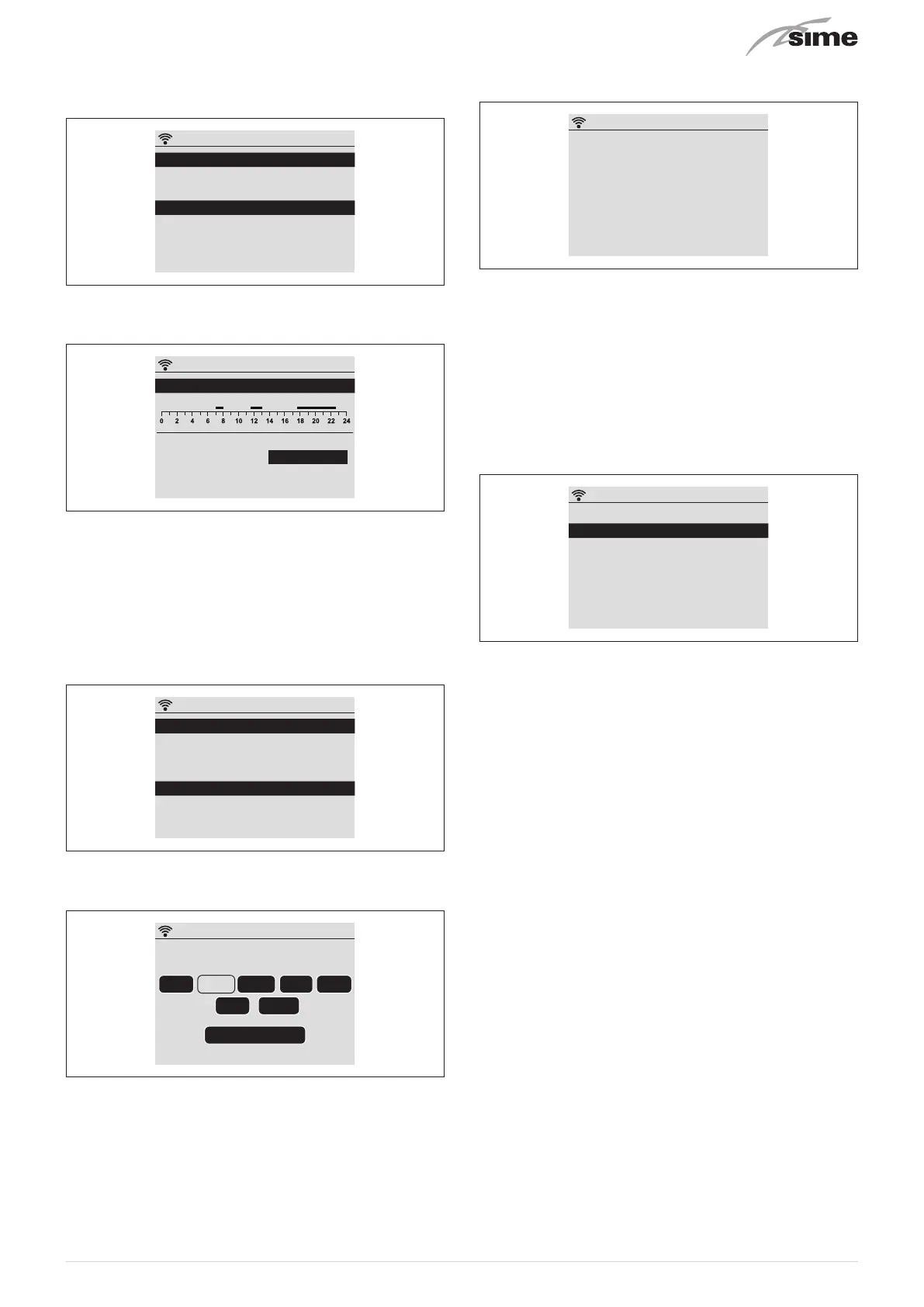
11
DELETING A TIME SLOT
– Use the
[
and
]
buttons to select
“Delete”
and press
@
to confirm
12:12
Day: Monday
Add
Edit
Delete
Copy
Sanitary Time Schedule
Fig. 20
– use the
[
and
]
buttons to select the time band to be de-
leted (e.g. band [3])
12:12
[1] 06:30 - 08:00 [3] 16:00 - 19:30
[2] 12:00 - 14:00 [4] 21:30 - 22:30
Conrm
Day: Monday
Sanitary Time Schedule
Fig. 21
– press
@
twice and
wait a couple of red flashes
so that the se-
lected time band can be deleted
–
the system will automatically return to the time bands modi-
fication menu (Add, Modify, Delete, Copy).
C
OPYING A D
AILY SCHEDULE TO ONE OR MORE DAYS
– Use the
[
and
]
buttons to select
“Copy”
and press
@
to
confirm
12:12
Day: Monday
Add
Edit
Delete
Copy
Sanitary Time Schedule
Fig. 22
– use the
[
and
]
to select the destination day to which
Monday’s schedule must be copied (e.g. Tuesday)
12:12
Select days on which you want to copy
schedule of Monday
Sat
Conrm
Sun
Tue
Wed
Thu
Fri
Sanitary Time Schedule
Fig. 23
– confirm the choice with the
@
button and use the
[
and
]
buttons to select
“Confirm”
, then press
@
to set the choice
The following screen will appear to confirm the correct switch-
ing of the schedule (e.g. from Monday to Tuesday):
12:12
Schedule of Monday will be copied
on the days :
Tuesday
Sanitary Time Schedule
Fig. 24
The system will automatically return to the initial
“DHW time
programme”
screen.
– press
P
to go back.
HEATING TIME PROGRAMME:
To adjust the time programme of the heating function:
– From the
“Main screen”
press the
@
button to enter the menu
selection screen and use the
[
and
]
buttons to select
“Zones”
, then confirm with the
@
button
12:12
Mon 25 Oct 2024
Mode [...]
Zones [...]
Menu [...]
Wi [...]
Fig. 25
Follow the operations described for the “DHW time programme”
to add, modify, delete or copy a time band.
Bekijk gratis de handleiding van Sime HYBRID REVOLUTION 30, stel vragen en lees de antwoorden op veelvoorkomende problemen, of gebruik onze assistent om sneller informatie in de handleiding te vinden of uitleg te krijgen over specifieke functies.
Productinformatie
| Merk | Sime |
| Model | HYBRID REVOLUTION 30 |
| Categorie | Niet gecategoriseerd |
| Taal | Nederlands |
| Grootte | 16828 MB |






