Silvercrest SLG 350 D2 handleiding
Handleiding
Je bekijkt pagina 10 van 40
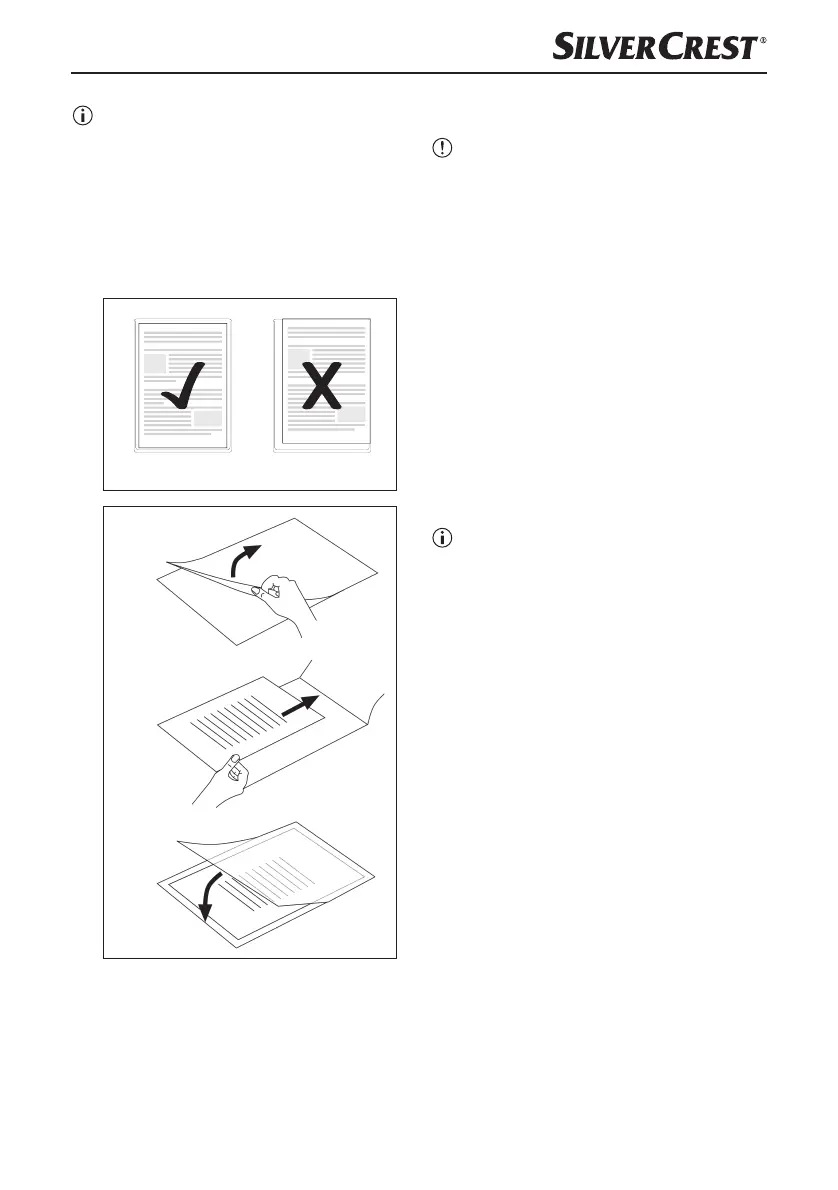
GB
│
CY
│
7 ■
Note
► Ensure that all edges of the document have
at least two millimetres of space to the
edges of the laminating pouch, as shown in
Fig. 1.
► Make certain that you use only one pouch
for laminating. First flip it up, as shown in
Fig. 2.
Fig. 1
Fig. 2
► For further information about the lamination
process, please read the section Lamina-
tion process.
Preparing for cold lamination
ATTENTION!
► After hot laminating, allow the laminator
to cool down completely before beginning
with cold lamination. Bear in mind, the roll-
ers inside the laminator will still be hot. This
could damage the laminating pouch and the
document to be laminated!
1) Insert the plug of the laminator into a mains
power socket.
2) Press the On/Off switch I/O
0 to switch
the appliance on. The red indicator light
power 7 lights up.
3) Set the selector switch
2 to COLD. The
green indicator light ready 6 lights up.
4) Place the document to be laminated into a
laminating pouch of the appropriate size.
Note
► Ensure that all edges of the document have
at least two millimetres of space to the
edges of the laminating pouch, as shown in
Fig. 1.
► Make certain that you use only one pouch
for laminating. First flip it up, as shown in
Fig. 2.
► For further information about the lamination
process, please read the section Lamina-
tion process.
IB_456368_SLG350D2_CY.indb 7IB_456368_SLG350D2_CY.indb 7 20.08.2024 10:42:2920.08.2024 10:42:29
Bekijk gratis de handleiding van Silvercrest SLG 350 D2, stel vragen en lees de antwoorden op veelvoorkomende problemen, of gebruik onze assistent om sneller informatie in de handleiding te vinden of uitleg te krijgen over specifieke functies.
Productinformatie
| Merk | Silvercrest |
| Model | SLG 350 D2 |
| Categorie | Niet gecategoriseerd |
| Taal | Nederlands |
| Grootte | 3984 MB |







