Silvercrest SLG 350 D2 handleiding
Handleiding
Je bekijkt pagina 11 van 40
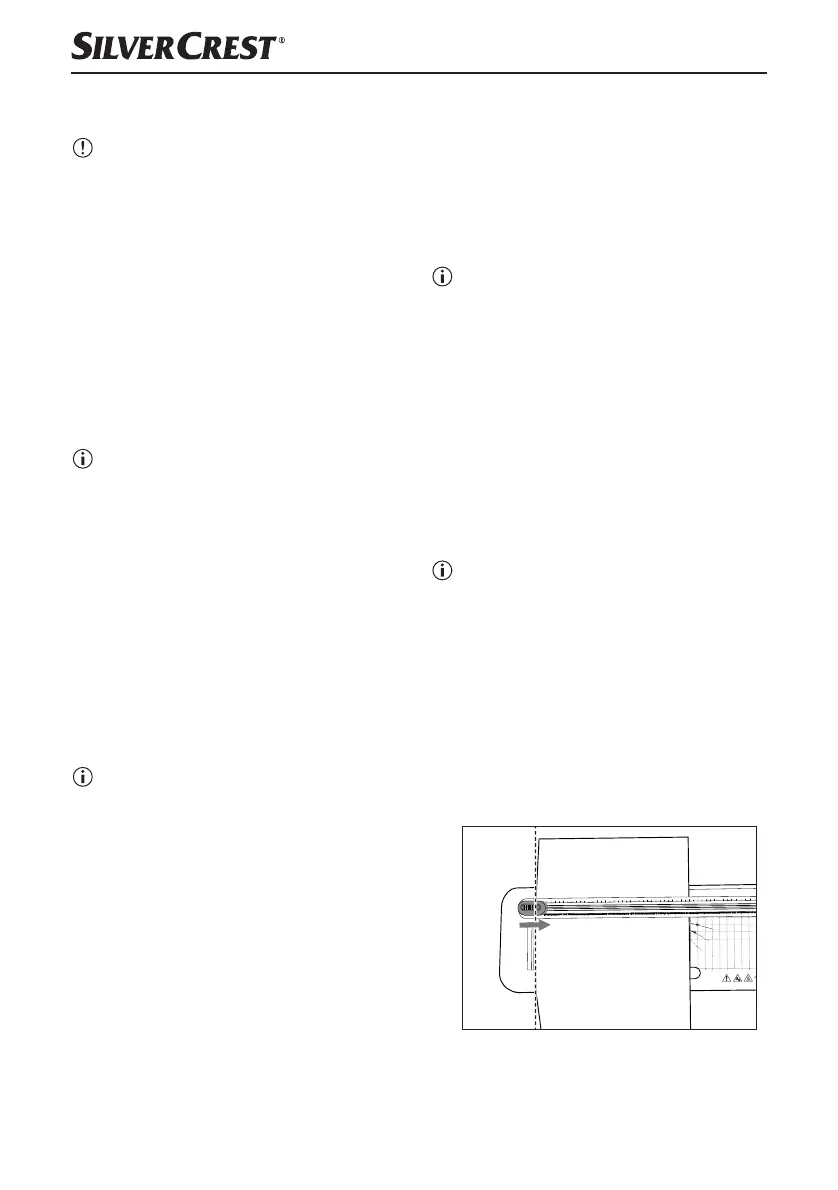
■ 8
│
GB
│
CY
Lamination process
ATTENTION!
► Ensure that there is sufficient space in front
of and behind the laminator. Otherwise, the
laminating pouch will not be ejected com-
pletely from the laminator after lamination.
This could damage the laminating pouch.
1) Slide the laminating pouch slowly and
straight into the slot for manual pouch
insertion
5 with the closed side first. Pay
attention to the markings (A4/A5). Insert the
laminating pouch in the centre between the
two corresponding markings, depending on
the format.
Note
► If, despite this, the pouch is pulled in at an
angle, use the Anti-blocking switch ABS
q
as described in the Anti-blocking switch
(ABS) section.
2) When you have slid the pouch several
centimetres into the slot for manual pouch
insertion
5 it will automatically be pulled in
the rest of the way. Release the laminating
pouch as soon as you notice that it is being
pulled in automatically.
3) The finished laminating pouch is ejected
from the pouch output
9 of the laminator.
Note
► Only after hot lamination: When the
finished laminating pouch is ejected from
the pouch output
9 of the laminator, it is
hot and can easily change its shape. For this
reason, let the laminating pouch cool down
for a minute before touching it.
► To improve the lamination result, you can
weigh down a still hot laminating pouch with
a book, a file folder or any other heavy,
flat object. This will help ensure a smooth,
perfect surface.
4) If you do not want to start another laminat-
ing process, press the On/Off switch I/O
0 to switch off the appliance. The indicator
lights
6/7 go out.
5) Pull the plug out of the mains socket.
Anti-blocking switch (ABS)
Note
► At the start of the lamination process, the
laminating pouch may be pulled in at an
angle or jam itself inside the appliance.
1) Press and hold the Anti-blocking switch ABS
q
. The pouch will no longer be drawn in.
2) Remove the laminating pouch from the
manual pouch insertion
5 and release the
Anti-blocking switch
ABS
q.
3) Re-start the lamination process.
Cutting function
Note
► Do not cut pouches until after lamination.
1) Slide the cutting head
4 as far as it will go.
The cutting head 4 can be pushed to both
ends of the cutting rail 3.
2) Feed the paper/pouch under the cutting
rail
3.
3) Use the markings on the cutting ruler
1 to
precisely align the paper/pouch if you want
to shorten or cut at an angle, for example
(see Fig. 3 and 4).
1
2
3
4
6
5
7
8
9
10
11
12
13
14
15
16
17
18
19
20
21
0
1
2
34
6
5
7
8
9
10
11
12
15
14
13
22
23
24
25
26
27
28
29
30
31
32
33
34
35
36
37
38
0
1
3
4
6
5
7
8
Fig. 3
IB_456368_SLG350D2_CY.indb 8IB_456368_SLG350D2_CY.indb 8 20.08.2024 10:42:2920.08.2024 10:42:29
Bekijk gratis de handleiding van Silvercrest SLG 350 D2, stel vragen en lees de antwoorden op veelvoorkomende problemen, of gebruik onze assistent om sneller informatie in de handleiding te vinden of uitleg te krijgen over specifieke functies.
Productinformatie
| Merk | Silvercrest |
| Model | SLG 350 D2 |
| Categorie | Niet gecategoriseerd |
| Taal | Nederlands |
| Grootte | 3984 MB |







