Handleiding
Je bekijkt pagina 43 van 148
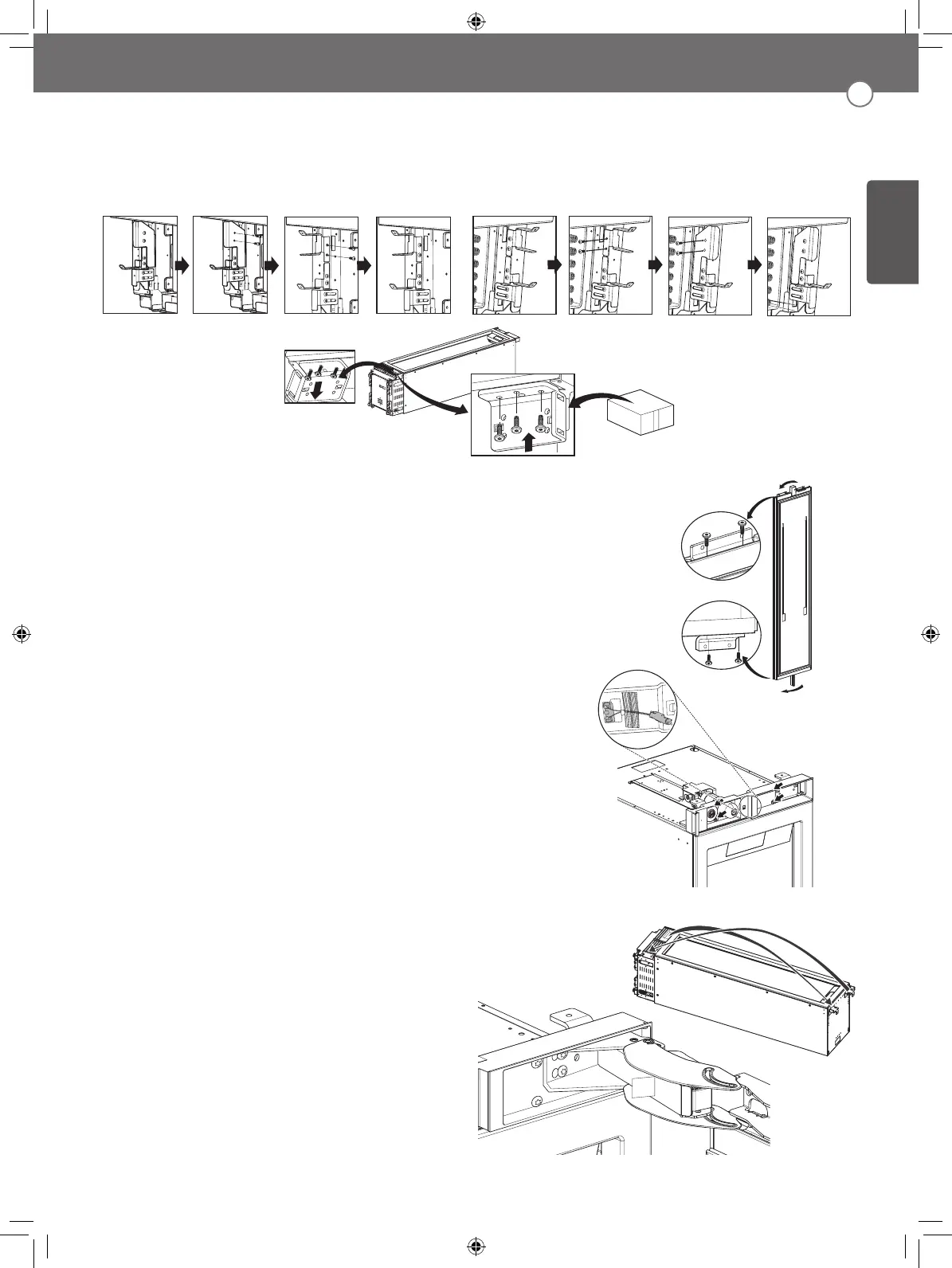
43
ENGLISH
Remove screws (2)
Remove screws (4)
Remove screws(2) Insert screws (2)
Insert screws (2)
Remove screws (2)
Remove screws (2)
Insert screws (2)
Insert screws (4)
1.
2.
8. Remove the lower hinge socket. Install the hinge socket provided in the installation
accessories on the opposite side. Keep all parts in case door is reversed in future.
9. On the door, remove 2 bolts from the top hinge
bracket and install the bracket on the opposite side of
the door. Repeat with the bottom hinge bracket.
10. Rotate the front cover 180 degrees and connect the
reed switch connector(b) completely. Then reinstall
the front cover at the top of the cabinet.
11. Install the hinge removed from the top of the cabinet
on the opposite side at the bottom of the cabinet.
Install the hinge removed from the bottom of the
cabinet on the opposite side at the top of the cabinet.
a
b
Bekijk gratis de handleiding van Signature SKSCW241RP, stel vragen en lees de antwoorden op veelvoorkomende problemen, of gebruik onze assistent om sneller informatie in de handleiding te vinden of uitleg te krijgen over specifieke functies.
Productinformatie
| Merk | Signature |
| Model | SKSCW241RP |
| Categorie | Koelkast |
| Taal | Nederlands |
| Grootte | 15733 MB |







