Showtec Melodist Install handleiding
Handleiding
Je bekijkt pagina 12 van 32
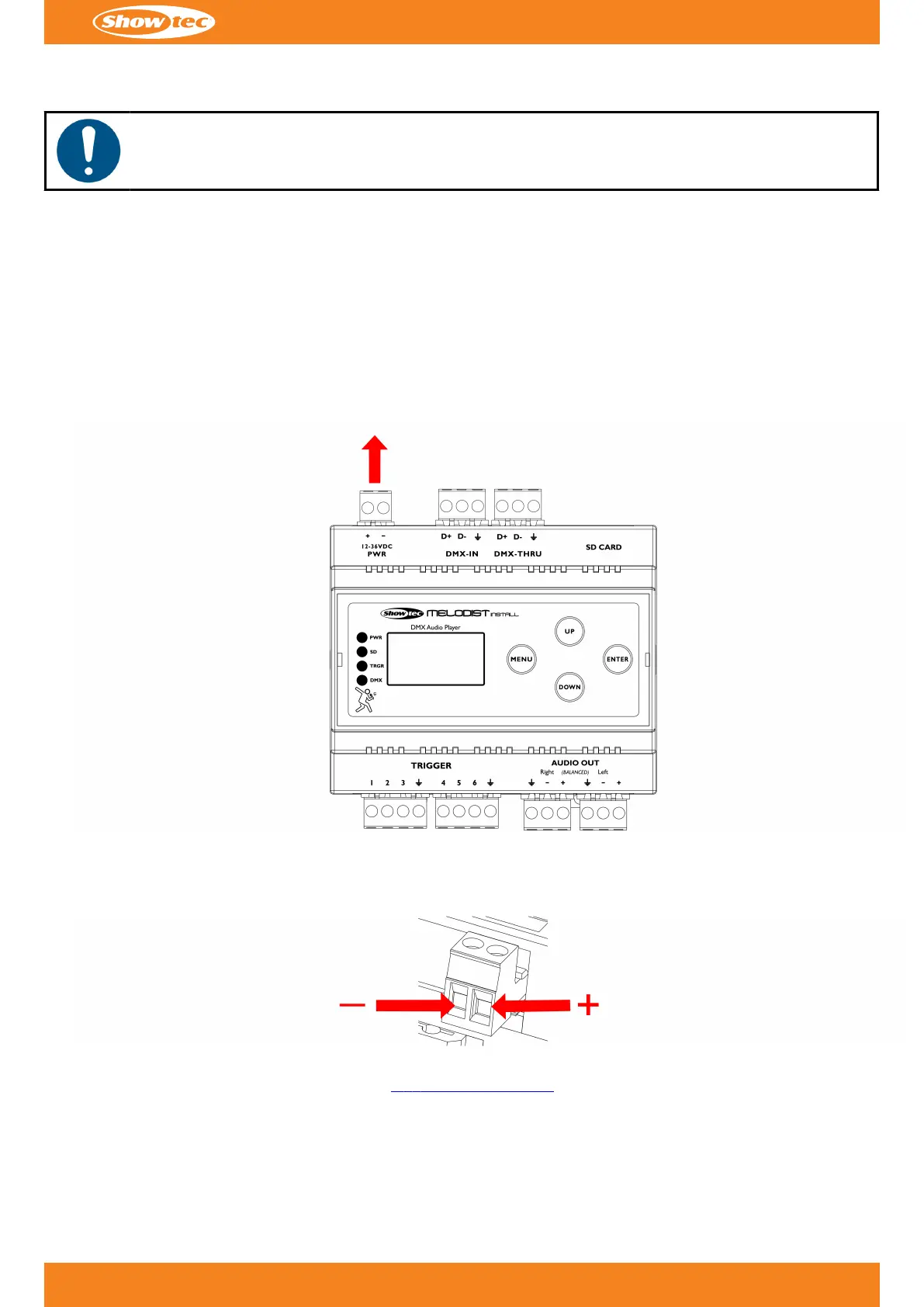
4.4. Connecting to Power Supply
Attention
Power supply
This device falls under IEC protection class III. This device shall be connected to an external power supply.
•
Before connecting the device to an external power supply, make sure that the current, voltage and
•
frequency match the input voltage, current and frequency specified on the information label on the
device.
Make sure that the cross-sectional area of the extension cords and power cables is sufficient for the required
power consumption of the device.To connect the device to an external power supply, follow the steps below:
01)
Remove the 2-pin Phoenix terminal power connector IN (06).
01)
Figure 5
02) Connect the external power supply to the 2-pin Phoenix terminal power connector IN (06). Insert the cable02)
correctly.
Figure 6
03) Put the 2-pin Phoenix terminal power connector IN (06) back in the Melodist Install.03)
04) Install the Melodist Install on a DIN rail (see 4.3. DIN Rail Mounting on page 10).04)
05) Connect the external power supply to the socket-outlet with its power plug.05)
11
c
Product code: 50421
Melodist Install
Bekijk gratis de handleiding van Showtec Melodist Install, stel vragen en lees de antwoorden op veelvoorkomende problemen, of gebruik onze assistent om sneller informatie in de handleiding te vinden of uitleg te krijgen over specifieke functies.
Productinformatie
| Merk | Showtec |
| Model | Melodist Install |
| Categorie | Niet gecategoriseerd |
| Taal | Nederlands |
| Grootte | 3106 MB |



