Handleiding
Je bekijkt pagina 42 van 48
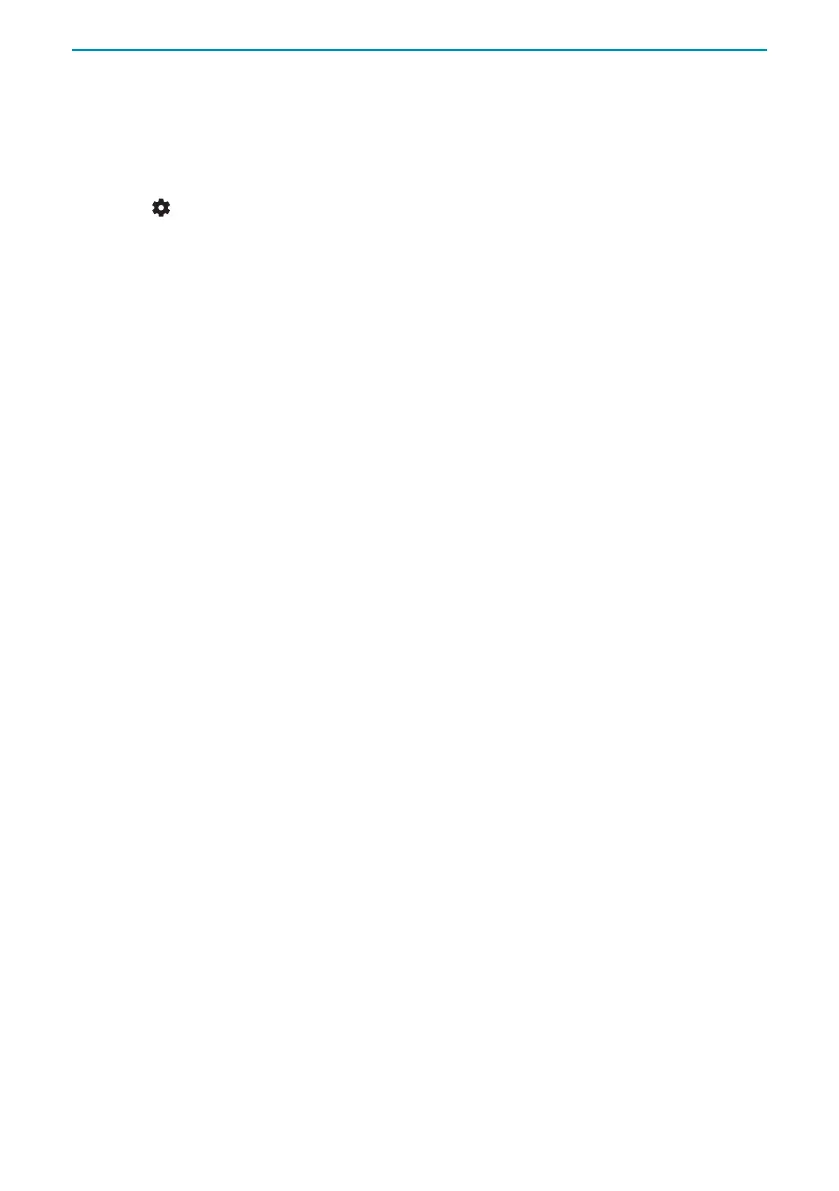
42
Facotry Reset
FACTORY RESET
Before disposing of, reselling or gifting the TV, a factory reset is required. Otherwise, unauthorised persons could
gain access to your personal data.
Performing a factory reset on the TV will restore the device to its original factory settings, erasing all data,
settings, and personalization. Here’s how to do a factory reset:
1. Press the (settings) button on your remote control.
2. Go to [System] > [Factory Reset].
3. Then conrm by selecting [Reset].
After the last step, the factory reset is performed, and you are greeted by the rst installation screen when the
TV restarts.
Bekijk gratis de handleiding van Sharp 70GK4245K, stel vragen en lees de antwoorden op veelvoorkomende problemen, of gebruik onze assistent om sneller informatie in de handleiding te vinden of uitleg te krijgen over specifieke functies.
Productinformatie
| Merk | Sharp |
| Model | 70GK4245K |
| Categorie | Televisie |
| Taal | Nederlands |
| Grootte | 6517 MB |







