Handleiding
Je bekijkt pagina 43 van 48
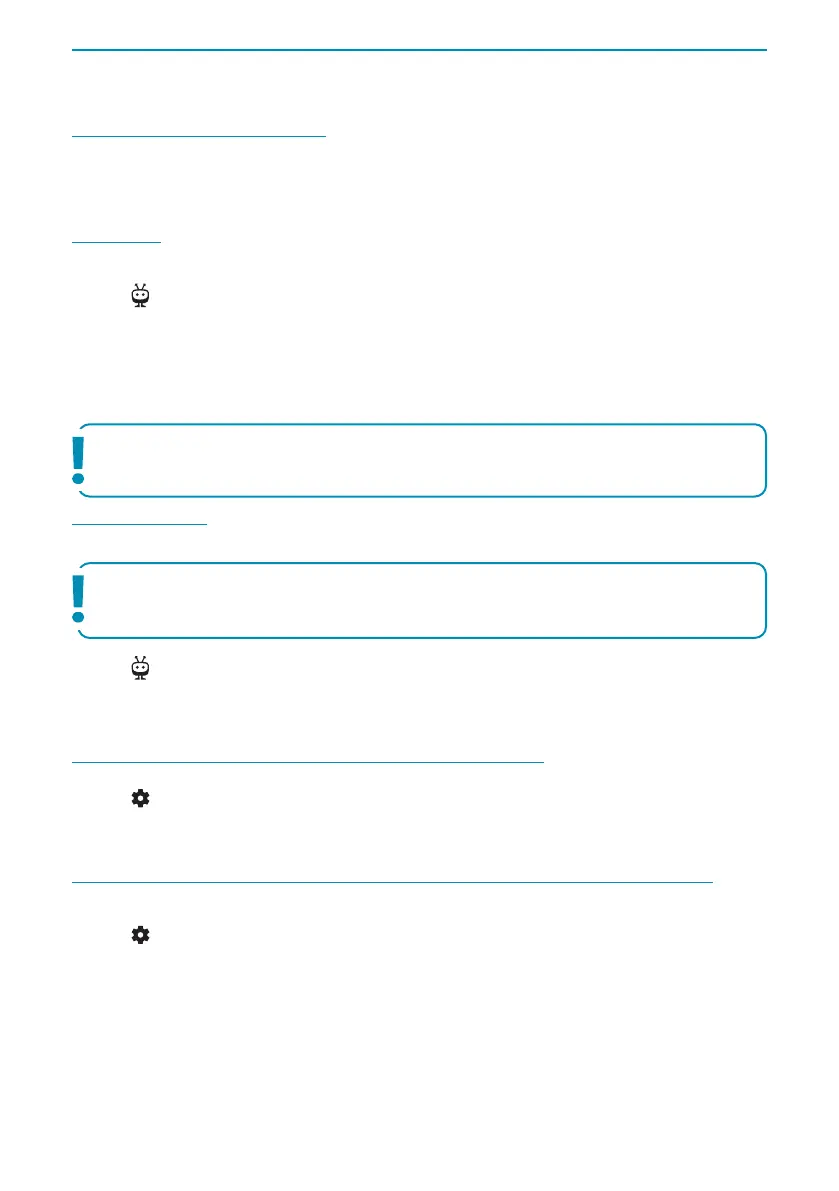
4343
Troubleshooting
TROUBLESHOOTING GUIDE
If a full restart of the TV is required
If you have trouble, such as the picture not displaying on the screen or the remote control not working, reset the
television with the following procedure.
If an external USB device is connected to the TV, disconnect the USB device from the TV before resetting.
Power Reset
Restart the TV with the remote control.
Press the
(TiVo) button, then select Settings > System > Power & Energy Saving > Restart
Unplug the AC power cord (mains lead).
If the problem persists after step 1, unplug the TV power cord (mains lead) from the electrical outlet and wait for
2 minutes. Then plug the power cord (mains lead) back into the electrical outlet.
Factory Data Reset
If the problem persists after a power reset, try a factory data reset.
Press the (TiVo) button, then select Settings > System > Factory Reset > Reset.
After the factory reset process completes successfully, your television will proceed into the rst time installation
mode.
No colour/Dark picture/Colour is not correct/Picture is too bright
You can adjust colour tone, brightness and picture quality on your TV from the Picture menu in Settings.
Press the
(settings) button, then select Picture.
In this menu you can make manual picture adjustments.
If you want to reset the picture settings, select [Reset] option.
No picture or sound from connected external device (Blu-ray player, gaming console)
Ensure the external device is powered on.
If the external device is connected via HDMI, try changing the EDID version:
Press the
(settings) button, then go to Inputs > HDMI (select the HDMI input to which the external device
is connected) > Change HDMI EDID Version. Select a dierent option from the current one (HDMI 1.4 or HDMI
2.1).
Note: Your personal settings and data will not be lost after the TV restarts.
Note: Performing a factory reset on the TV will restore the device to its original factory settings, erasing all
data, settings, and personalization.
Bekijk gratis de handleiding van Sharp 70GK4245K, stel vragen en lees de antwoorden op veelvoorkomende problemen, of gebruik onze assistent om sneller informatie in de handleiding te vinden of uitleg te krijgen over specifieke functies.
Productinformatie
| Merk | Sharp |
| Model | 70GK4245K |
| Categorie | Televisie |
| Taal | Nederlands |
| Grootte | 6517 MB |







