Handleiding
Je bekijkt pagina 41 van 48
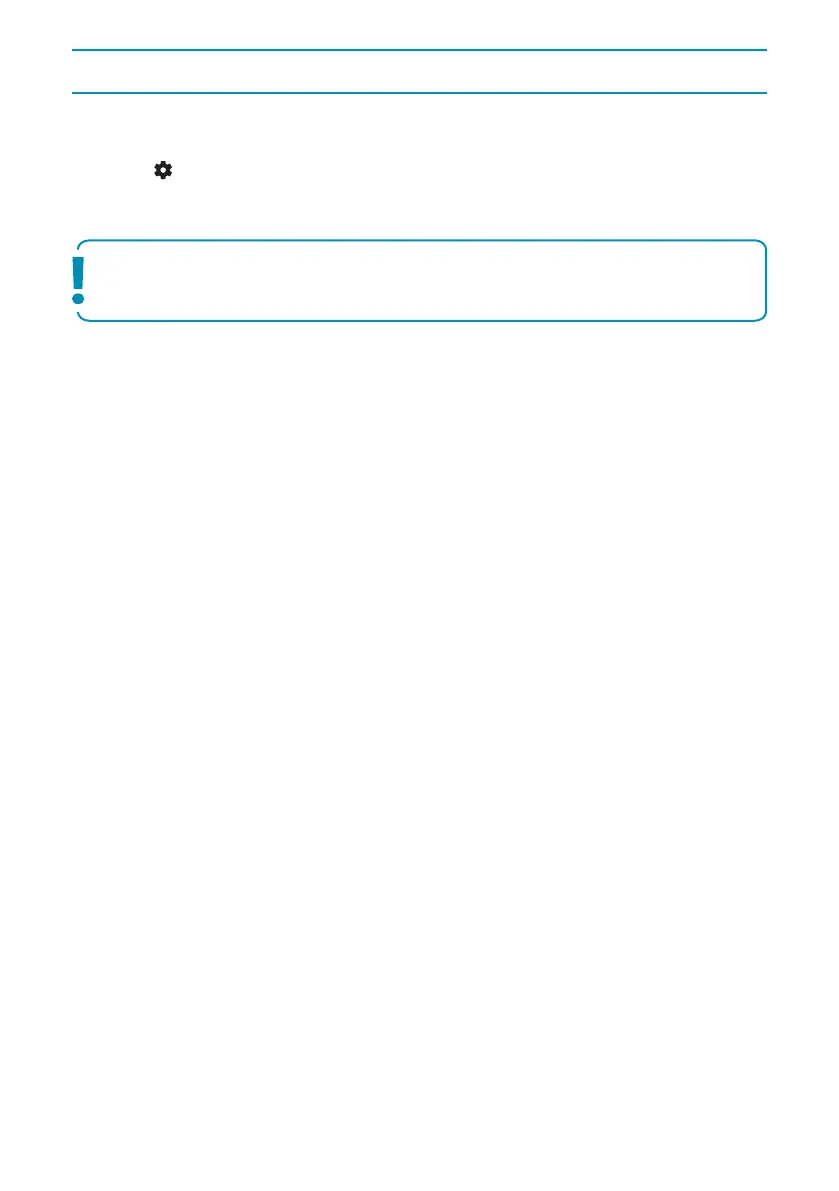
4141
Live TV
Parental Controls
This TV oers parental control options that allow you to restrict access to certain content and apps. By setting up
parental controls on your TV, you can help ensure that your children are only accessing age-appropriate content
and using the device in a safe and responsible manner. Here’s how you can set up parental controls on your TV:
1. Press the (settings) button to open the settings menu.
2. Then go to [System] > [Parental Controls].
3. Enter your PIN. If you have not created a TV PIN yet, you will be asked to create one now.
Note: Please remember your PIN. You will need it to activate/deactivate parental controls or to access
restricted content when parental controls are enabled.
You can change these options in the Parental Control menu:
[Parental controls] – Allows you to enable or disable parental controls.
[Manage Maturity Restrictions] – Choose a rating level up to which content can be watched without entering
a PIN.
[TV] – Set restrictions for TV channels.
[Streaming] – Restrictions that apply to recommendations and search results in your TiVo experience.
[Remove Unrated Content] – Hides content without rating information.
Bekijk gratis de handleiding van Sharp 70GK4245K, stel vragen en lees de antwoorden op veelvoorkomende problemen, of gebruik onze assistent om sneller informatie in de handleiding te vinden of uitleg te krijgen over specifieke functies.
Productinformatie
| Merk | Sharp |
| Model | 70GK4245K |
| Categorie | Televisie |
| Taal | Nederlands |
| Grootte | 6517 MB |







