Shark PowerDetect RV2800YEUK handleiding
Handleiding
Je bekijkt pagina 30 van 39
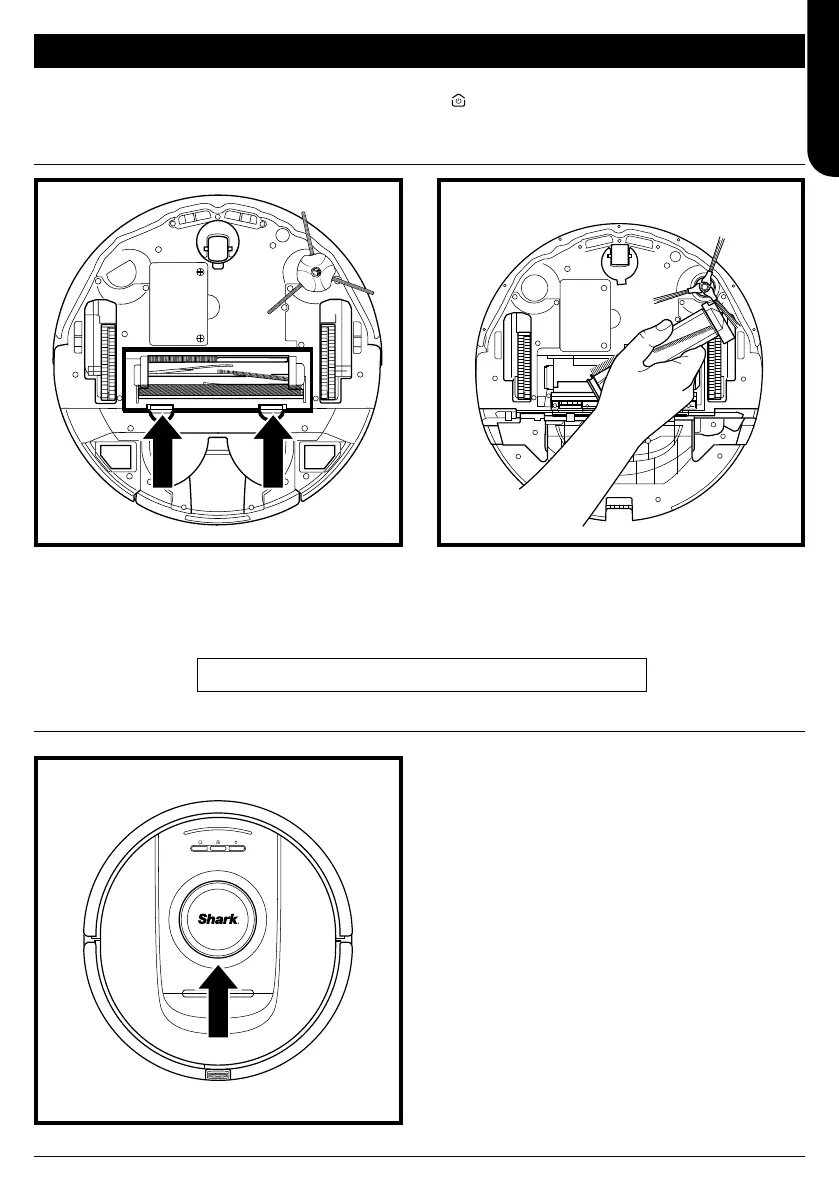
sharkclean.eu
LIDAR MODULE
1. Check the navigation module on top of the robot
and gently remove any hair or debris.
2. For a more complete clean, place the robot on a
level surface and turn o the power.
3. Use compressed air to blow away any dirt or debris
from the gap around the rotating LiDAR module.
4. It is also recommended to use a cotton bud to
clean the lidar turret by spinning the lidar module
manually 5 times in both directions.
BRUSHROLL
MAINTENANCE
1. To access the brushroll, push up on the tabs on the
brushroll door, then lift o the door.
2. Take out the brushroll and remove the cap on the
end. Clean o any hair or debris then replace the
cap. Reinstall the brushroll, inserting the flat end
first. Close the brushroll access door and press
down until both sides click into place.
NOTE: Replace brushroll every 6 to 12 months, or when visibly worn.
CAUTION: Turn off power and remove the robot’s water tank before performing any maintenance.
To turn the robot power off, press and hold the DOCK icon
on the robot for 5-7 seconds.
ENGLISH
Bekijk gratis de handleiding van Shark PowerDetect RV2800YEUK, stel vragen en lees de antwoorden op veelvoorkomende problemen, of gebruik onze assistent om sneller informatie in de handleiding te vinden of uitleg te krijgen over specifieke functies.
Productinformatie
| Merk | Shark |
| Model | PowerDetect RV2800YEUK |
| Categorie | Stofzuiger |
| Taal | Nederlands |
| Grootte | 4136 MB |

