Shark PowerDetect RV2800YEUK handleiding
Handleiding
Je bekijkt pagina 29 van 39
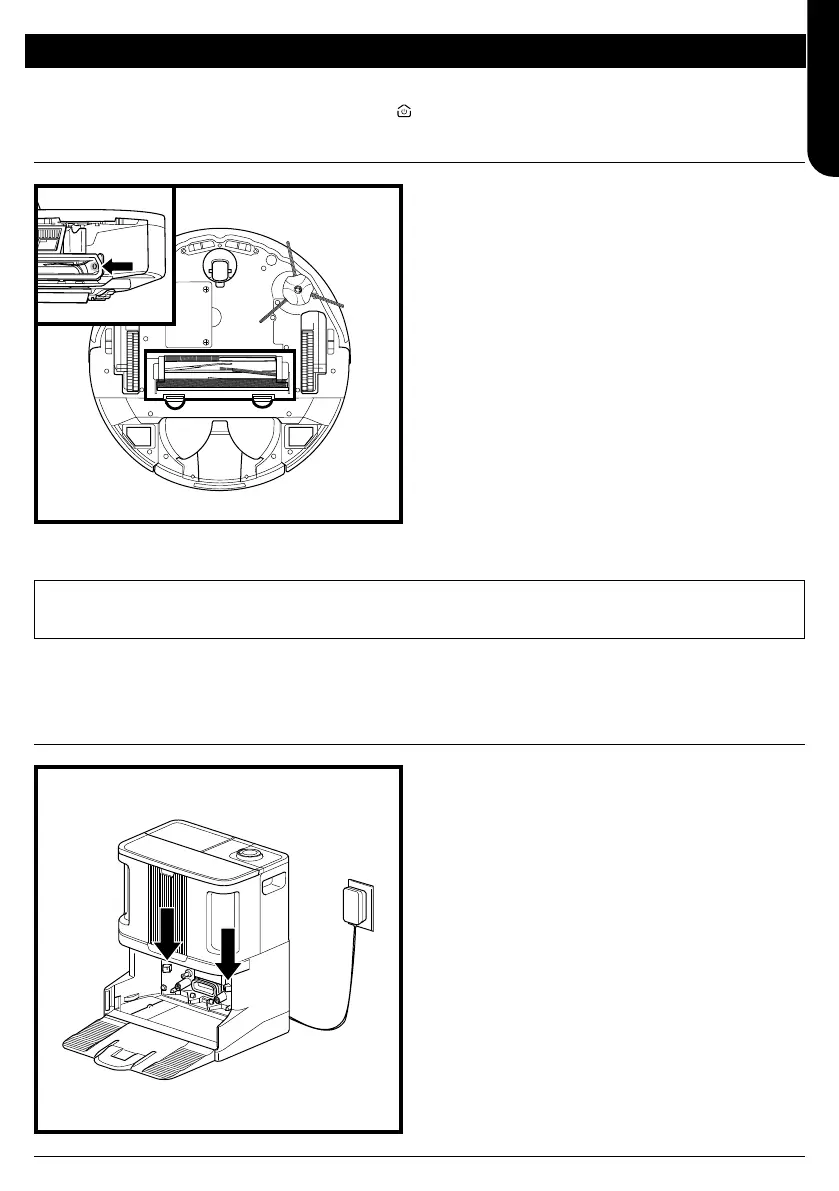
sharkclean.eu
MAINTENANCEMAINTENANCE
• Locate the charging contacts on either side of the
base.
• These sensors require occasional maintenance.
• With a dry cloth, gently dust o both charging
contacts on the base, removing any dust or debris
that might impact robot docking performance.
CLEAN SENSORS AND CHARGING CONTACTS
AS NEEDED.
• The sensors on the robot require occasional
maintenance.
• With a dry cloth or cotton swab, gently dust o
the sensors located on the bottom and sides of the
robot.
CAUTION: Turn off power and remove the robot’s water tank before performing any maintenance. To turn
the robot power off, press and hold the DOCK icon
on the robot for 5-7 seconds.
CAUTION: Turn off power before performing any maintenance. To turn the base power off, simply unplug it
from the electrical outlet.
CLEANING THE BASE CHARGING CONTACTS
CLEANING THE SENSORS
IMPORTANT: The robot uses cliff sensors to avoid stairs and other steep drops. Sensors may work less effectively when
they are dirty. For best results, clean sensors once every 30 days or as needed.
ENGLISH
Bekijk gratis de handleiding van Shark PowerDetect RV2800YEUK, stel vragen en lees de antwoorden op veelvoorkomende problemen, of gebruik onze assistent om sneller informatie in de handleiding te vinden of uitleg te krijgen over specifieke functies.
Productinformatie
| Merk | Shark |
| Model | PowerDetect RV2800YEUK |
| Categorie | Stofzuiger |
| Taal | Nederlands |
| Grootte | 4136 MB |

