Shark PowerDetect RV2800YEUK handleiding
Handleiding
Je bekijkt pagina 31 van 39
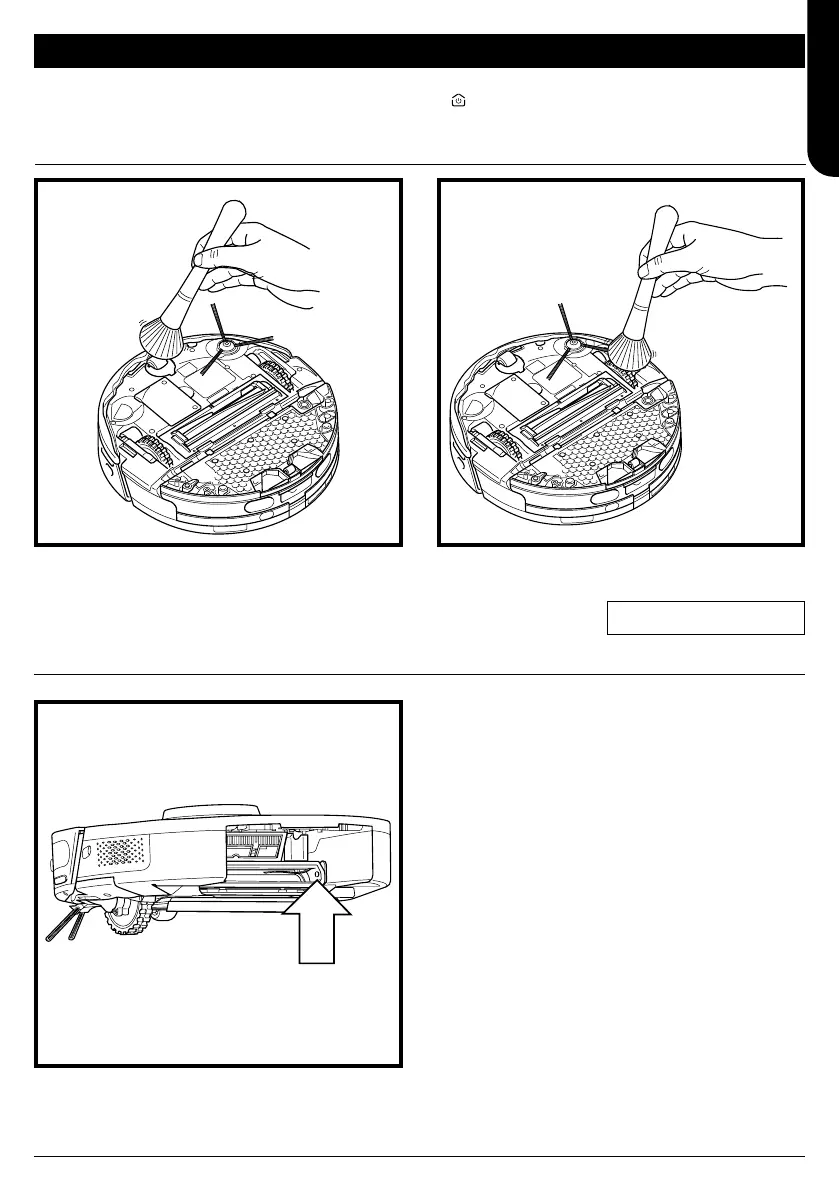
sharkclean.eu
CLEANING THE DIRTDETECT SENSORS
Remove the robot dust bin. Using a dry microfibre
cloth, wipe o the area indicated to remove any dust
or debris covering the sensor.
CLEANING THE WHEELS
MAINTENANCE
1. Rotate the front wheel while lightly brushing away
dirt and debris. Clean the wheel and the housing
around it.
CLEAN FRONT WHEEL HOUSING PERIODICALLY.
2. Periodically clean the drive wheels and the
housing around them. To clean, rotate each drive
wheel while dusting.
NOTE: Brush not included.
CAUTION: Turn off power and remove the robot’s water tank before performing any maintenance.
To turn the robot power off, press and hold the DOCK icon
on the robot for 5-7 seconds.
ENGLISH
Bekijk gratis de handleiding van Shark PowerDetect RV2800YEUK, stel vragen en lees de antwoorden op veelvoorkomende problemen, of gebruik onze assistent om sneller informatie in de handleiding te vinden of uitleg te krijgen over specifieke functies.
Productinformatie
| Merk | Shark |
| Model | PowerDetect RV2800YEUK |
| Categorie | Stofzuiger |
| Taal | Nederlands |
| Grootte | 4136 MB |

