Senseca XPT800 handleiding
Handleiding
Je bekijkt pagina 76 van 124
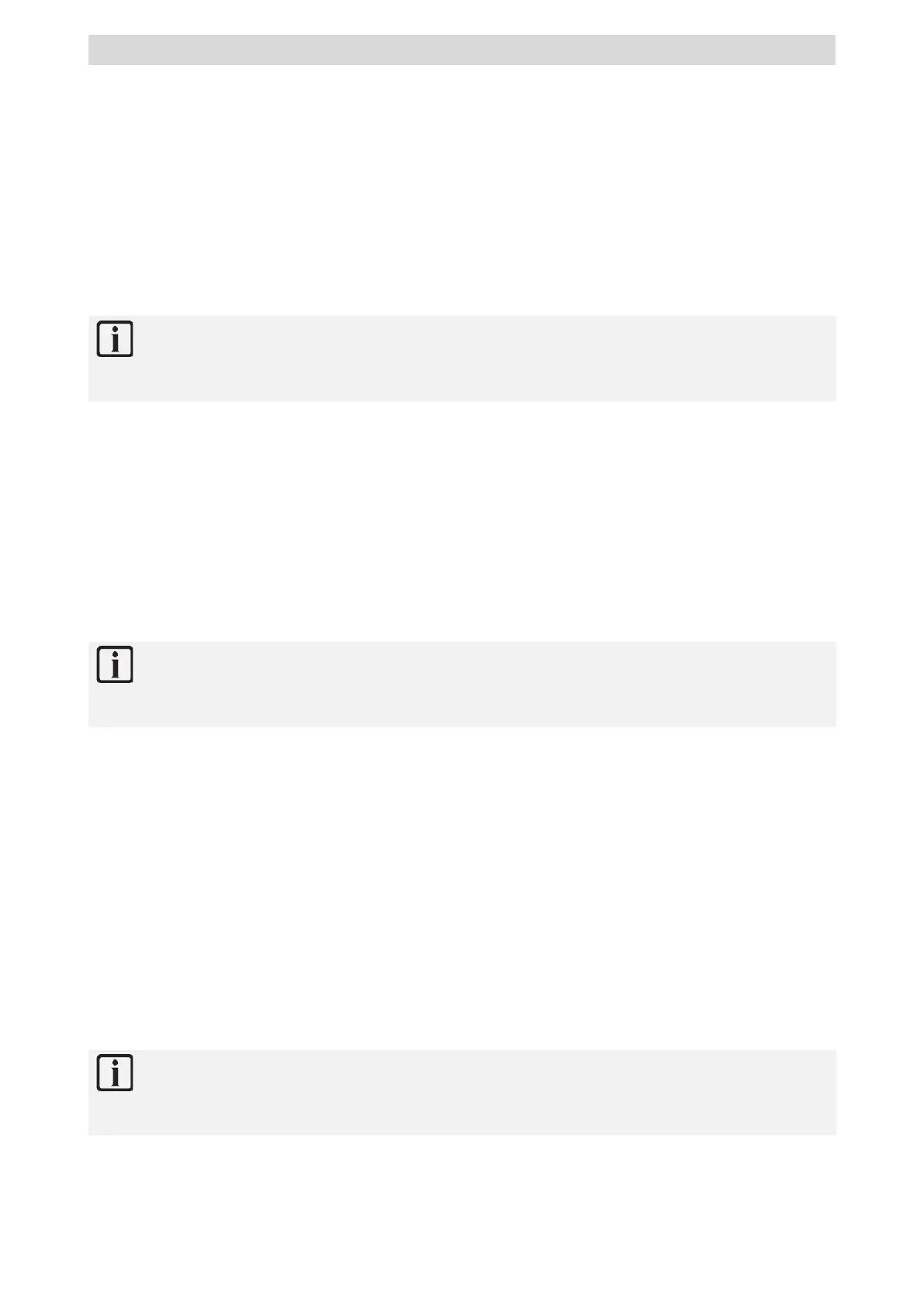
XPT800 – Sound Level Meter and Spectrum Analyzer
V1.0
Page 76 of 124
10.6.3 Continuous datalogging of Reports group
The continuous recording function of the "Reports" group allows the selection of one or more acoustic
parameters with storage interval independent of the storage interval set for the "time history" group.
The storage interval (Report step) can be set by the user directly from the parameter selection window
via the drop-down menu in EDIT APP > LOG > REPORTS.
When for the "Reports" group, the user selects at least one parameter, the log function of the instru-
ment, stores in the memory at least one file of the type reports.dodl. A folder identified by date and time,
containing *.dodl files, is created with each measurement. The folder may contain other types of files
with specific functions.
Info
For more details on the acoustic parameters that can be stored through the "Reports" group,
please refer to the section “19 Appendix B – Parameters” on page 104.
10.6.4 Datalogging of Events group
The "Events" group includes parameters related to specific sound events, calculated, for example, fol-
lowing the activation of a trigger, for an integration time Te (individual event duration).
When for the "Events" group, the user selects at least one parameter, the log function of the instru-
ment, stores at least one file of the type events.dodl. For each measurement, a folder identified by
date and time is created, containing *.dodl files. The folder may contain other types of files with spe-
cific functions.
Info
For more details on the acoustic parameters that can be stored through the "Events"
group, please refer to the section “19 Appendix B – Parameters” on page 104.
10.6.5 Recording Globals group
When for the "Globals" group, the user selects at least one parameter, the log function of the instru-
ment, stores in memory at least one file of the type Globals.dodl. With each measurement, a folder
identified by date and time is created, containing *.dodl files. The folder may contain other types of
files with specific functions.
At the top of the Global parameter selection panel (EDIT APP > LOG > GLOBAL), you can select the
calculation mode (Log_globals_mode) between CONT (Continuous) or DAILY (Daily). With CONT
mode selected, the integration of global parameters continues after time 00:00 and ends when the
measurement is stopped. With DAILY mode selected, the integration of global parameters ends at
time 00:00 and resumes, after integration reset, with a new integration of data after time 00:00 and
ends the next time 00:00 or upon STOP by the operator
Info
For more details on the acoustic parameters that can be stored through the "Global"
group, please refer to the section “19 Appendix B – Parameters” on page 104.
Bekijk gratis de handleiding van Senseca XPT800, stel vragen en lees de antwoorden op veelvoorkomende problemen, of gebruik onze assistent om sneller informatie in de handleiding te vinden of uitleg te krijgen over specifieke functies.
Productinformatie
| Merk | Senseca |
| Model | XPT800 |
| Categorie | Niet gecategoriseerd |
| Taal | Nederlands |
| Grootte | 27123 MB |







