Segway Ninebot eKickscooter ZT3 Pro E handleiding
Handleiding
Je bekijkt pagina 30 van 51
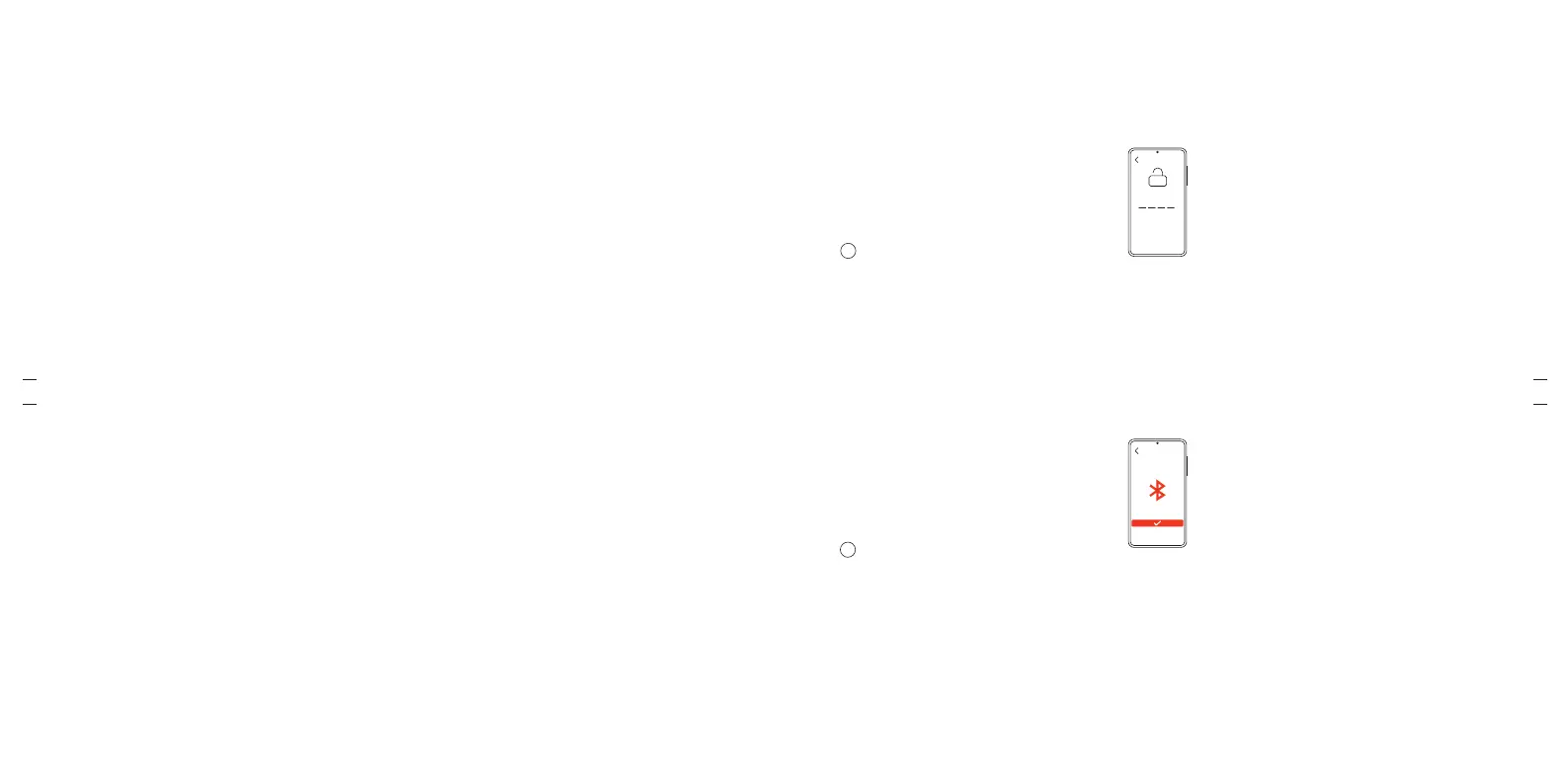
EN Press the Power Button and use the up, down, left, and right directional buttons to enter the password. Each
time a direction button is entered, the button flashes once and the corresponding direction is displayed on the
dashboard. The buzzer will also send out a short beep. After successfully entering the pattern password, the
buzzer will send out two short beeps and the vehicle power on.
FR Appuyez sur le bouton marche/arrêt et utilisez les boutons directionnels haut, bas, gauche et droite pour saisir le
mot de passe. Chaque fois qu’un bouton de direction est appuyé, le bouton clignote une fois et la direction
correspondante est affichée sur le tableau de bord. Le buzzer émettra également un bip court. Après avoir saisi
avec succès le schéma du mot de passe, le buzzer émettra deux bips courts et le véhicule se mettra sous
tension.
DE Drücken Sie den Ein-/Aus-Schalter und geben Sie das Passwort mit den Richtungstasten nach oben, unten, links
und rechts ein. Bei jeder Eingabe einer Richtungstaste blinkt die Taste einmal und die entsprechende Richtung
wird auf der Anzeigetafel angezeigt. Zusätzlich gibt der Summer einen kurzen Piepton aus. Nach erfolgreicher
Eingabe des Musterpassworts gibt der Summer zwei kurze Pieptöne aus und das Fahrzeug schaltet sich ein.
IT Per inserire la password, premere il pulsante di accensione e utilizzare i pulsanti direzionali su, giù, sinistra e
destra. Ogni volta che si preme un pulsante direzionale, il pulsante lampeggia una volta e la direzione
corrispondente viene visualizzata sul cruscotto. Viene emesso inoltre un breve segnale acustico. Dopo aver
inserito correttamente la password del modello, vengono emessi due brevi segnali acustici e il veicolo si
accende.
ES Presione el botón de encendido y use los botones direccionales arriba, abajo, izquierda y derecha para introducir
la contraseña. Cada vez que se introduce un botón de dirección, el botón parpadea una vez y la dirección
correspondiente se muestra en el panel de control. El timbre también emitirá un pitido corto. Después de
introducir correctamente la contraseña de patrón, el timbre emitirá dos pitidos cortos y el vehículo se
encenderá.
PL Naciśnij przycisk zasilania i użyj przycisków kierunku w górę, w dół, w lewo i w prawo, aby wprowadzić hasło. Po
każdym naciśnięciu przycisku kierunku mignie on raz i odpowiedni kierunek zostanie wyświetlony na tablicy
wskaźników. Rozlegnie się również krótki sygnał dźwiękowy. Po wprowadzeniu hasła wzoru rozlegną się dwa
krótkie sygnały dźwiękowe i pojazd zostanie włączony.
EN Set digital or pattern unlocking passcode first via the App.
FR Définissez d'abord un code PIN de déverrouillage numérique ou à motifs via l'application.
DE Legen Sie zuerst den digitalen oder Muster-Entsperrcode über die App fest.
IT Imposta prima il codice di sblocco digitale o a modello tramite l'app.
ES Primero establezca un código de desbloqueo digital o de patrón a través de la aplicación.
PL Najpierw ustaw kod odblokowania cyfrowego lub według wzoru za pomocą aplikacji.
NL Stel eerst de digitale of patroon ontgrendelingscode in via de app.
PT Najpierw ustaw kod odblokowania cyfrowego lub według wzoru za pomocą aplikacji.
EN Enable AirLock via the App. Turn on Bluetooth on your mobile phone and connect to the vehicle.
FR Activez AirLock via l’application. Activez le Bluetooth sur votre téléphone portable et connectez-vous au véhicule.
DE Aktivieren Sie AirLock über die App. Schalten Sie Bluetooth auf Ihrem Mobiltelefon ein und stellen Sie eine
Verbindung zum Fahrzeug her.
IT Attivare l'AirLock tramite l'app. Attivare il Bluetooth sul telefono cellulare e collegarlo al veicolo.
ES Habilite AirLock a través de la aplicación. Active el Bluetooth en su teléfono móvil y conéctese al vehículo.
PL Włącz blokadę AirLock w aplikacji. Włącz Bluetooth w telefonie komórkowym i połącz go z pojazdem.
NL Schakel AirLock in via de app. Schakel Bluetooth in op uw mobiele telefoon en maak verbinding met het voertuig.
PT Ative o AirLock através da aplicação. Ligue o Bluetooth no seu telemóvel e ligue-o ao veículo.
EN Note: You can enter the digital/pattern password up to 3 times. After entering the wrong number 3 times, the screen
will automatically power off. You can try to power it on again for the fourth time. If you still enter the wrong password,
it will trigger a alert.
FR Remarque : vous pouvez saisir le mot de passe numérique/schéma jusqu’à 3 fois. Après 3 saisies incorrectes, l’écran
s’éteindra automatiquement. Vous pouvez essayer de le rallumer pour la quatrième tentative. Si vous saisissez à
nouveau un mot de passe erroné, une alerte sera déclenchée.
DE Hinweis: Sie können das digitale/Muster-Passwort bis zu dreimal eingeben. Nach dreimaliger Eingabe einer falschen
Nummer wird der Bildschirm automatisch ausgeschaltet. Sie können ein viertes Mal versuchen, es wieder einzuschalten.
Wenn Sie dennoch das falsche Passwort eingeben, wird eine Warnung ausgelöst.
IT Nota: è possibile inserire la password digitale/a sequenza fino a 3 volte. Dopo aver inserito il numero errato per 3
volte, lo schermo si spegne automaticamente. Si può provare a riaccendere il veicolo una quarta volta. Se si inserisce
ancora una password sbagliata, si attiverà un allarme.
ES Nota: Puede introducir la contraseña digital o de patrón hasta 3 veces. Después de introducir una contraseña
incorrecta 3 veces, la pantalla se apagará automáticamente. Puede intentar encenderlo nuevamente por cuarta vez. Si
vuelve a introducir una contraseña incorrecta, se activará una alerta.
PL Uwaga: Hasło blokady cyfrowej/wzoru można wprowadzić maksymalnie 3 razy. Po 3-krotnym wprowadzeniu błędnego
numeru ekran wyłączy się automatycznie. Możesz spróbować włączyć go ponownie po raz czwarty. Jeśli ponownie
wprowadzisz nieprawidłowe hasło, uruchomi się alarm.
NL Opmerking: U kunt het digitaal/patroonwachtwoord maximaal 3 keer invoeren. Nadat u 3 keer het verkeerde nummer
hebt ingevoerd, wordt het scherm automatisch uitgeschakeld. U kunt proberen hem voor de vierde keer opnieuw in te
schakelen. Als u nog steeds het verkeerde wachtwoord invoert, wordt er een waarschuwing geactiveerd.
PT Observação: A palavra-passe digital/padrão pode ser introduzida até 3 vezes. Depois de introduzir o número errado 3
vezes, o ecrã desliga-se automaticamente. Pode tentar ligá-lo novamente pela quarta vez. Se continuar a introduzir a
palavra-passe errada, será acionado um alerta.
XXXX
NL Druk op de aan/uit-knop en gebruik de richtingstoetsen omhoog, omlaag, links en rechts om het wachtwoord in te
voeren. Telkens een richtingsknop wordt gebruikt, knippert de knop één keer en wordt de bijbehorende richting op
het dashboard weergegeven. De zoemer produceert ook een korte pieptoon. Na het invoeren van het
patroonwachtwoord, produceert de zoemer twee korte pieptonen en wordt het voertuig ingeschakeld.
PT Prima o botão de alimentação e utilize os botões de direção para cima, para baixo, para a esquerda e para a direita
para introduzir a palavra-passe. Cada vez que um botão de direção é introduzido, o botão pisca uma vez e a direção
correspondente é apresentada no tablier. A campainha também emite um breve sinal sonoro. Depois de introduzir
com êxito a palavra-passe em padrão, a campainha emite dois sinais sonoros curtos e o veículo liga-se.
● Segway AirLock
1
2
01 02 03 04 05 06 07 08 09 10 11 12 13 14 15 16 17 18 19 20
21 22 23 24 25 26 27 28 29 30 31 32 33 34 35 36 37 38 39 40
41 42 43 44 45 46 47 48 49 50 51 52 53 54 55 56
57 58
59 60 61 62 63 64 65 66 67 68 69 70 71 72 73 74 75 76 77 78 79 80
81 82 83 84 85 86 87 88 89 90
91 92 93 94
95 96 97 98 99
Bekijk gratis de handleiding van Segway Ninebot eKickscooter ZT3 Pro E, stel vragen en lees de antwoorden op veelvoorkomende problemen, of gebruik onze assistent om sneller informatie in de handleiding te vinden of uitleg te krijgen over specifieke functies.
Productinformatie
| Merk | Segway |
| Model | Ninebot eKickscooter ZT3 Pro E |
| Categorie | Niet gecategoriseerd |
| Taal | Nederlands |
| Grootte | 6349 MB |







