Schneider BC650-RSX761 handleiding
Handleiding
Je bekijkt pagina 2 van 12
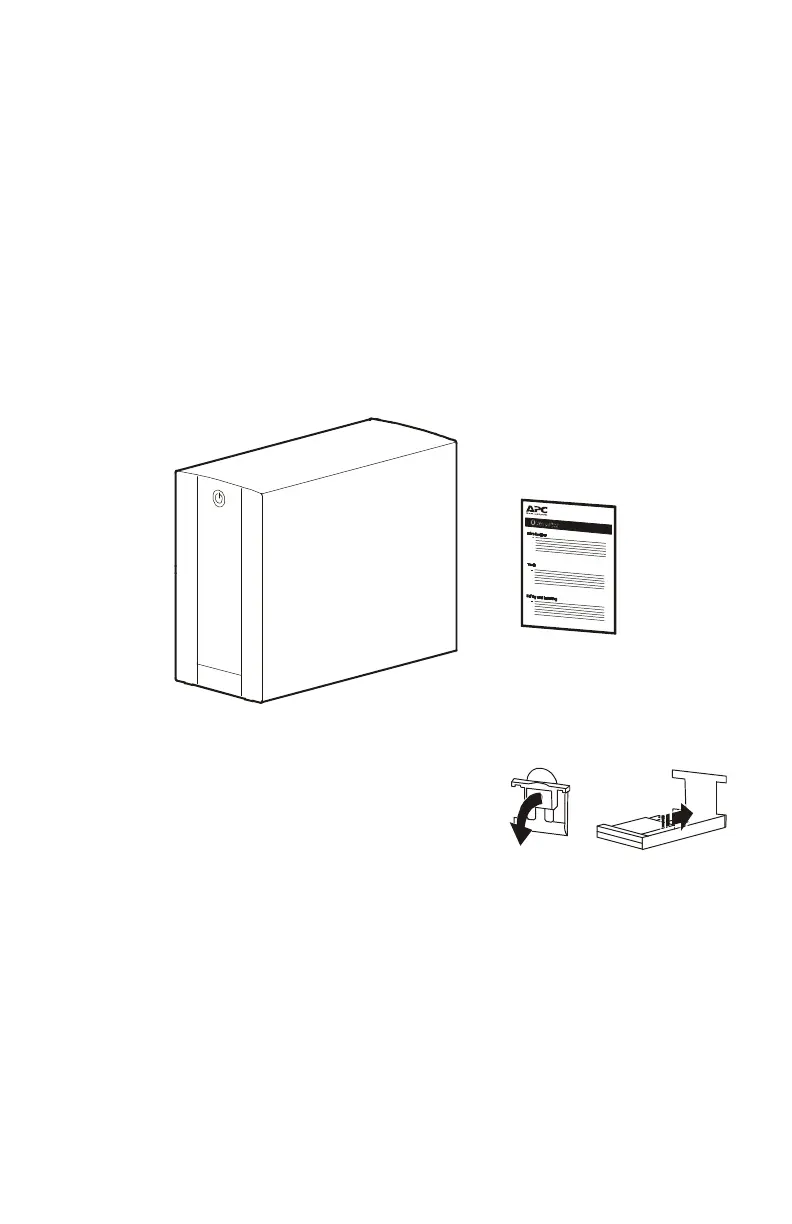
Back-UPS BC650-RSX7612
Safety and General Information
SAVE THESE INSTRUCTIONS - This section contains important
instructions that should be followed during installation and
maintenance of the UPS and batteries.
• This UPS is intended for indoor use only.
• Connect the Back-UPS power cable directly to a wall outlet. Do not use surge
protectors or extension cords.
• Servicing of batteries should be performed by Schneider Electric IT (SEIT)
Customer Support only.
• When grounding cannot be verified, disconnect the equipment from the
utility power outlet before installing or connecting to other equipment.
Reconnect the power cord only after all connections are made.
Inventory
Connect the Battery
Connect the battery connector prior to using the
UPS. Pull the battery connector handle down.
Then push the connector into the UPS.
Do not expect full battery runtime capability
during the initial charge period.
There are no serviceable parts in the Back-UPS. Do not attempt to open or
repair the Back-UPS as this will void the warranty. The battery in this unit is
not replaceable. Contact APC by Schneider Electric to order a new Back-UPS.
Refer to the contact information at the end of this manual.
bu343a
Bekijk gratis de handleiding van Schneider BC650-RSX761, stel vragen en lees de antwoorden op veelvoorkomende problemen, of gebruik onze assistent om sneller informatie in de handleiding te vinden of uitleg te krijgen over specifieke functies.
Productinformatie
| Merk | Schneider |
| Model | BC650-RSX761 |
| Categorie | Niet gecategoriseerd |
| Taal | Nederlands |
| Grootte | 1156 MB |







