Handleiding
Je bekijkt pagina 29 van 96
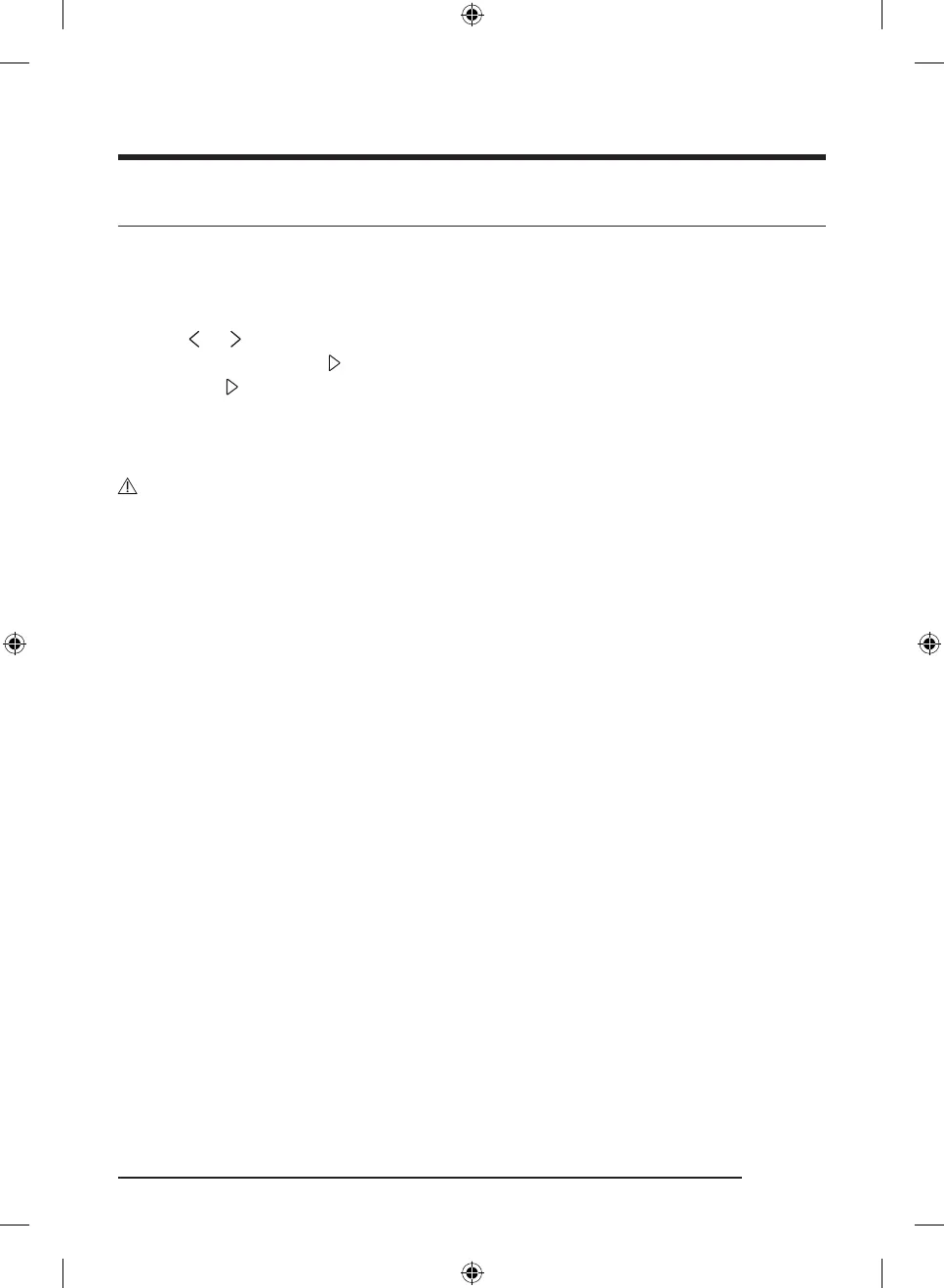
English 29
Testing the dishwasher
1. Open the door and remove all foam, paper packaging, and unnecessary parts.
2. Turn on the circuit breaker and open the water supply valve.
3. Turn on the dishwasher and run the Smart Install Cycle.
a. Tap Settings, and select Delay Start.
b. Tap and to set the time to " 17".
c. Touch and hold the Start until " AS" appears on the display.
d. Tap Start and close the door.
e. The Smart Install Cycle will start and run for about 7 minutes. Then the dishwasher door will open
and flash the number " 5" for about 1 minute.
f. Once the Smart Install Cycle is completed, " Ot" will appear on the display.
CAUTION
Ensure there is no water leakage at both ends of the water supply line and drain hose connector.
4. If there is no problem, turn off the dishwasher.
- If you detect a leak, refer to the Managing the water leakage section.
Untitled-11 29Untitled-11 29 2024-12-09 4:27:382024-12-09 4:27:38
Bekijk gratis de handleiding van Samsung DW90F89P0US, stel vragen en lees de antwoorden op veelvoorkomende problemen, of gebruik onze assistent om sneller informatie in de handleiding te vinden of uitleg te krijgen over specifieke functies.
Productinformatie
| Merk | Samsung |
| Model | DW90F89P0US |
| Categorie | Wasdroger |
| Taal | Nederlands |
| Grootte | 9799 MB |







