Handleiding
Je bekijkt pagina 28 van 96
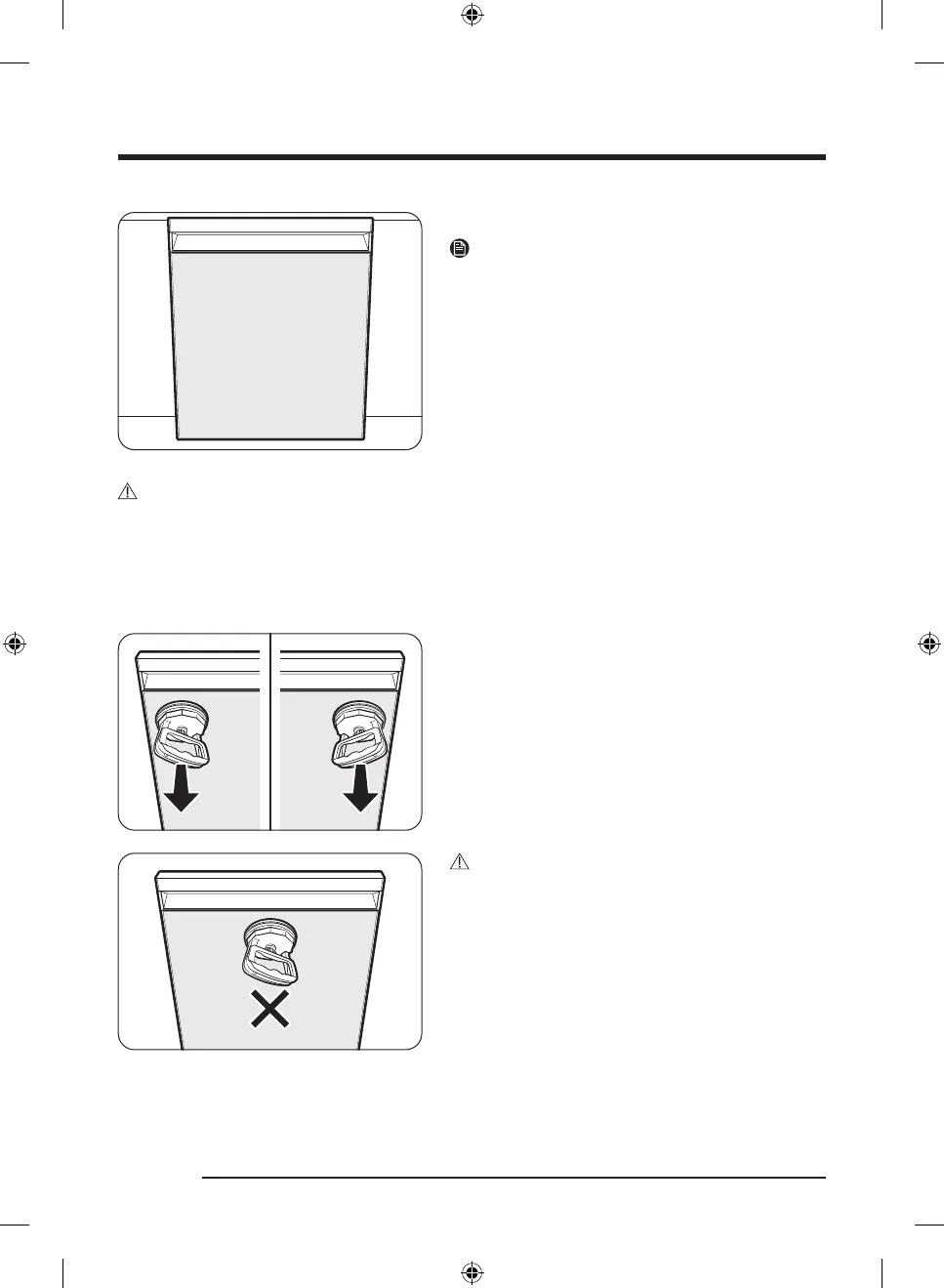
Installation
English28
7. This is the completion of mounting the custom panel.
NOTE
After inserting the panel, check it with bare eyes. If
the panel is not correctly inserted, or the gaps are not
even in all four corners, reinstall the panel. (Refer to the
Reinstalling the custom panel section for details.)
CAUTION
Use only the genuine Samsung Bespoke panel (available in authorized Samsung retailers). Using a third-
party panel is not allowed, and the user is fully responsible for any problems caused by using a third-party
panel.
Reinstalling the custom panel
1. Remove the plastic caps and screws on both sides of
the door.
2. Attach the suction cup on the top left or right side of
the panel.
3. Pull the suction cup to detach the panel from the
door.
4. Reinstall the panel as instructed in the previous
section.
CAUTION
• Do not attach the suction cup to the center of the
panel to remove it, as this may cause damage to the
panel.
• Make sure the door is secured and stable before
using the suction cups.
Untitled-11 28Untitled-11 28 2024-12-09 4:27:382024-12-09 4:27:38
Bekijk gratis de handleiding van Samsung DW90F89P0US, stel vragen en lees de antwoorden op veelvoorkomende problemen, of gebruik onze assistent om sneller informatie in de handleiding te vinden of uitleg te krijgen over specifieke functies.
Productinformatie
| Merk | Samsung |
| Model | DW90F89P0US |
| Categorie | Wasdroger |
| Taal | Nederlands |
| Grootte | 9799 MB |







