RTS EKP-3016 handleiding
Handleiding
Je bekijkt pagina 42 van 326
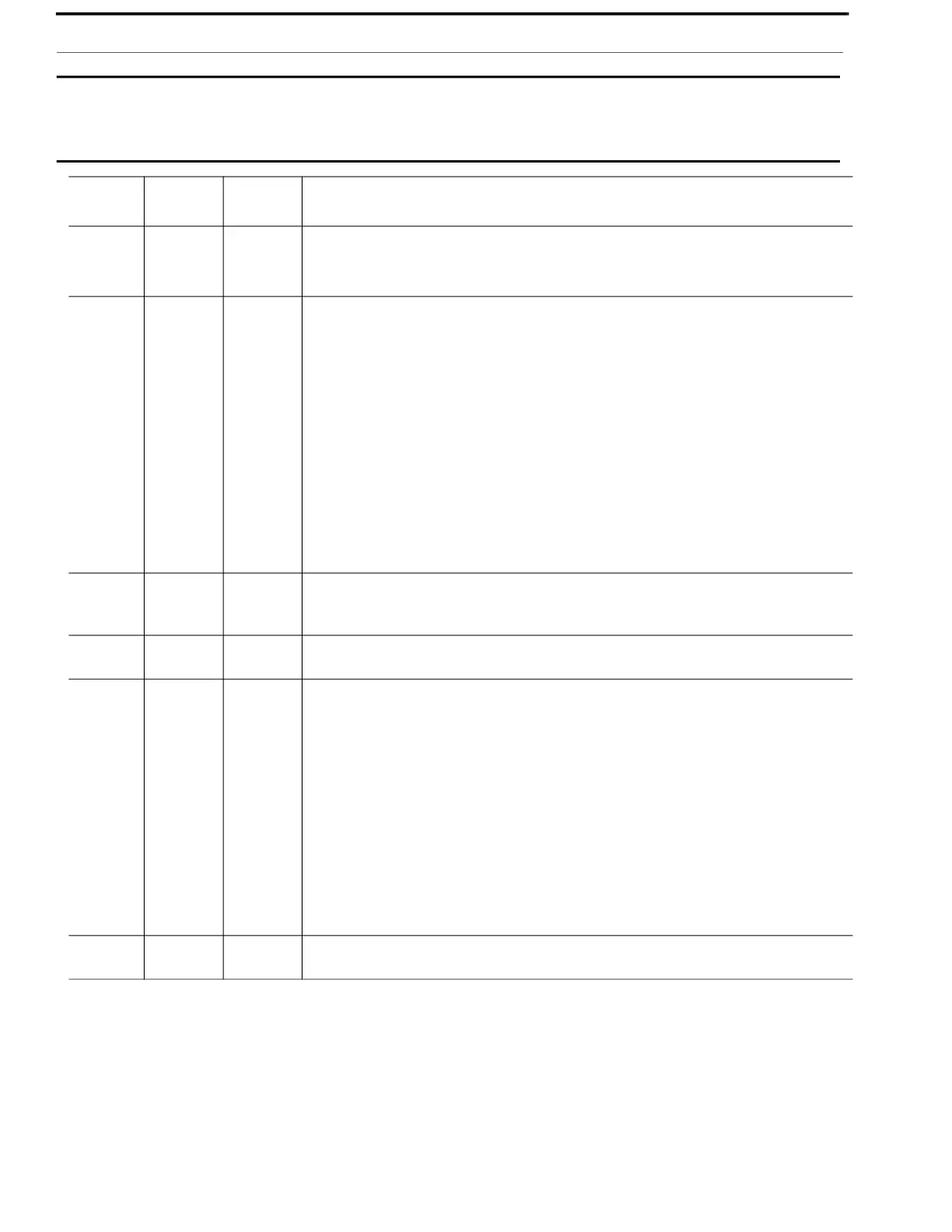
42 Basic Operation KP Series
IMPORTANT: When SHIFT + <keypad key> appears in this manual, the user is instructed to press the SHIFT key
followed by the next keypad key. The SHIFT key and the keypad key should not be pressed
simultaneously.
If the user is instructed to press two keys simultaneously, this manual uses the phrase press and hold.
Keypad
Button
Shift
Function
Dial
Function
Description
LOC
button
TYPE 1
The LOC (1) button displays the list of available intercoms (LOCations) available to
scroll from. Select an intercom name to access the scroll lists for that intercom.
The TYPE button displays the keypanel assignment types available for use.
button AFK 2
The (2) button moves you upward through the scroll list or available key
assignments one at a time.
The AFK (Away From Keypanel) button is used to notify the caller the keypanel user
is away from the keypanel. The caller is then able to leave a voice message for the
user. For more information, see “Voice Messaging (Audio Package Only)” on
page 68.
To enable AFK on the keypanel, do the following:
> Press the SHIFT+AFK (2) buttons.
A yellow AFK icon appears on the left of the left panel display.
NOTE: For more information, see “Voice Messaging (Audio Package
Only)” on page 68.
UPG1
button
UPG2 3
The UPG 1 and UPG 2 buttons are used to assign frequently used menu items. These
button allow users to access the menu items quickly. UPG buttons can also
beLOCprogrammed to trigger GPI outputs or panel swap events.
button 4
The (4) button moves you backwards through the menu options or available
key assignments one at a time or by the page.
MENU
button
INFO 5
The MENU/INFO (5) button is used to access the top level menu structure or access a
secondary menu of commonly used features (see, “INFO button” on page 46).
The MENU button is used to access the top-level menu structure.
> Press the MENU button once.
The top-level menu appears in the panel display.
To access the INFO menu, do the following
1. Press the SHIFT button.
2. Press the MENU/INFO (5) button.
The INFO menu appears in the panel display.
For more details about the INFO button, see “INFO button” on page 46.
button 6
The (6) button moves you backwards through the menu options or available
key assignments one at a time or by the page.
Bekijk gratis de handleiding van RTS EKP-3016, stel vragen en lees de antwoorden op veelvoorkomende problemen, of gebruik onze assistent om sneller informatie in de handleiding te vinden of uitleg te krijgen over specifieke functies.
Productinformatie
| Merk | RTS |
| Model | EKP-3016 |
| Categorie | Niet gecategoriseerd |
| Taal | Nederlands |
| Grootte | 53755 MB |




