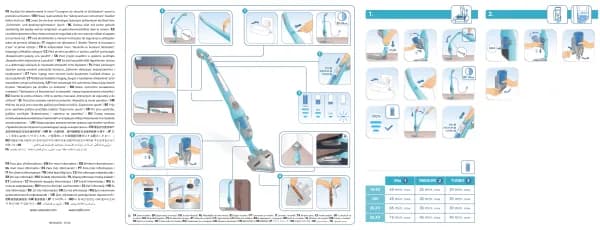Rowenta X-Plorer Serie 140+ RR9197 handleiding
Handleiding
Je bekijkt pagina 6 van 128

10 11
Pressthebutton“Power”tostartautomaticcleaning.Therobotwillscanthearea.It
willautomaticallysplittheroomintosmallzones,rstcleanszoneedgesandthen
cleansinsidethezoneinazigzag.Therobotwillcleanallaccessiblearea,zoneby
zone. Press the button “Power” at any time to pause cleaning and press it again to
resumecleaning.Iftherobotisonstandby,pressthebutton“Power”oncetowakeup
therobotandasecondtimetostartcleaning.
If you start the robot from the station, it will automatically return to its station at the end
ofthecleaningsessionorifthebatterylevelistoolow.Ifthebatteryrunslowduring
the cleaning session, the robot will automatically return to its station to charge. After
charging,therobotwillresumecleaningwhereitleftoff.
Iftherobotisnotonitsstationwhenitstartscleaning,itwillautomaticallyreturntoits
startingpointattheendofthecleaningsessionorifbatterylevelistoolow.
If the robot doesn’t start when you press the button “Power”, the battery level may be
toolow,pleasechargetherobot.
At the end of the cleaning session, the robot will automatically return to the station.
Butifyouwanttomanuallyendthecleaningsession,pressthe“Home”buttononceto
stop the robot at any time and press it again to send the robot back to the station. If the
robotfailstondthestation,manuallyplacetherobotinfrontofthestationandpress
the“Home”button.Oncetherobotisdocked,thedustcollectionwillbeautomatically
activated for few seconds. Please note that the minimum time interval between two
dust collections is 5 minutes.
Note: At the start of a cleaning session, the robot goes few meters away from the
stationandcomesback(relocationsequence).Duringthissequence,therobotreduces
themotorpower.Thisbehaviorisnormal.
Use the robot without the app
EN
Flash the QR-Code above to know how to install and connect the robot in video.
YoucanalsondthedetailedpairinginstructionsstepbystepinaPDFdocumentby
ashingtheQR-Codebelow.
Flash the QR-Code above to know how to use the main features of the application in
video.
Use the main app features
Connect the robot with the free app
EN
Bekijk gratis de handleiding van Rowenta X-Plorer Serie 140+ RR9197, stel vragen en lees de antwoorden op veelvoorkomende problemen, of gebruik onze assistent om sneller informatie in de handleiding te vinden of uitleg te krijgen over specifieke functies.
Productinformatie
| Merk | Rowenta |
| Model | X-Plorer Serie 140+ RR9197 |
| Categorie | Niet gecategoriseerd |
| Taal | Nederlands |
| Grootte | 31267 MB |