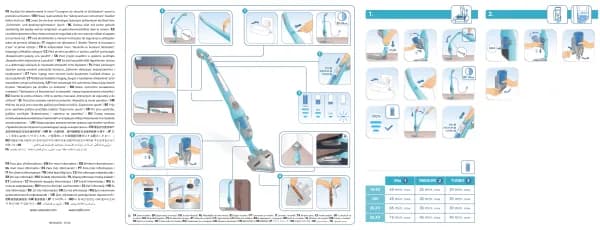Rowenta X-Plorer Serie 140+ RR9197 handleiding
Handleiding
Je bekijkt pagina 7 van 128
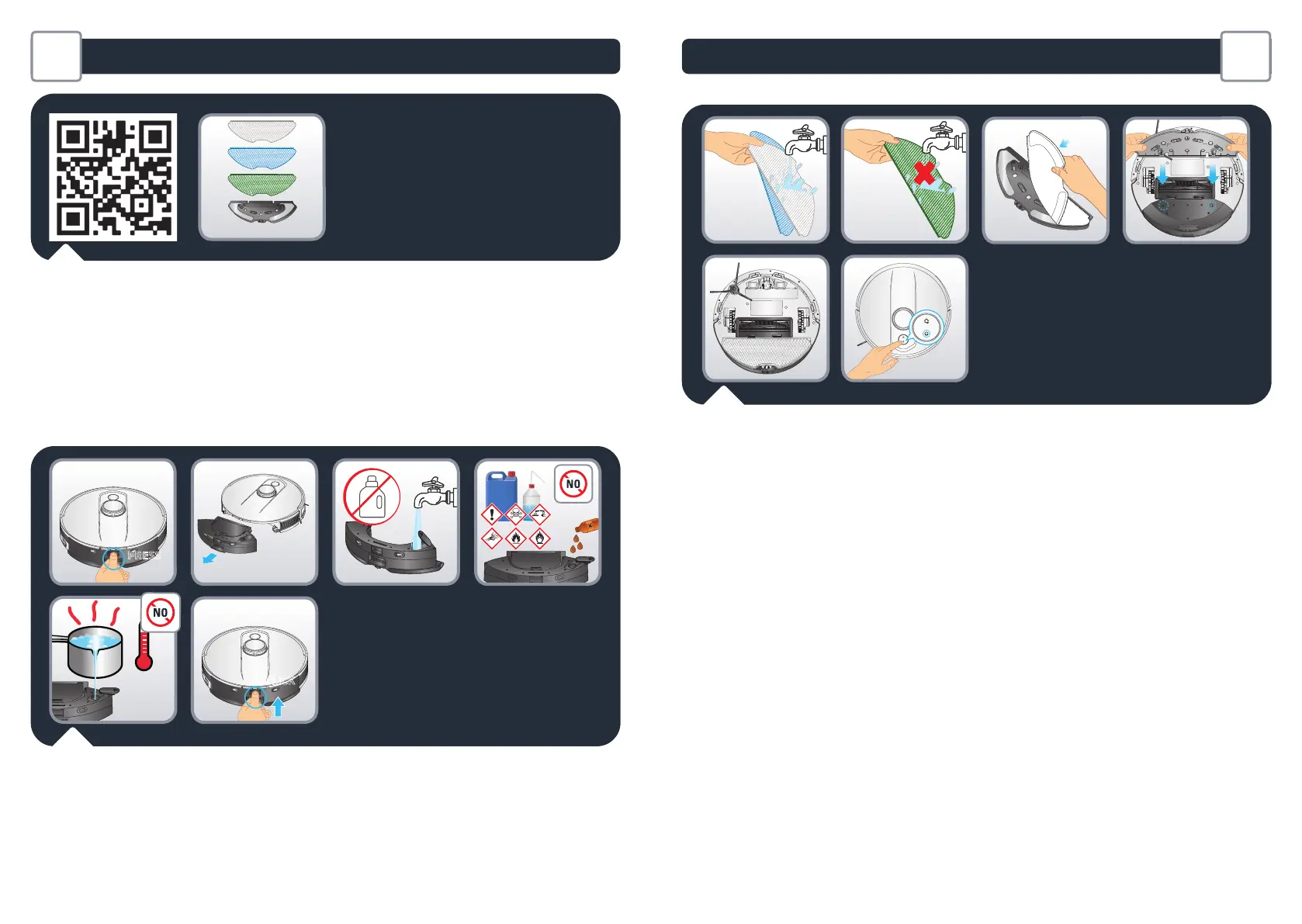
12 13
Moisten the mop cloth with water before use. If you use the green mop, don’t moisten
it.Attachthemoptothemoppad.Takethemoppadandclipitbelow the robot. Press
the “Power” button to start cleaning & mopping session.
Warning: Do not use the mopping function on carpets. Unclip the mop pad and the mop
cloth from the robot, or if you want to use the mopping function avoiding carpets, you
can set “no mop zones” in app.
Use the robot with the mopping function
EN
*
Thedifferenttypesofmops:
ū Washable grey mop for standard use
ū Washable blue scrubbing mop for hard stains*
ū Washablegreenmicrobermoptocapturenedust(tousewithoutwater)*
*
*
PRESS
CLICK
Flash the QR-Code above to know how to use the mopping function in video. Read the
following instructions for more detailed informations.
To ll the water tank:
Press the release button of the water tank to unclip it & pull it to separate from the
robot.Openthestopperofthewatertankandllitwithcleanwateruntilthewatertank
isfull.Donotusehotwater.Closethestopperoncethewatertankislled.
Warning:Donotaddcleaningagents/detergentsinthewatertank.Thismayclogthe
pipes and make the water tank not functioning anymore. Clip the water tank back into
therobot.Thewatertankiscorrectlyinstalledwhenyouheara“click”sound.
Use the robot with the mopping function
EN
*depending on model
*depending on model
Bekijk gratis de handleiding van Rowenta X-Plorer Serie 140+ RR9197, stel vragen en lees de antwoorden op veelvoorkomende problemen, of gebruik onze assistent om sneller informatie in de handleiding te vinden of uitleg te krijgen over specifieke functies.
Productinformatie
| Merk | Rowenta |
| Model | X-Plorer Serie 140+ RR9197 |
| Categorie | Niet gecategoriseerd |
| Taal | Nederlands |
| Grootte | 31267 MB |