Rollei LUMIS Key Light Pro handleiding
Handleiding
Je bekijkt pagina 38 van 44
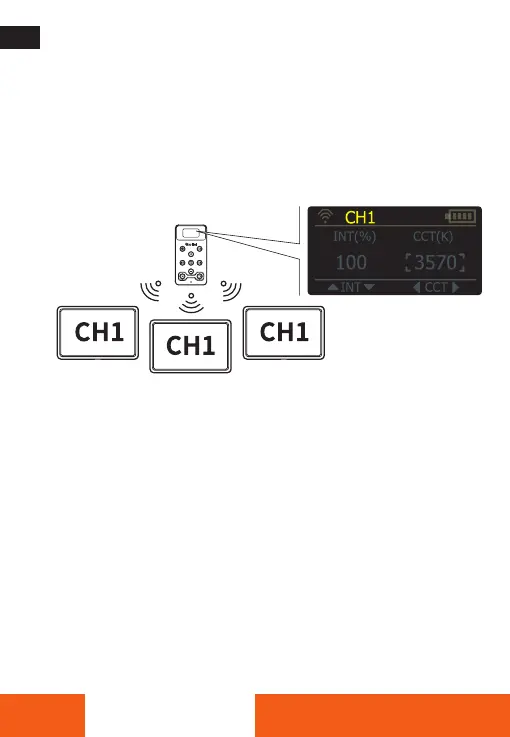
38
Connecting Groups of LED Panels
Multiple LED Panels in the Same Group
Set the same channel on all LED panels in the group. Set the same
channel on the remote control. Now you can set the settings on the
LED panels synchronously via the remote control or on one of the
panels.
Multiple LED Panels in Various Groups
To operate different Rollei LUMIS Key Light Pro in independent
groups, set the LED panels to the desired channels. Bundle the LED
panels that are to have the same settings on one channel and the
other LED panels for other settings on another channel. You can set
a total of 7 channels (see Channel Switch Button under Operation on
the LED Panel).
ENGLISH
Bekijk gratis de handleiding van Rollei LUMIS Key Light Pro, stel vragen en lees de antwoorden op veelvoorkomende problemen, of gebruik onze assistent om sneller informatie in de handleiding te vinden of uitleg te krijgen over specifieke functies.
Productinformatie
| Merk | Rollei |
| Model | LUMIS Key Light Pro |
| Categorie | Verlichting |
| Taal | Nederlands |
| Grootte | 2090 MB |







