Rollei LUMIS Key Light Pro handleiding
Handleiding
Je bekijkt pagina 39 van 44
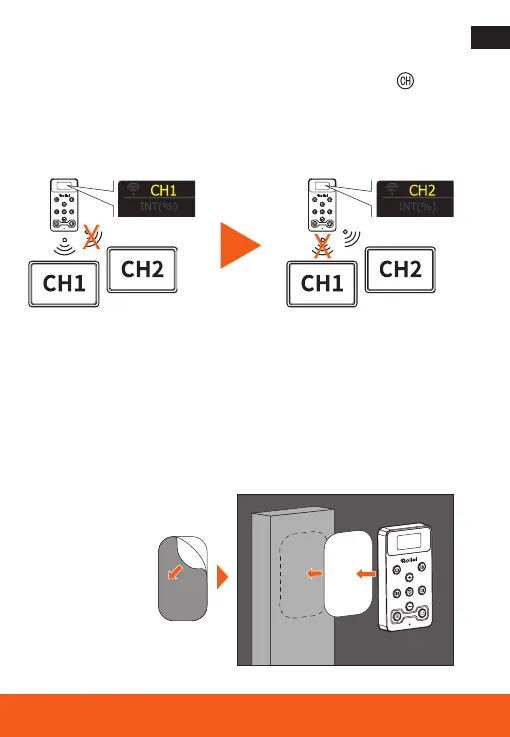
39
Connecting Groups of LED Panels
Now change the channels on the remote control by pressing for
3 seconds. The display will show you which channel you are on. Now
you can operate the LED panel groups on the respective channels
independently and adjust the settings.
Attachment of the Remote Control
to any Non-Magnetic Object
To attach the magnetic remote control to non-metallic objects, stick
the one-time-only magnetic attachment plate [9] to the object with its
adhesive surface. The magnetic
side of the remote control
can now be easily
attached to it.
Bekijk gratis de handleiding van Rollei LUMIS Key Light Pro, stel vragen en lees de antwoorden op veelvoorkomende problemen, of gebruik onze assistent om sneller informatie in de handleiding te vinden of uitleg te krijgen over specifieke functies.
Productinformatie
| Merk | Rollei |
| Model | LUMIS Key Light Pro |
| Categorie | Verlichting |
| Taal | Nederlands |
| Grootte | 2090 MB |







