Rollei LUMIS Key Light Pro handleiding
Handleiding
Je bekijkt pagina 37 van 44
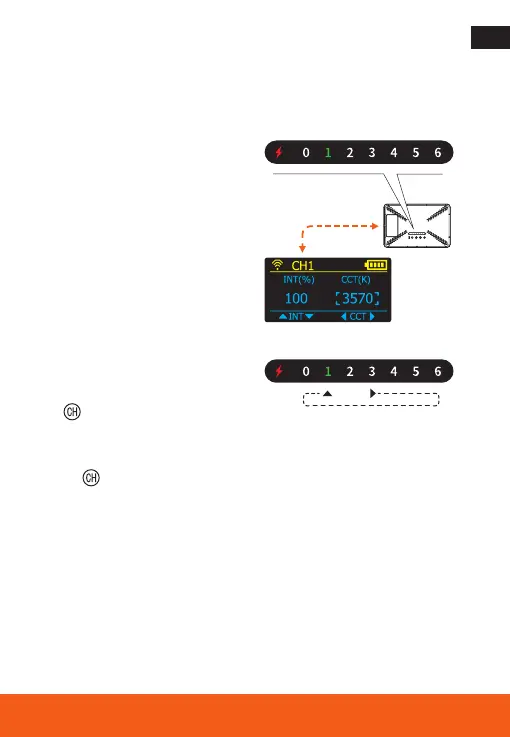
37
Synching LED Panel and Remote Control
Connecting one Rollei LUMIS Key Light Pro
Pairing
The display on the LED panel shows
which channel the LED panel is on.
On the display of the remote control,
you can see the channel the remote
control is on.
In order to operate the LED panel via
the remote control, the same channel
must be set on both products.
Channel Switch
If LED panel and remote control
are not set to the same channels,
press
on the remote control
for 3 seconds for changing the channel between 0 and 6.
Alternatively, you can change the channel on the LED panel by
pressing
on the back of the LED panel and change the channel
accordingly. The green illuminated number on the display shows you
which channel is set.
Bekijk gratis de handleiding van Rollei LUMIS Key Light Pro, stel vragen en lees de antwoorden op veelvoorkomende problemen, of gebruik onze assistent om sneller informatie in de handleiding te vinden of uitleg te krijgen over specifieke functies.
Productinformatie
| Merk | Rollei |
| Model | LUMIS Key Light Pro |
| Categorie | Verlichting |
| Taal | Nederlands |
| Grootte | 2090 MB |







