Roland TR-1000 handleiding
Handleiding
Je bekijkt pagina 8 van 36
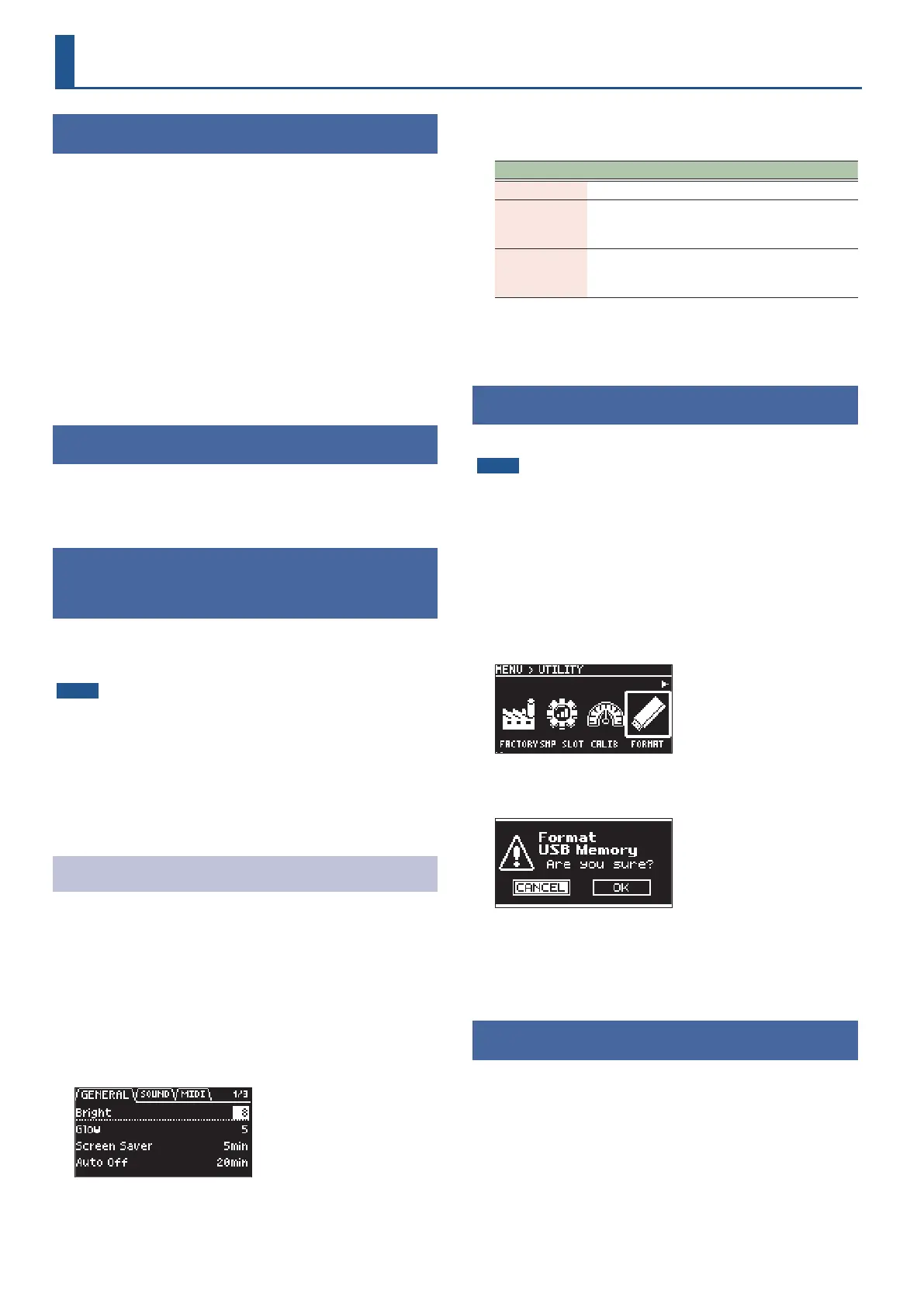
8
Turning the power on
* Before turning the unit on/o, always be sure to turn the volume
down. Even with the volume turned down, you might hear some
sound when switching the unit on/o. However, this is normal
and does not indicate a malfunction.
* If you need to turn o the power completely, rst turn o the unit,
then unplug the power cord from the power outlet. Refer to “To
completely turn o power to the unit, pull out the plug from
the outlet” (p. 2).
1. Turn on the power in this order: TR-1000 Ó
connected devices.
2. Raise the volume of the connected devices to an
appropriate level.
Turning the power o
1. Turn o the equipment in this order: connected
devices Ó TR-1000.
Making the power automatically turn o
after a time (AUTO OFF)
The power to this unit turns o automatically to save energy after a
certain amount of time (20 minutes by default) has passed since it
was last used or since its buttons or controls were operated.
NOTE
¹ If the power automatically turns o, any unsaved data is lost.
Before the power turns o, save the data that you want to keep (p.
27).
¹ If you don’t want the unit to turn o automatically, turn this
setting o (p. 8). Note that when the setting is turned o, the
unit may consume more power.
¹ You can simply turn the power back on after it has turned o
automatically.
Changing the AUTO OFF settings
1. Press the [MENU] button.
The MENU screen appears.
2. Use the [C6/VALUE] knob to select “SYSTEM”, and
press the [ENTER] button.
The SYSTEM screen appears.
3. Use the [÷] and [ø] buttons to select “GENERAL”,
and use the [C3/SCROLL] knob to select “Auto O”.
4. Turn the [C6/VALUE] knob to congure the AUTO
OFF function.
Value Explanation
OFF The power does not turn o automatically.
20min (factory
setting)
The power turns o automatically when 20
minutes have passed since you last played or
operated the unit.
240min
The power turns o automatically when 240
minutes (four hours) have passed since you last
played or operated the unit.
5. To execute, use the [C6/VALUE] knob to select “OK”,
and press the [ENTER] button.
Formatting a USB ash drive
To use a USB ash drive (sold separately), format it on the TR-1000.
NOTE
Never turn o the power or remove the USB ash drives while the
screen indicates “Executing”.
1. Press the [MENU] button so it’s lit.
The MENU screen appears.
2. Use the [C6/VALUE] knob to select “UTILITY”, and
press the [ENTER] button.
3. Select “FORMAT” with the [C6/VALUE] knob.
4. Press the [ENTER] button.
A conrmation message appears.
5. Use the [C6/VALUE] knob to select “OK”, and press
the [ENTER] button.
To cancel, use the [C6/VALUE] knob to select “CANCEL”, and press
the [ENTER] button.
Use the TR-1000’s dedicated software
With the dedicated computer software, you can manage your sound
data without using the USB ash drive.
You can download the dedicated software via the Roland Cloud
Manager app on your computer.
For details, refer to the Roland website.
https://www.roland.com/manuals/
* Please be aware that in some countries or regions, it might not be
possible to use Roland Cloud at this time.
Getting ready
Bekijk gratis de handleiding van Roland TR-1000, stel vragen en lees de antwoorden op veelvoorkomende problemen, of gebruik onze assistent om sneller informatie in de handleiding te vinden of uitleg te krijgen over specifieke functies.
Productinformatie
| Merk | Roland |
| Model | TR-1000 |
| Categorie | Niet gecategoriseerd |
| Taal | Nederlands |
| Grootte | 5438 MB |







