Roland TR-1000 handleiding
Handleiding
Je bekijkt pagina 30 van 36
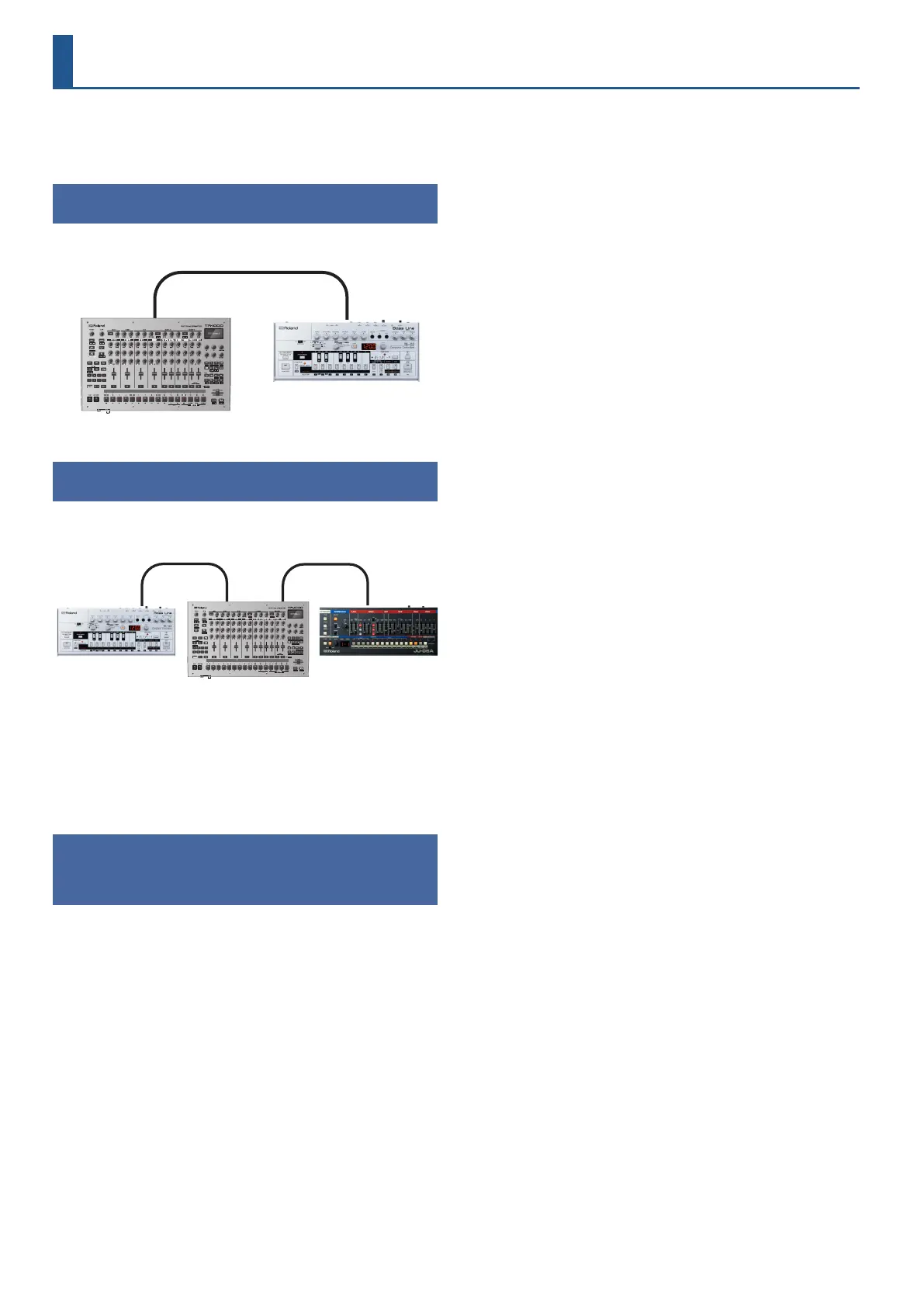
30
The TR-1000 can receive MIDI clocks (F8) for synchronizing its tempo.
The unit can also receive MIDI start (FA), MIDI stop (FC), and MIDI
continue (FB) messages to start/stop/continue.
Synchronizing with a MIDI device
You can synchronize this unit with another MIDI device by
connecting the units via a commercially available MIDI cable.
TR-1000 MIDI DEVICE
MIDI INMIDI OUT
Synchronizing with multiple devices
The TR-1000 features multiple MIDI connectors that you can use for
synchronizing with multiple devices.
TR-1000MIDI DEVICE 1 MIDI DEVICE 2
MIDI INMIDI IN
MIDI OUT 1 MIDI OUT 2
* Because the output can be set to the DIN sync protocol, this unit
can also be synchronized with vintage equipment.
* The MIDI OUT 2 connector can be used as a MIDI THRU connector.
Use this connector when you want to connect multiple devices
and place the TR-1000 in the middle of the chain.
Inputting audio from an external source
(EXT IN)
Connect your synthesizer, rhythm machine or other device to the
EXTERNAL IN jacks.
You can do the following with the audio signal that’s input to the
EXTERNAL IN jacks.
¹ Select input (stereo input × 1, mono input × 2)
¹ Sample the input audio
¹ Apply a side chain
¹ Apply reverb (Reverb Send)
¹ Apply delay (Delay Send)
¹ Select the output destination (MIX OUT/ASSIGNABLE OUT)
¹ Apply the ANALOG FX
¹ Apply the MASTER FX
Ø For details, refer to the “Reference Manual” (Roland website).
Synchronization with other devices and external audio input
Bekijk gratis de handleiding van Roland TR-1000, stel vragen en lees de antwoorden op veelvoorkomende problemen, of gebruik onze assistent om sneller informatie in de handleiding te vinden of uitleg te krijgen over specifieke functies.
Productinformatie
| Merk | Roland |
| Model | TR-1000 |
| Categorie | Niet gecategoriseerd |
| Taal | Nederlands |
| Grootte | 5438 MB |







