Roland TR-1000 handleiding
Handleiding
Je bekijkt pagina 21 van 36
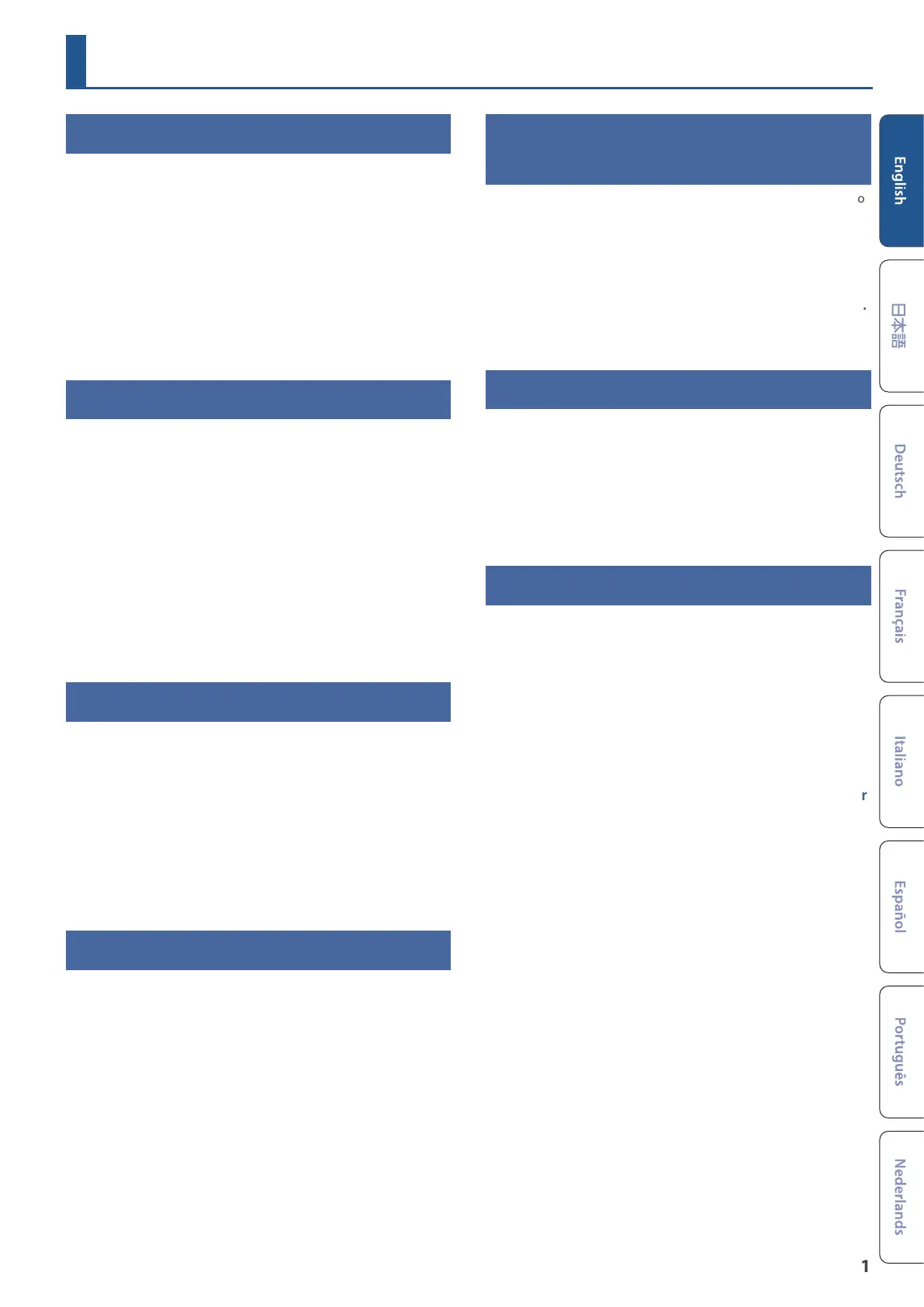
21
Selecting a kit
Here’s how to select a kit.
1. Press the [KIT] button so it’s lit.
The SELECT KIT screen appears.
* You can edit 128 kits at the same time on the TR-1000. Kits being
edited are marked with an asterisk to the left of the kit number.
2. Use the [C6/VALUE] knob to select the kit.
3. Press the [KIT] or [EXIT] button.
The [KIT] button goes dark and the SELECT KIT screen exits.
Editing the kit settings
Here’s how to edit the settings for the selected kit.
* If you want to keep a kit’s settings, save the kit (p. 27).
1. Hold down the [SHIFT] button and press the [KIT]
button.
The KIT EDIT screen appears.
2. Press the [÷] [ø] buttons to select the page to set.
3. Use the [C1]–[C6/VALUE] knob to edit the value.
4. Press the [KIT] or [EXIT] button.
This exits the KIT EDIT screen.
Conguring the mix (MIXER)
This shows how to congure the mixing for the selected track.
1. Press the track select [BD]–[RC] buttons.
2. Hold down the [SHIFT] button and press the [FX]
button.
The MIXER screen appears.
3. Use the [C1]–[C6/VALUE] knobs to set the values for
the parameters.
Sending each instrument to eects
Here’s how to set whether the selected instrument is sent to the
master eect or to the analog eect.
1. Press the track select [BD]–[RC] buttons.
2. Hold down the [SHIFT] button and press the [FX]
button.
3. Use the [C4] knob to set the FX routing value.
Sending the audio input to the EXTERNAL
IN jacks to eects
This sets whether the audio input to the EXTERNAL IN jacks is sent to
the master eect or to the analog eect.
1. Hold down the [SHIFT] button and press the [KIT]
button.
2. Press the [÷] [ø] buttons to select the EXT IN page.
3. Use the [C4] knob to set the FX routing value.
Applying the master eect
This shows how to apply the master eect to the kit.
1. Press the MASTER FX [ON] button so it’s lit.
This turns the master eect on.
2. Use the MASTER FX [CTRL 1]–[CTRL 3] knobs to
adjust the amount of eect applied.
Conguring the master eect
1. Hold down the [SHIFT] button and press the
MASTER FX [ON] button.
The MFX EDIT screen appears.
2. Press the [ENTER] button and use the [C6/VALUE]
knob to select the eect type.
3. Press the [÷] [ø] buttons to select the page to set.
4. Use the [C1]–[C6/VALUE] knobs to set the values for
the parameters.
5. Press the [EXIT] button.
This exits the MFX EDIT screen.
Editing the kits
Bekijk gratis de handleiding van Roland TR-1000, stel vragen en lees de antwoorden op veelvoorkomende problemen, of gebruik onze assistent om sneller informatie in de handleiding te vinden of uitleg te krijgen over specifieke functies.
Productinformatie
| Merk | Roland |
| Model | TR-1000 |
| Categorie | Niet gecategoriseerd |
| Taal | Nederlands |
| Grootte | 5438 MB |







