Roland TR-1000 handleiding
Handleiding
Je bekijkt pagina 20 van 36
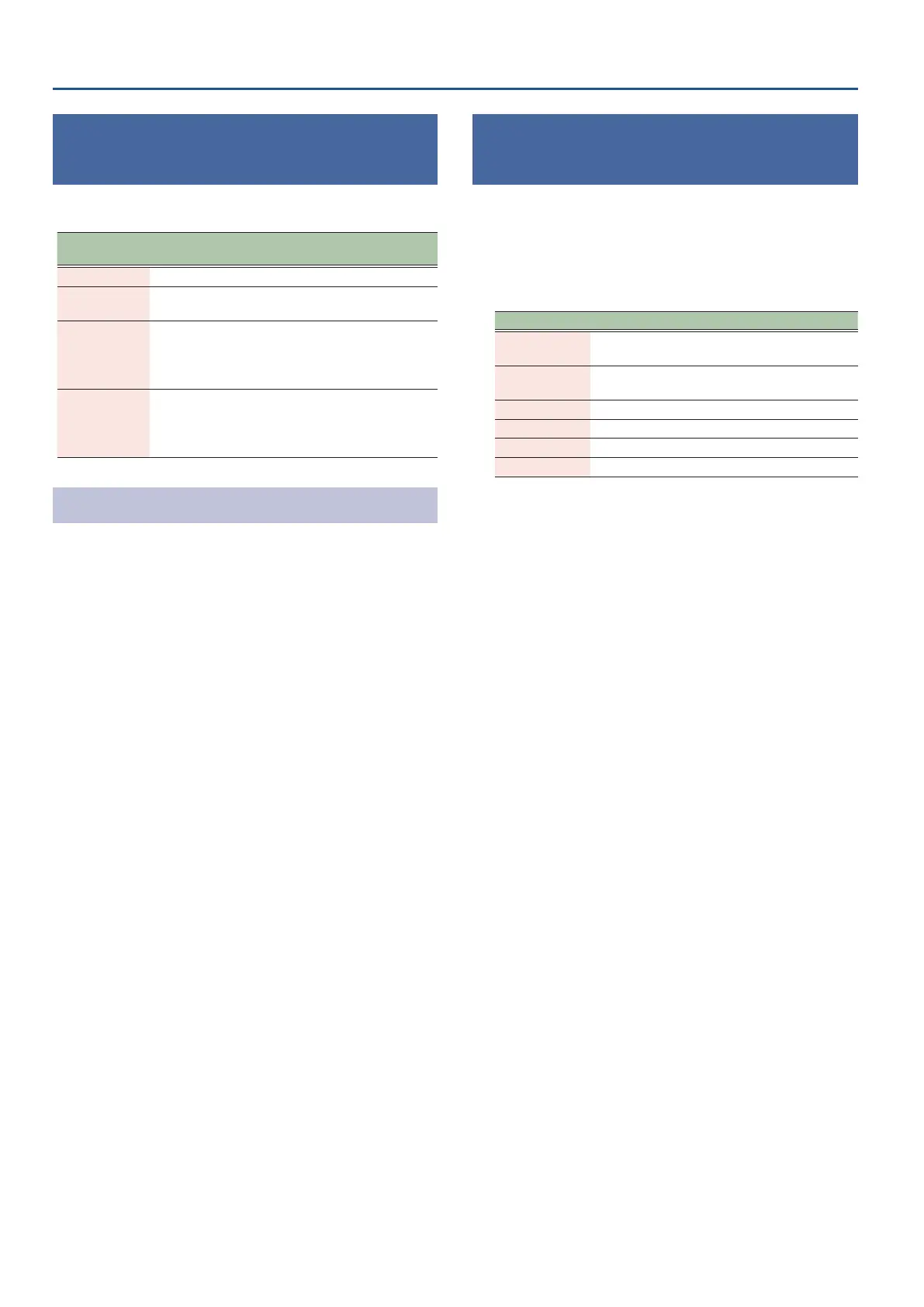
20
Playing/recording in real time (INST PLAY/INST REC)
Changing how the unit works during INST
PLAY (PLAY MODE)
You can change how this unit works (performance mode) when you
press a step key in INST PLAY.
Performance
mode
Explanation
INST Use step keys [1]–[10] to play BD–RC.
16 VELO
You can use the step keys [1]–[16] to specify the
volume (velocity) of a single instrument.
SLICE
You can assign slices of a sample to the step keys [1]–
[16] to play or record.
* This is enabled only when the generator of the
instrument is set to SAMPLE.
SNAPSHOT
On the TR-1000, you can save the position data of the
controllers (snapshot).
This mode lets you recall up to eight snapshots for the
selected track.
Changing the PLAY MODE quickly
1. Long-press the [INST PLAY] button.
The step indicators [13]–[16] blink.
2. Press the step keys [13] (INST)–[16] (SNAPSHOT)
while holding down the [INST PLAY] button.
This changes the performance mode.
* The selected mode (step indicator [13] (INST)–[16] (SNAPSHOT))
lights up.
Recording controller motions into steps
(MOTION)
1. While a pattern is playing, press the MOTION [REC]
button.
Recording starts and the MOTION [REC] button lights up.
While the MOTION [REC] button is lit, the motions listed below for
the controllers are recorded into the steps.
Section Controller
BASS DRUM–
HIGHT TOM
[TUNE], [DECAY], [MIX], [CTRL 1–3] knobs
RIM SHOT–RIDE
CYMBAL
[TUNE], [DECAY], [CTRL] knobs
REVERB [LEVEL], [TIME] knobs
DELAY [LEVEL], [TIME], [FEEDBACK] knobs
MASTER FX [ON] button, [CTRL 1–3] knobs
ANALOG FX [ON] button, [FILTER] knob, [DRIVE] knob
2. Press the MOTION [ON] button.
The controller motions that you recorded in step 1 play back while
the MOTION [ON] button is lit.
Bekijk gratis de handleiding van Roland TR-1000, stel vragen en lees de antwoorden op veelvoorkomende problemen, of gebruik onze assistent om sneller informatie in de handleiding te vinden of uitleg te krijgen over specifieke functies.
Productinformatie
| Merk | Roland |
| Model | TR-1000 |
| Categorie | Niet gecategoriseerd |
| Taal | Nederlands |
| Grootte | 5438 MB |







