Roland TR-1000 handleiding
Handleiding
Je bekijkt pagina 12 van 36
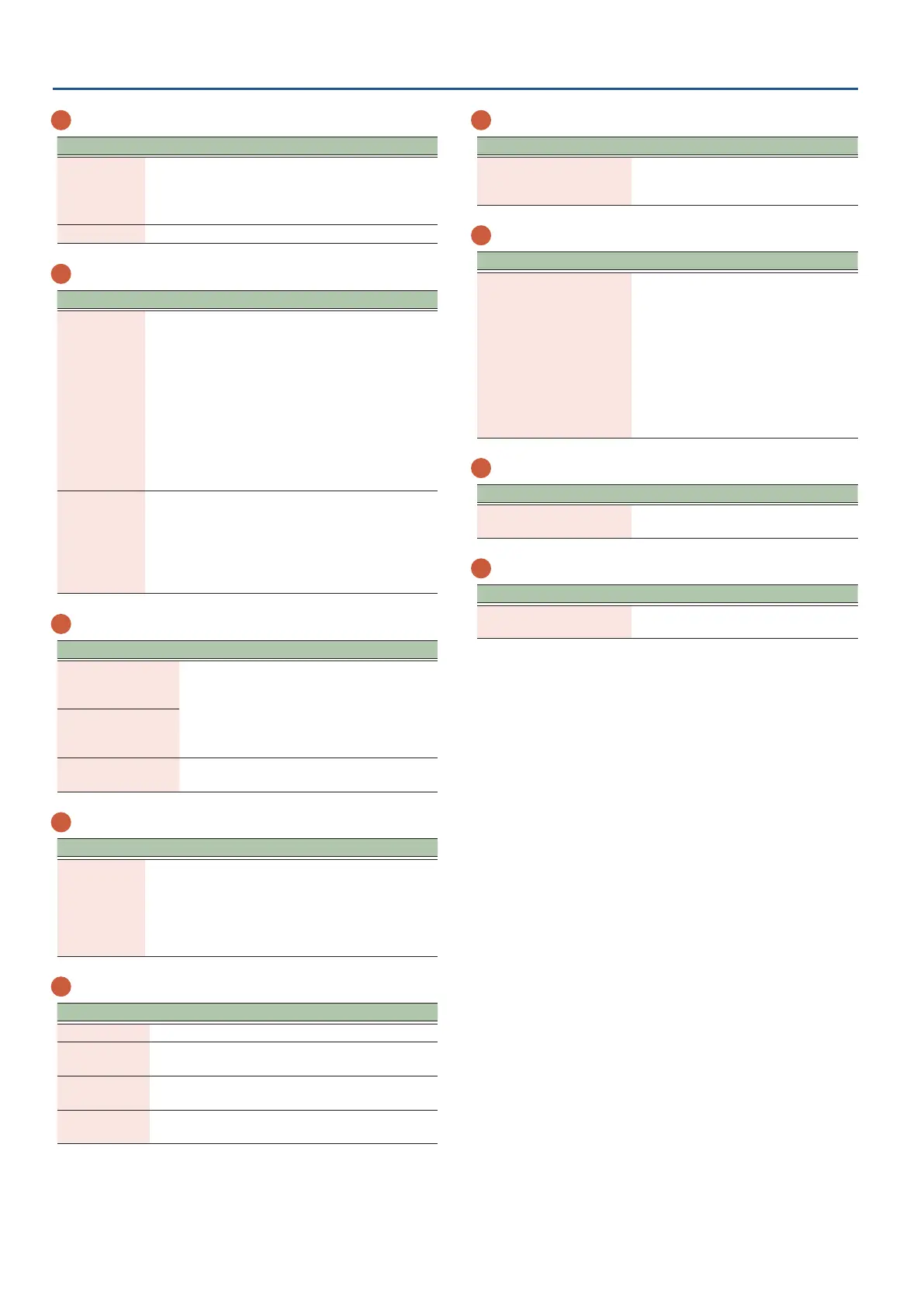
12
Panel descriptions and operations
A
Power supply
Name Explanation
AC IN jack
Connect the included power cord here.
* To prevent malfunction and equipment failure,
always turn down the volume, and turn o all the
units before making any connections.
Power switch Turns the power on/o.
B
USB port
Name Explanation
USB
COMPUTER
port
Use the included USB 3.0 cable (Type-C® to Type-C®)
to connect this unit to your computer, for exchanging
performance data and audio signals.
* Do not use a USB cable that is designed only for
charging a device. Charge-only cables cannot
transmit data.
* You must install the USB driver when connecting
this unit to your computer. Download the USB
driver from the Roland website. For details, refer to
the “Readme.htm” le you downloaded.
https://www.roland.com/support/
EXTERNAL
DEVICE port
Connect a commercially available USB ash drive here.
* Never turn o the power or remove the USB ash
drives while the screen indicates “Executing”.
* The maximum supported USB ash drive capacity
is 64 GB. Use a USB ash drive with a capacity of 64
GB or less.
C
MIDI connectors
Name Explanation
OUT2/THRU
connector or DIN
SYNC 2 connector
Connect a MIDI device to these connectors
using a commercially available MIDI cable.
When connecting a device that supports DIN
sync, use a commercially available DIN sync-
compatible MIDI cable.
OUT1 connector
or DIN SYNC 1
connector
IN connector
Connect a MIDI device to these connectors
using a commercially available MIDI cable.
D
PEDAL jack
Name Explanation
CONTROL jack
Connect an expression pedal (sold separately: EV-5) or
footswitch (sold separately: FS-5U) to control various
parameters or functions.
* Use only the specied expression pedal. By
connecting any other expression pedals, you risk
causing malfunction and/or damage to the unit.
E
TRIGGER/CV jack
Name Explanation
TRG IN jack Connect a device that has a TRIGGER OUT jack here.
TRG OUT jack
Outputs a trigger signal at the timing used by the
specied track.
FILTER CV IN
jack
This jack is for inputting voltages (within ±2.5 V) that
control the cuto frequency of the ANALOG FX lter.
CLK OUT jack
Use this jack to output synchronization signals to an
external device.
* Use a mini plug cable (mono) to make the connection. Do not use a
mini plug cable (stereo), as it will not function properly.
F
EXTERNAL IN jacks
Name Explanation
L/MONO 1, R/MONO 2
jacks
These are the audio input jacks. They can
be used as a single stereo channel or two
mono channels.
G
INDIVIDUAL OUT/TRIGGER OUT jacks
Name Explanation
BD–RC jacks
You can choose whether these jacks
function as INDIVIDUAL OUT or as
TRIGGER OUT jacks.
When INDIVIDUAL OUT is selected, the
audio from the BD–RC tracks is output.
When TRIGGER OUT is selected, trigger
signals are output.
You can also directly output analog sound
from these jacks. When doing so, any
eects or the like cannot be applied.
H
MIX OUT jacks
Name Explanation
L/MONO, R jacks
Connect these jacks to your amp or
monitor speakers.
I
ANALOG FX OUT jacks
Name Explanation
L/MONO, R jacks
These jacks are for directly outputting
analog eects.
Bekijk gratis de handleiding van Roland TR-1000, stel vragen en lees de antwoorden op veelvoorkomende problemen, of gebruik onze assistent om sneller informatie in de handleiding te vinden of uitleg te krijgen over specifieke functies.
Productinformatie
| Merk | Roland |
| Model | TR-1000 |
| Categorie | Niet gecategoriseerd |
| Taal | Nederlands |
| Grootte | 5438 MB |







