Roland TMC-6 handleiding
Handleiding
Je bekijkt pagina 7 van 32
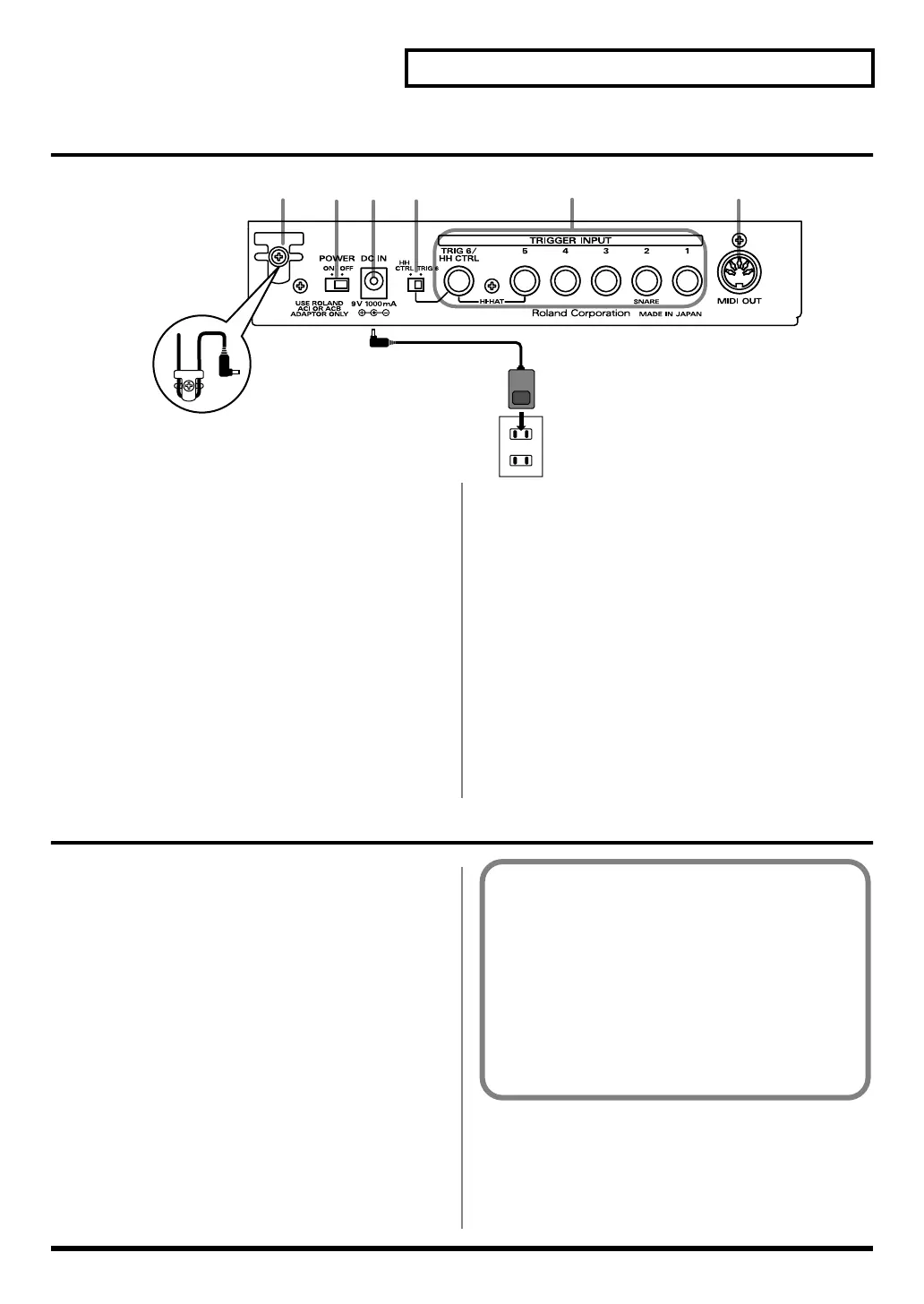
7
Panel Descriptions
Rear panel
fig.01-02
1. Cord Hook
Anchor the power cord.
924
* To prevent the inadvertent disruption of power to your unit
(should the plug be pulled out accidentally), and to avoid
applying undue stress to the AC adaptor jack, anchor the power
cord using the cord hook, as shown in the illustration.
2. POWER Switch
Switch turns the power on/off.
3. AC Adaptor Jack
Connect the included AC adaptor to this jack.
4. TRIG 6/HH CTRL (TRIGGER INPUT 6/HI-HAT
CONTROL) Switch
You can use Trigger Input 6 for Trigger 6, or as a hi-hat
control. The position of this switch determines what the input
is used for (p. 9).
5. TRIGGER INPUT Jacks 1–6/HH CTRL
These accept connection of the optional pads, drum triggers,
foot switches, or other such devices that you wish to connect
to the TMC-6 (p. 8).
For more detailed information on each trigger input, refer to
"Trigger Inputs and the Pads You Can Use" (p. 8).
6. MIDI OUT Connector
Use a MIDI cable to connect an external MIDI device here.
Turning the Power On and Off
941 942
* Once the connections have been completed (p. 8), turn on
power to your various devices in the order specified. By turning
on devices in the wrong order, you risk causing malfunction
and/or damage to speakers and other devices.
* This unit is equipped with a protection circuit. A brief interval
(a few seconds) after power up is required before the unit will
operate normally.
1.
Turn down the volume control on the
connected sound module or audio system.
2.
Turn the [POWER] switch ON.
Turning off the power
Lower the volume on each of the devices in your system and
then TURN OFF the device.
1234 5 6
Cord Hook
AC Adaptor
Note When Turning On the Power
• After the power is turned on, do not strike any pads or
step on the pedals until the memory number appears.
Doing so may result malfunctions.
• Depressing the hi-hat control pedal (such as FD-6
and FD-7) when turning on the power prevents
proper functioning of the hi-hat’s opening and
closing control. Striking the pads when turning on
the power degrades the pad response when the pads
are struck lightly.
Bekijk gratis de handleiding van Roland TMC-6, stel vragen en lees de antwoorden op veelvoorkomende problemen, of gebruik onze assistent om sneller informatie in de handleiding te vinden of uitleg te krijgen over specifieke functies.
Productinformatie
| Merk | Roland |
| Model | TMC-6 |
| Categorie | Niet gecategoriseerd |
| Taal | Nederlands |
| Grootte | 4217 MB |







