Roland Octapad SPD-20X handleiding
Handleiding
Je bekijkt pagina 17 van 88
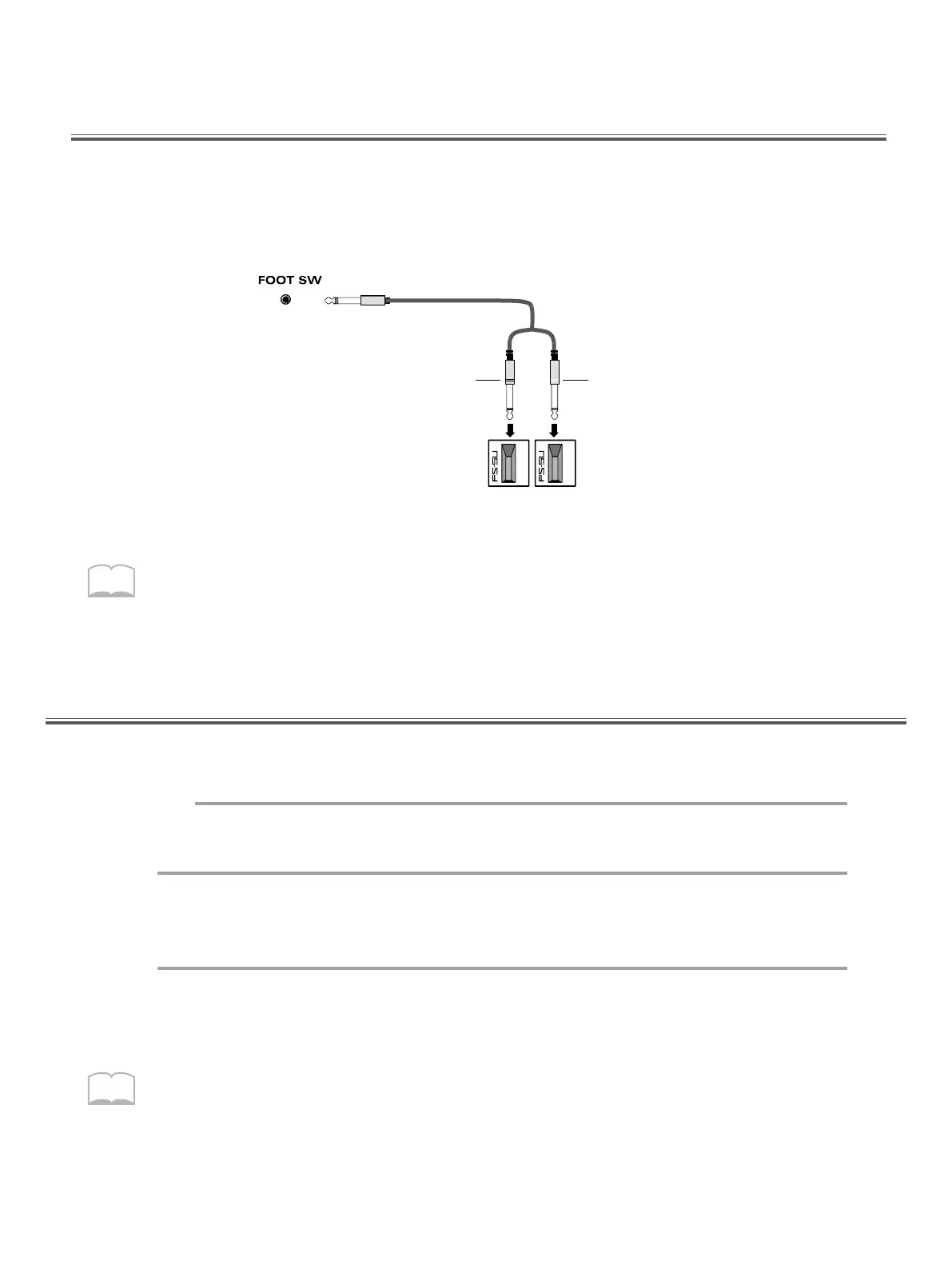
16
Using a Footswitch to Select Patches
Comparing Layered Sounds
By using a special cable (PCS-31L; sold separately) to connect two footswitches (FS-5U; sold separately)
to the FOOT SW jack, you can select Patches by remote control. When you press Footswitch 1 you will
advance to the next Patch number, and when you press Footswitch 2 you will go back to the previous
Patch number. If you connect a DP-2, you can move up (but not down) through the Patch numbers.
Connect the two mono cables of the PCS-31L to the two footswitches. The plug with the black cover is
for Footswitch 1, and the plug with the red cover is for Footswitch 2.
MEMO
Select a Patch.
1
2
In the Play mode, press [LAYER] to turn Layer off.
PAD BANK indicator B will go out. Now you can play the pads to hear the sound of
padbank A.
3
To hear the sound of pad bank B, press [BANK A/B] so that PADBANK
indicator B lights. Play the pads.
MEMO
Each time you press [BANK A/B], PAD BANK indicators A and B will light alternately.
Footswitch 2
(Previous Patch) (Next Patch)
Footswitch 1
(Black)
(Red)
Stereo
MonoMono
Connecting the model DP-2 pedal switch (sold separately) allows you to only advance the Patch numbers.
When using the footswitch as a Hold Pedal, please refer to “Using a Footwitch as a Hold Pedal” .
Most of the factory-preset Patches use Layer. Select a layered Patch and listen to the sounds ofpad
banks A and B. When you select a layered Patch, both PAD BANK indicators (A and B) will light.
Bekijk gratis de handleiding van Roland Octapad SPD-20X, stel vragen en lees de antwoorden op veelvoorkomende problemen, of gebruik onze assistent om sneller informatie in de handleiding te vinden of uitleg te krijgen over specifieke functies.
Productinformatie
| Merk | Roland |
| Model | Octapad SPD-20X |
| Categorie | Niet gecategoriseerd |
| Taal | Nederlands |
| Grootte | 9137 MB |







