Roland Octapad SPD-20X handleiding
Handleiding
Je bekijkt pagina 16 van 88
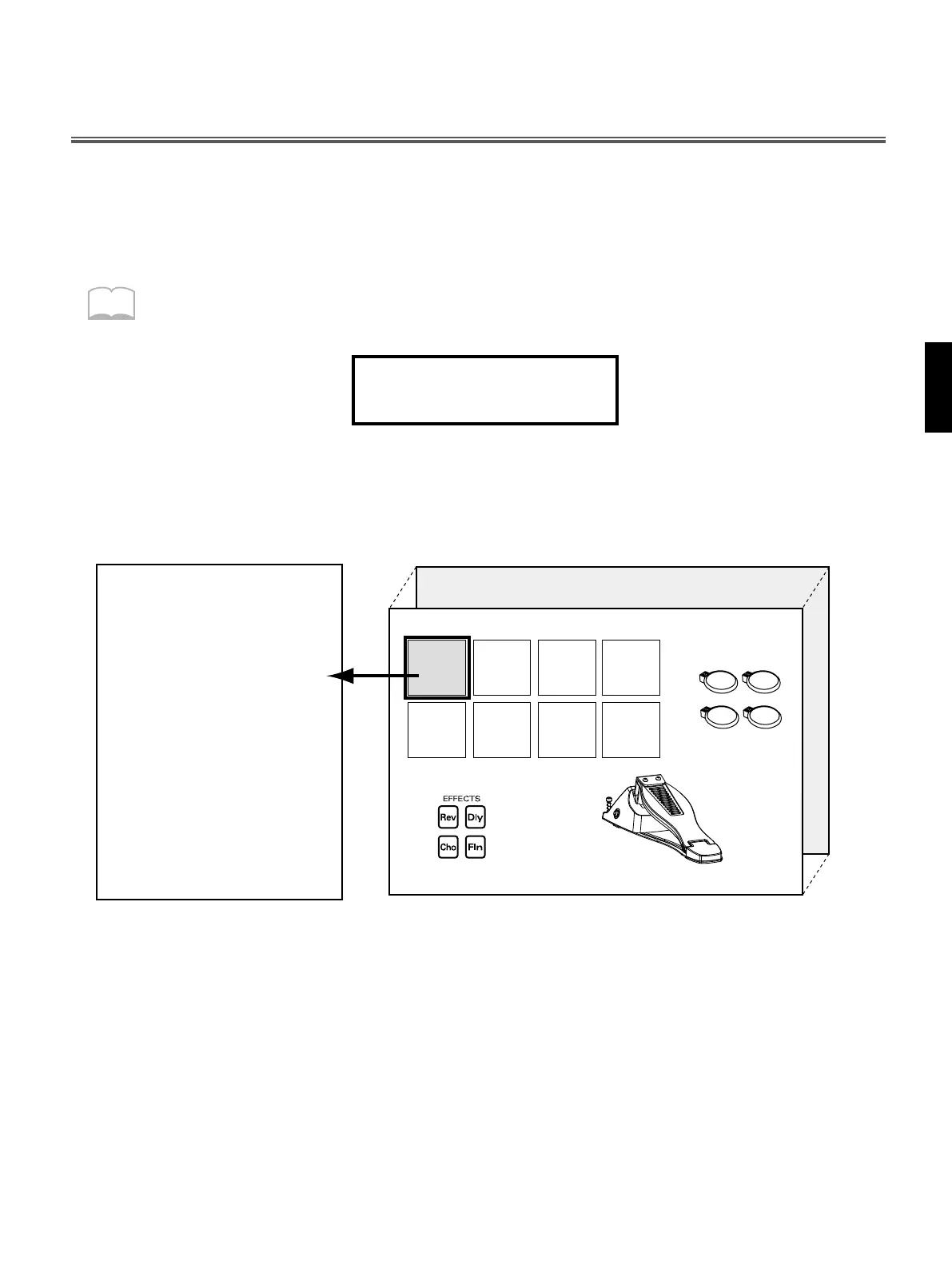
1
15
Pad 1
Sound Parameters
• Instrument
• Level
• Pitch
• Decay
• Pan
• Velocity Curve
• Eect Send
MIDI Parameters
• Midi Channel
• Note Number
• Gate Time
• Program Change
MEMO
Pressing PATCH/VALUE [+] while holding down PATCH/VALUE [-] (or vice versa) causes the Patch
numbers to change more rapidly.
Connection to Audio Equipment
When you select a Patch, the sound assigned to each pad and the settings for MIDI, eect and pedal will
all change instantly. Try each of the 99 factory-preset Patches to hear the dierent possibilities.
To select Patches rst make sure you are in the Play mode. Then use the PATCH/VALUE [-] or [+] but-tons
to select Patches. The number of the selected Patch will appear in the display.
When you select a Patch, the settings for each pad are instantly changed
What is a Patch?
A Patch contains data determines how each pad sounds, settings for the effects and also MIDI
settings.
The SPD-20X can store 99 dierent Patches.
PATCH
02 Latin Set
Pad 2
External Pads
1-4
Pad 3 Pad 4
Pad 6Pad 5 Pad 7 Pad 8
Internal Pads 1-8
+
Patch 99
Patch 1
•
•
Hi-Hat Control PedalEects
Pad 1
Bekijk gratis de handleiding van Roland Octapad SPD-20X, stel vragen en lees de antwoorden op veelvoorkomende problemen, of gebruik onze assistent om sneller informatie in de handleiding te vinden of uitleg te krijgen over specifieke functies.
Productinformatie
| Merk | Roland |
| Model | Octapad SPD-20X |
| Categorie | Niet gecategoriseerd |
| Taal | Nederlands |
| Grootte | 9137 MB |







