Roland MN-10 handleiding
Handleiding
Je bekijkt pagina 5 van 34
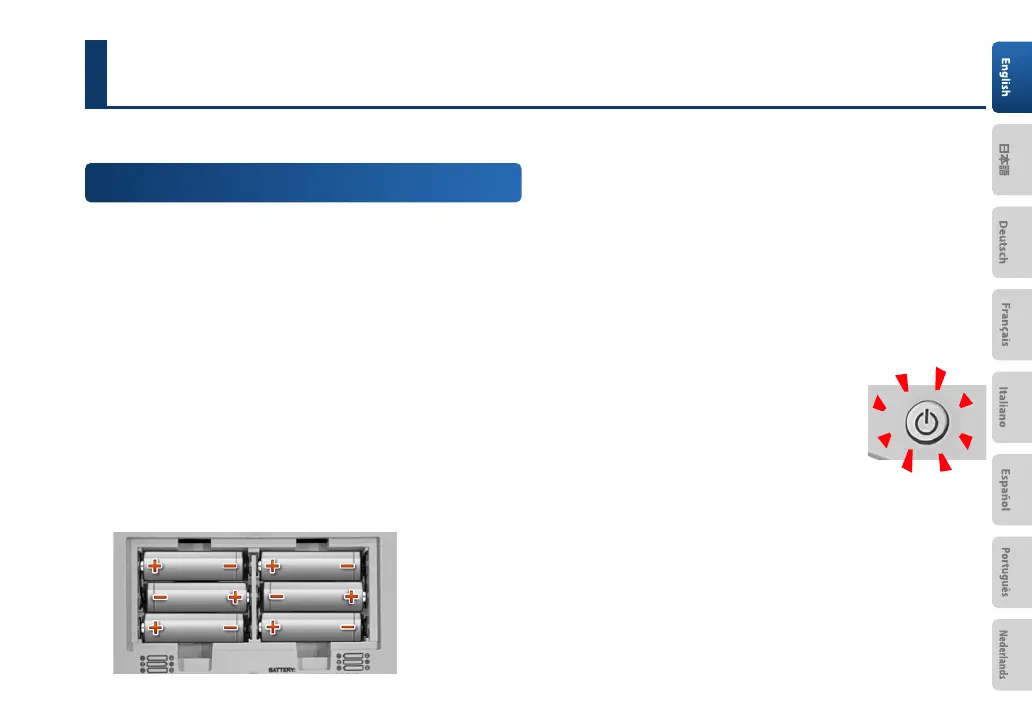
5
Power supply
Using batteries
* If you are using batteries, insert six Ni-MH (AA, HR6) or alkaline
(AA, LR6) batteries.
* When installing or removing the batteries, turn o this
instrument and disconnect all other devices or equipment.
* When turning the instrument over, be careful so as to protect
the buttons, knobs and other controls from damage. Handle the
instrument carefully; do not drop it or allow it to topple over.
1. Remove the cover of the battery compartment on
the bottom of this instrument.
2. Check the diagram found inside the battery
compartment and make sure that the batteries
are faced the right way.
3. After inserting the batteries, close the cover
securely.
* The expected battery life under continuous use depends on the
conditions of use.
Ni-MH battery (1900 mAh): Approx. 5 hours
Alkaline battery: Approx. 4 hours
* If you handle batteries improperly, you risk explosion and uid
leakage. Make sure that you carefully observe all of the items
related to batteries that are listed in “USING THE UNIT SAFELY”
(p. 25) and “IMPORTANT NOTES” (p. 29).
* The power button blinks when the batteries
are nearly depleted. Replace the batteries as
soon as possible.
* The volume may be lower when the batteries are nearly
depleted.
* When the batteries have been fully depleted, the [
Ā
] (power)
button, [
Ġ
]
(Bluetooth
®
)
button and [Background Music] button
blink several times, and the power turns o.
You can power this instrument either with batteries or via the [ă] (USB) port.
Bekijk gratis de handleiding van Roland MN-10, stel vragen en lees de antwoorden op veelvoorkomende problemen, of gebruik onze assistent om sneller informatie in de handleiding te vinden of uitleg te krijgen over specifieke functies.
Productinformatie
| Merk | Roland |
| Model | MN-10 |
| Categorie | Niet gecategoriseerd |
| Taal | Nederlands |
| Grootte | 3923 MB |







